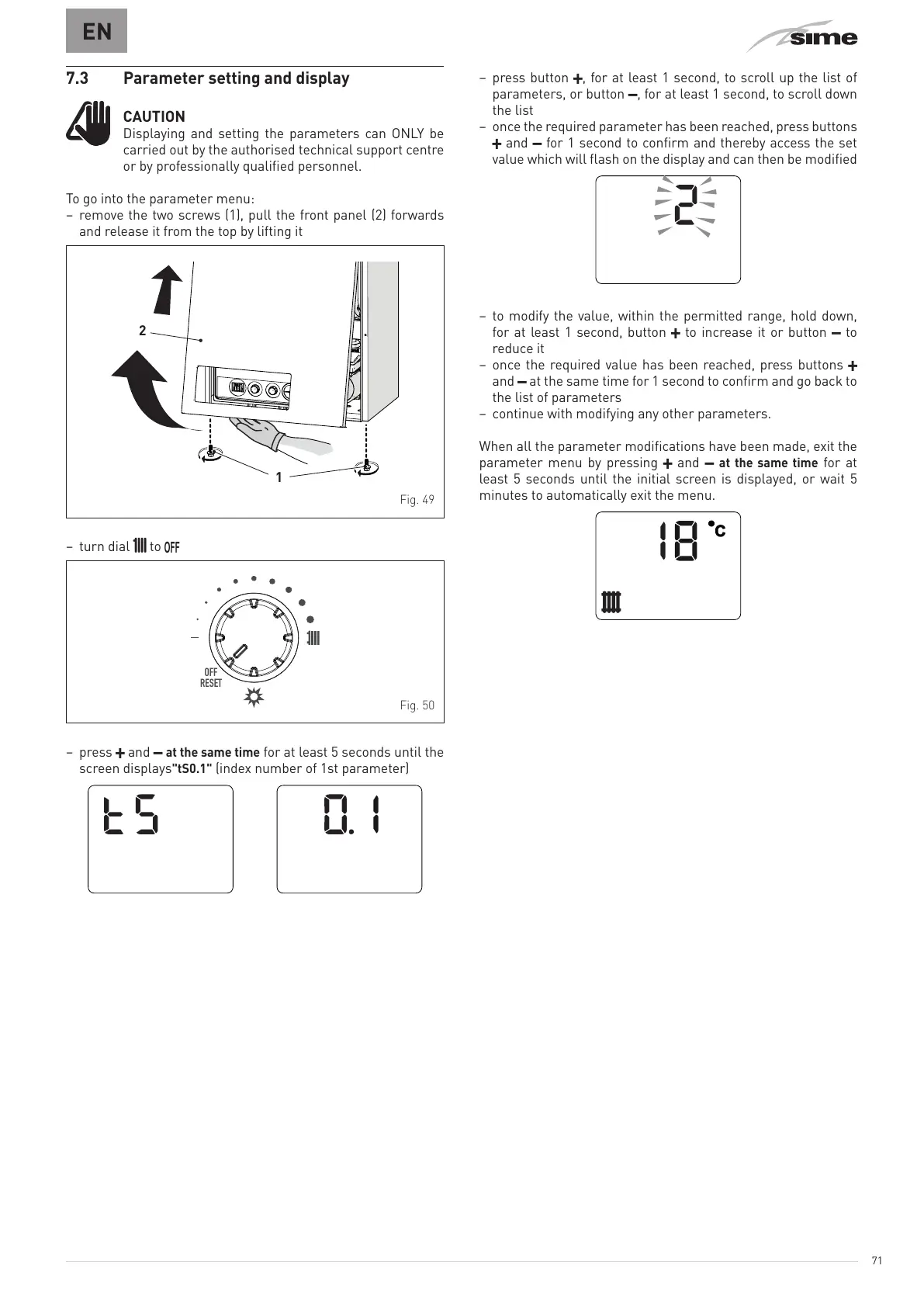71
EN
7.3 Parameter setting and display
m
CAUTION
Displaying and setting the parameters can ONLY be
carried out by the authorised technical support centre
or by professionally qualified personnel.
To go into the parameter menu:
– remove the two screws (1), pull the front panel (2) forwards
and release it from the top by lifting it
1
2
Fig. 49
– turn dial
t
to
6
OFF
RESET
Fig. 50
– press
>
and
<
at the same time
for at least 5 seconds until the
screen displays
"tS0.1"
(index number of 1st parameter)
– press button
>
, for at least 1 second, to scroll up the list of
parameters, or button
<
, for at least 1 second, to scroll down
the list
– once the required parameter has been reached, press buttons
>
and
<
for 1 second to confirm and thereby access the set
value which will flash on the display and can then be modified
– to modify the value, within the permitted range, hold down,
for at least 1 second, button
>
to increase it or button
<
to
reduce it
– once the required value has been reached, press buttons
>
and
<
at the same time for 1 second to confirm and go back to
the list of parameters
– continue with modifying any other parameters.
When all the parameter modifications have been made, exit the
parameter menu by pressing
>
and
<
at the same time
for at
least 5 seconds until the initial screen is displayed, or wait 5
minutes to automatically exit the menu.