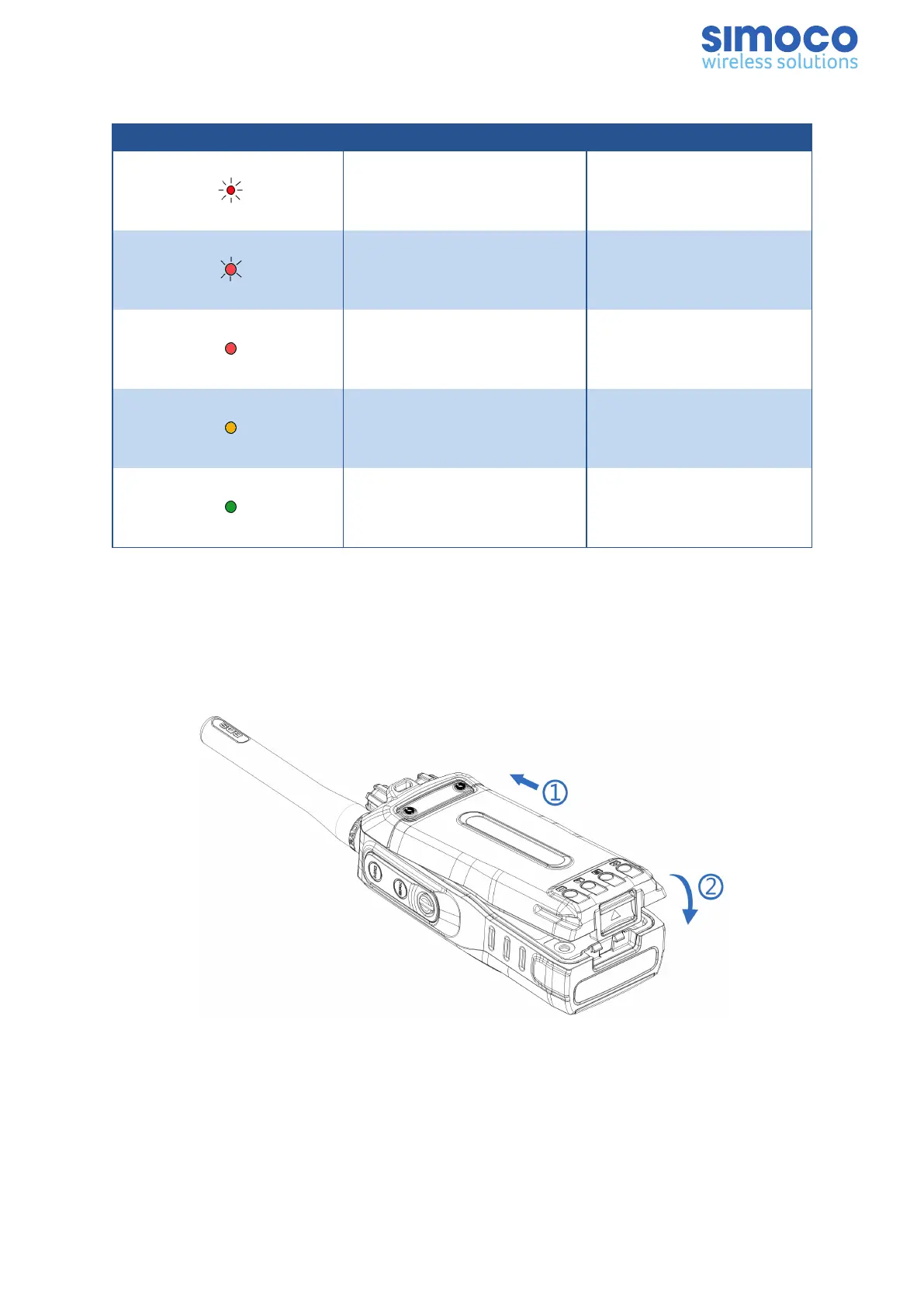The details of all the different LED indications are shown in the table below.
LEDColour LEDIndication Radio Status
Red - Rapid Flashing Failure
Red - Slow Flashing Standby (no load)
Red Charging
Orange 90% Charged
Green Fully Charged
Table 1: Battery LEDs
Attaching the Battery
1. Align the battery with the rails on the rear of the radio as shown by arrow 2.
2. Slide the battery upward to the top of the rails and snap the latch into place as
shown by arrow 2.
Figure 2: Attaching the Battery
To remove the battery, turn off the radio first. Move the battery latch into unlock
position and hold, and slide the battery down and off the rails.
Doc Number: TNM-U-E-0156 Issue: 2.3 Page 2
