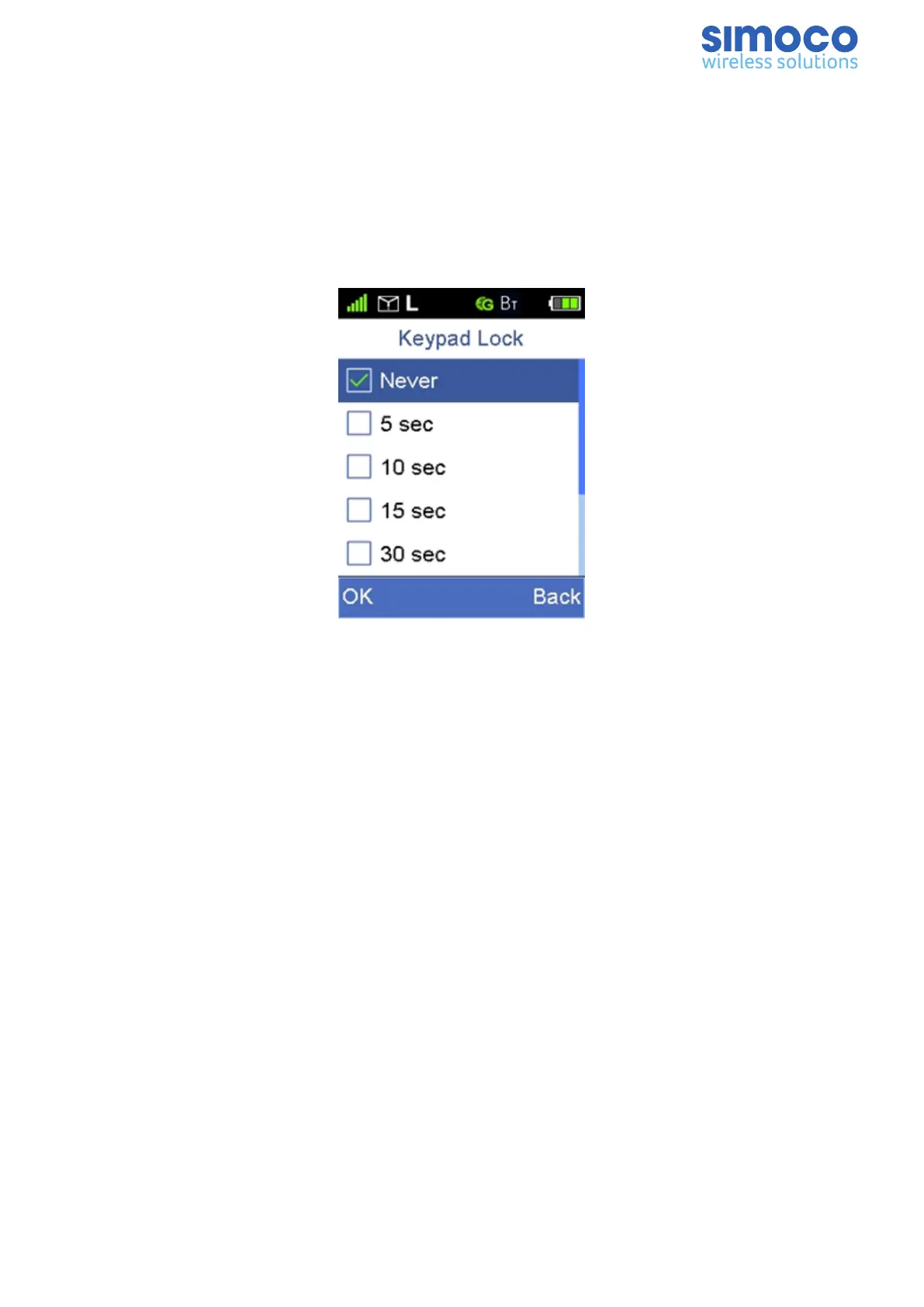Keypad Lock
The Keypad Lock facility allows the user to lock the keypad when it is not in use to
prevent accidental keypad operation. The user can select a time period after which, if
there are no more key presses, the keypad will be locked.
To access the Keypad Lock menu, from the home screen, select ‘Settings’ > ‘Radio
Settings’ > ‘Keypad Lock’.
Figure 49: Keypad Lock Menu.
To set a specific Keypad Lock time, from the Keypad Lock screen, use the ▼ and ▲
keys to select required time period and press the ‘OK’ key.
When the Keypad Lock feature is enable, the keypad can be unlocked by pressing the
‘Menu’ and ‘*’ keys.
If the keypad is ‘Locked’, all the keys except PTT, Alarm, Reset and Unlock function are
disabled.
The Keypad Lock feature does not affect display messages and icons.
Vibration
The Vibration menu allows the user to select whether to enable the vibration feature
and, thus, have the radio vibrate whenever an incoming call and a new short message
is received.
The Vibration feature can be enabled or disabled via the FPP.
To access the Vibration menu, from the home screen, select ‘Settings’ > ‘General
Settings’ > ‘Vibration’.
Doc Number: TNM-U-E-0156 Issue: 2.3 Page 39