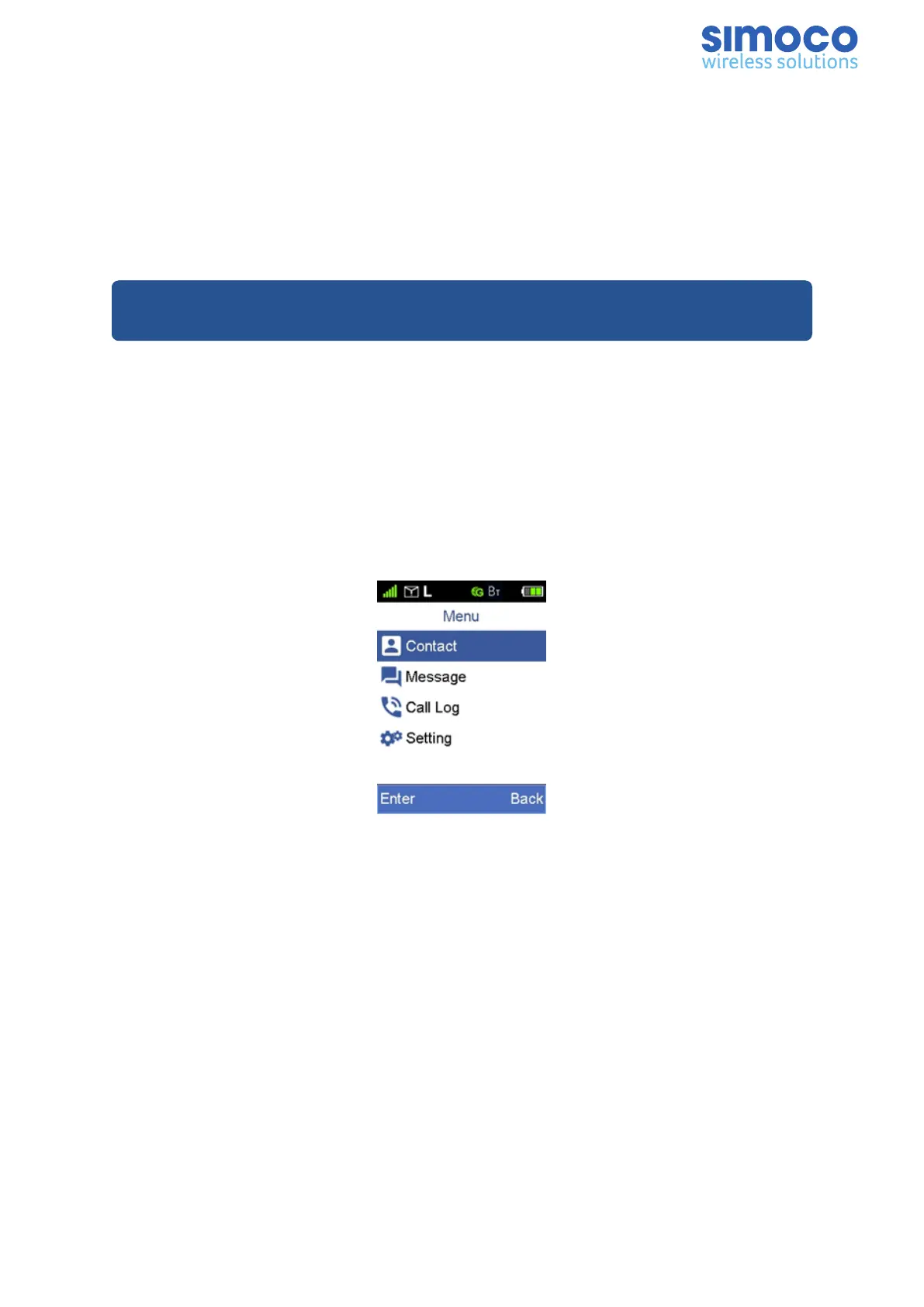5 Menu Screens
The SDP760 radio software uses a programmed menu structure to enable the operator
to access the radio options. The structure of the menu can be configured using the
FPP to meet a customer’s specific needs. In simple configurations, no menu can be
programmed. This section describes all the menus that are currently available.
Note: The presence and order of all menus selections is determined by the FPP
configuration.
The menu system can be accessed from the home screen by selecting the ‘Menu’ key .
To access any of the menu options from the Menu screen, use the ▲ and ▼ keys to
scroll through the lists until the required menu option is highlighted and then press
the ‘Enter’ key.
Pressing the ‘Back’ key at any point will go back to the previous screen. Pressing the
P2/End/Home key will back up to the home screen.
Figure 11: Menu Screen
The presence and order of the above menu selections is determined by the FPP
configuration.
The Settings menu is a special case entry. It is mainly used to locate the lesser used
menu options.
Doc Number: TNM-U-E-0156 Issue: 2.3 Page 14