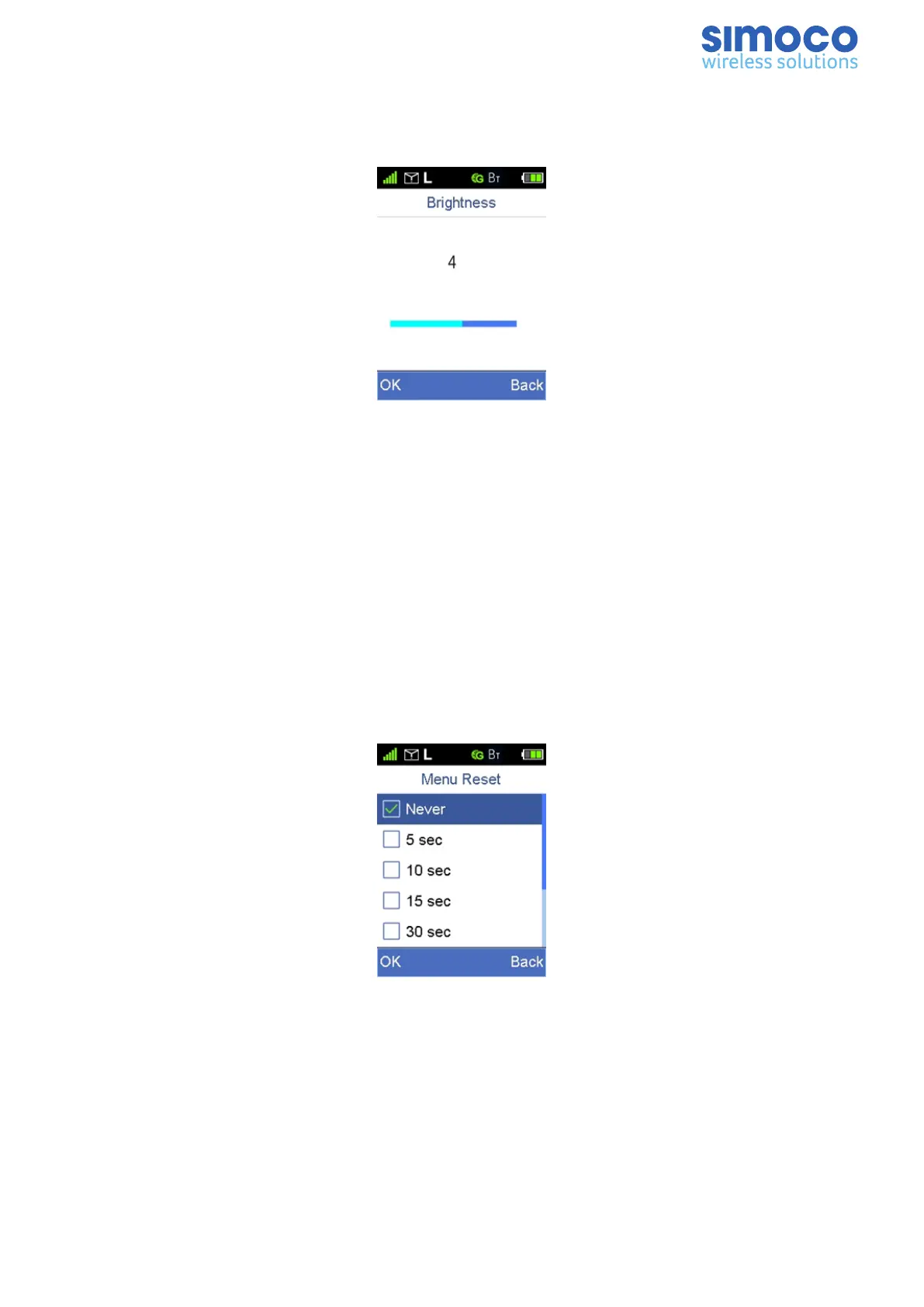Brightness
The Brightness menu allows the User to set the intensity of the control unit’s display
and key backlighting where this is possible.
Figure 43: Brightness Menu
Use the ▼ and ▲ keys to select the required brightness level.
To accept and save the setting, press the ‘OK’ key.
Menu Reset
The Menu Reset feature, if enabled, allows the user to adjust the time period of menu
inactivity before the radio will automatically return to the home screen.
To access the Menu Reset option, from the home screen, select ‘Settings’ >
‘RadioSettings’ > ‘Menu Reset’.
Figure 44: Menu Reset
The maximum Menu Reset time period is programmed by the FPP.
Use the ▼ and ▲ keys to select the required Menu Reset time period.
To accept and save the setting, press the ‘OK’ key.
Doc Number: TNM-U-E-0156 Issue: 2.3 Page 36
