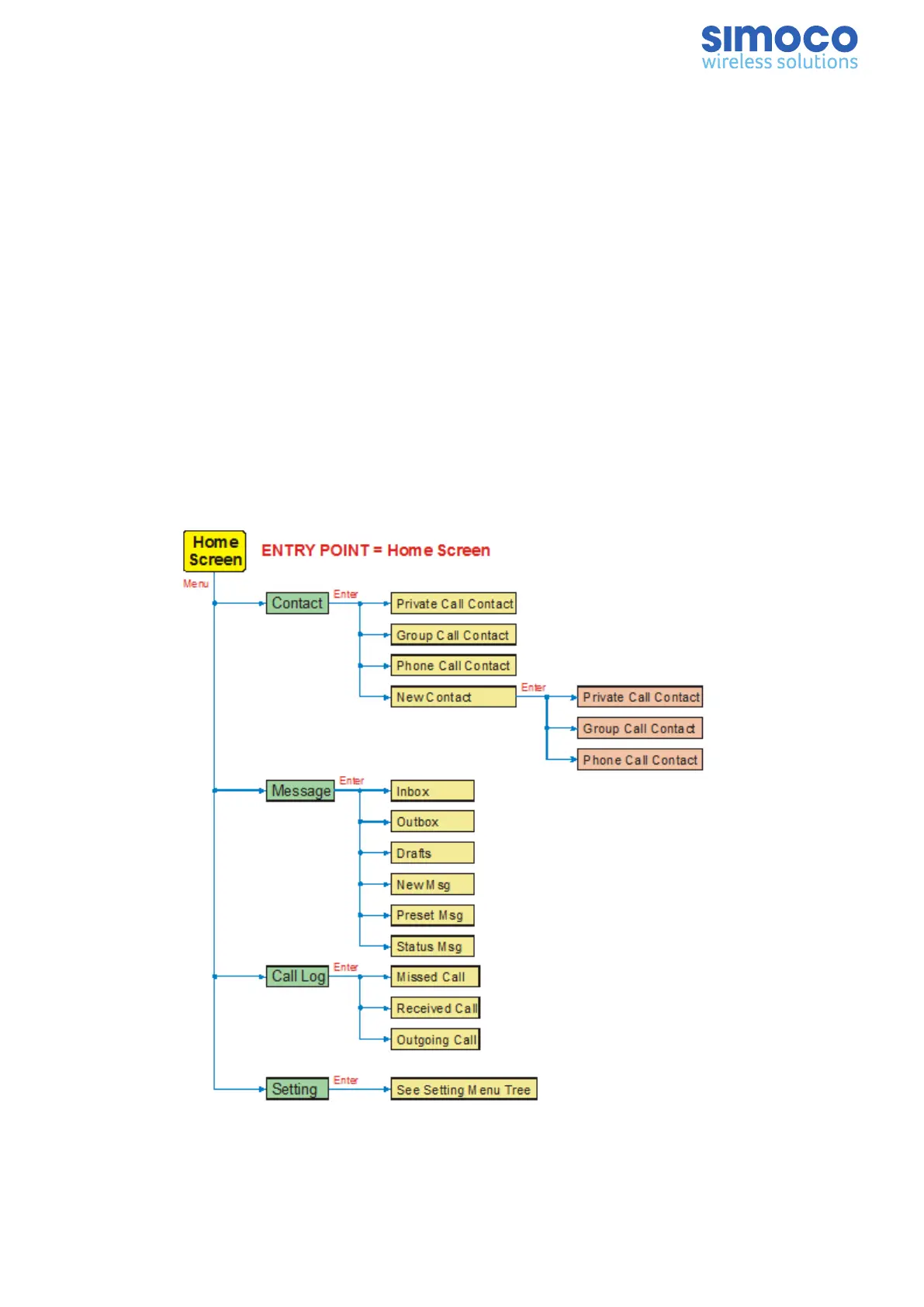4 Menu System
This section details the operation of the menu system for the SDP760 Portable Radios.
The SDP760 radio software uses a programmed menu structure to enable the operator
to access the radio options. The menu structure is shown in Figure 9 and Figure 10.
Pressing the ‘Menu’ key from the top-level home screen enters the menu system. Once
in the menu system, the Up (▲ ) and Down (▼ ) keys can be used to scroll through the
menus.
To exit the Menu system, press the ‘Back’ key or the Menu timeout will exit
automatically. Generally, pressing ‘Back’ key while in a menu backs up to the next
highest level of menu and the ‘Enter’ key selects the menu option. Pressing the
P2/End/Home key will back up to the home screen.
From the home screen, selecting the ‘Settings’ key will access the ‘Settings’ menu
option.
Figure 9: Menu Structure.
Doc Number: TNM-U-E-0156 Issue: 2.3 Page 12