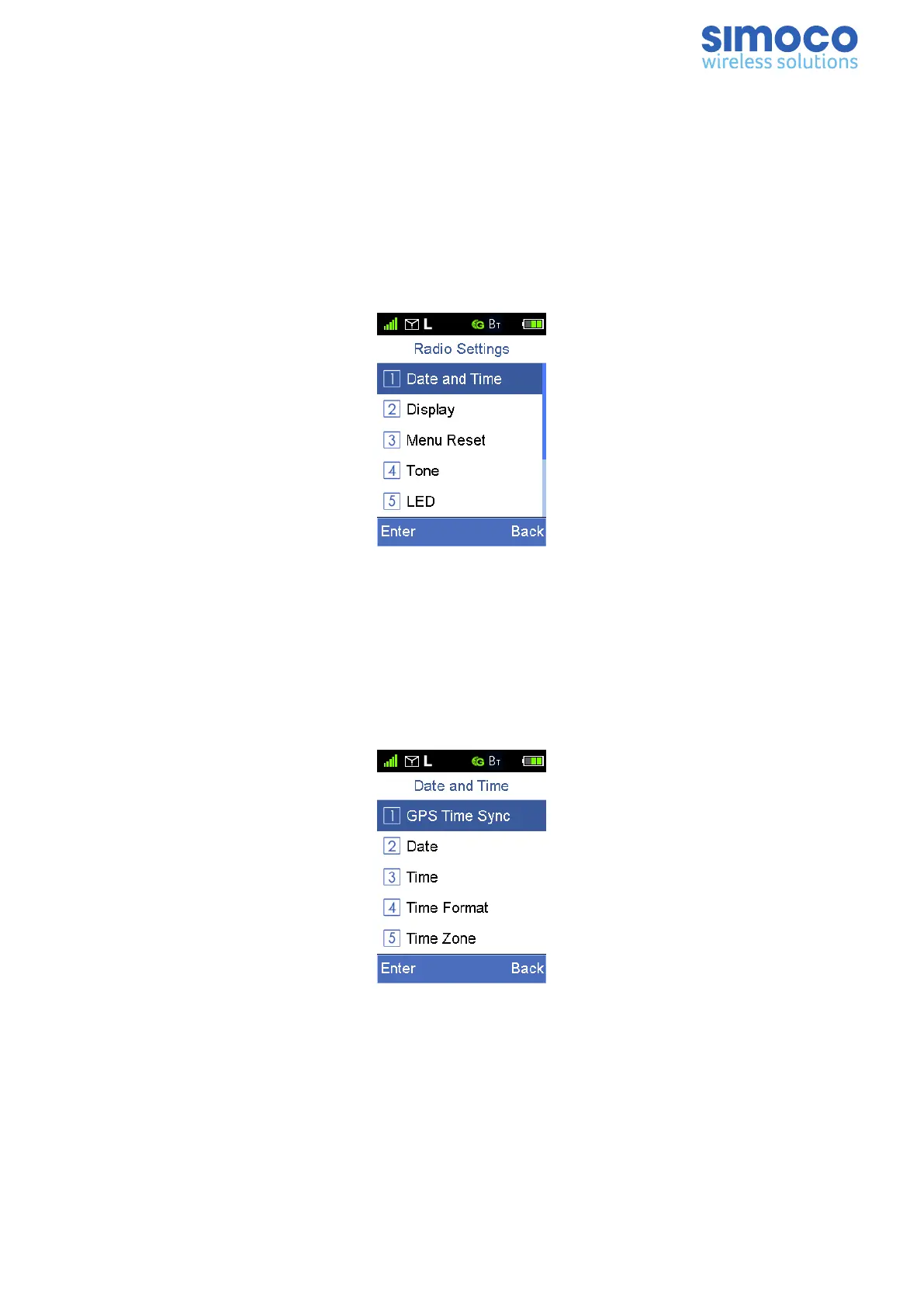Radio Settings
The Radio Settings menu provides access to the lesser used menu options and radio
functions including: Date & Time; Display; Menu Reset, Tones; LED settings; Keypad
Lock; Vibration; and Language.
To access the General Setting menu, from the home screen, select ‘Menu’ > ‘Settings’ >
‘Radio Settings’.
Figure 37: Radio Settings Menu.
Date and Time
The Date and Time menu option allows the user to set the various date and time
settings of the radio.
To access the Date and Time menu, from the home screen, select ‘Settings’ > ‘General
Settings’ > ‘Date and Time’.
Figure 38: Date and Time Menu.
Doc Number: TNM-U-E-0156 Issue: 2.3 Page 33
