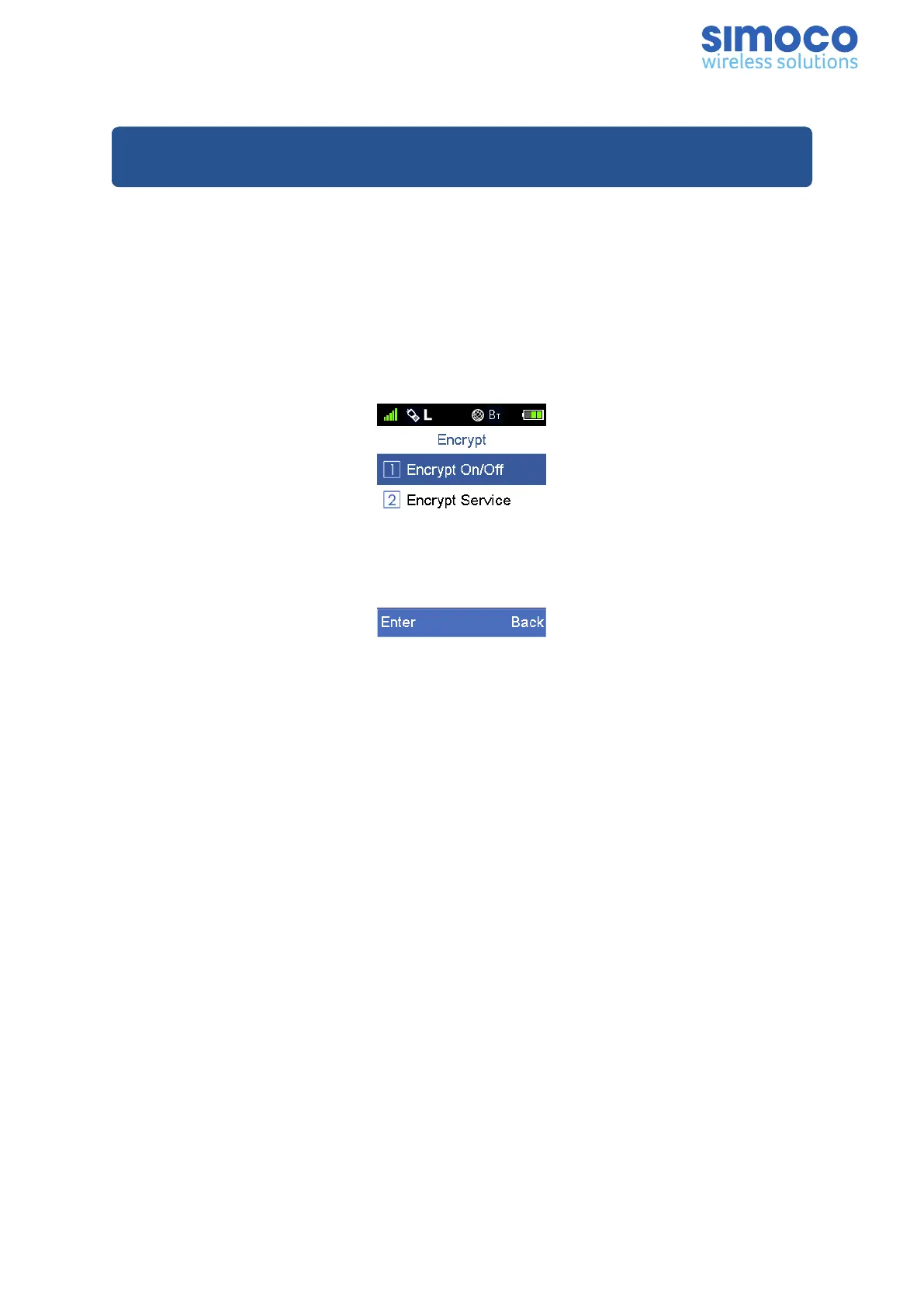Encryption (Licenced Feature)
Note: The Encryption feature is only available and applicable to certain radios. Please
contact your local Simoco representative for further details.
The Encryption setting gives the user the option to encrypt voice and/or data
communication.
The Encryption algorithm in use is ARC4 using a 40 bit key and is a licensed feature.
Please contact your account manager if required.
To access the Encryption Settings menu, from the home screen, select ‘Settings’ >
‘Function’ > ‘Encrypt’ > 'Encrypt On/Off'.
Figure 53: Encryption Screen.
The default setting for Voice and Data encryption is Off.
To set the radio to encrypt Voice or Data Communication, from the Encrypt menu,
select 'Encrypt On/Off'. Use the ▲ and ▼ keys to select the ‘On’ option and then
select ‘OK’.
To set the radio to encrypt Voice, Data or both services, from the Encrypt menu, select
'Encrypt Service'. Use the ▲ and ▼ keys to select the relevant option and then select
‘OK’.
Doc Number: TNM-U-E-0156 Issue: 2.3 Page 52