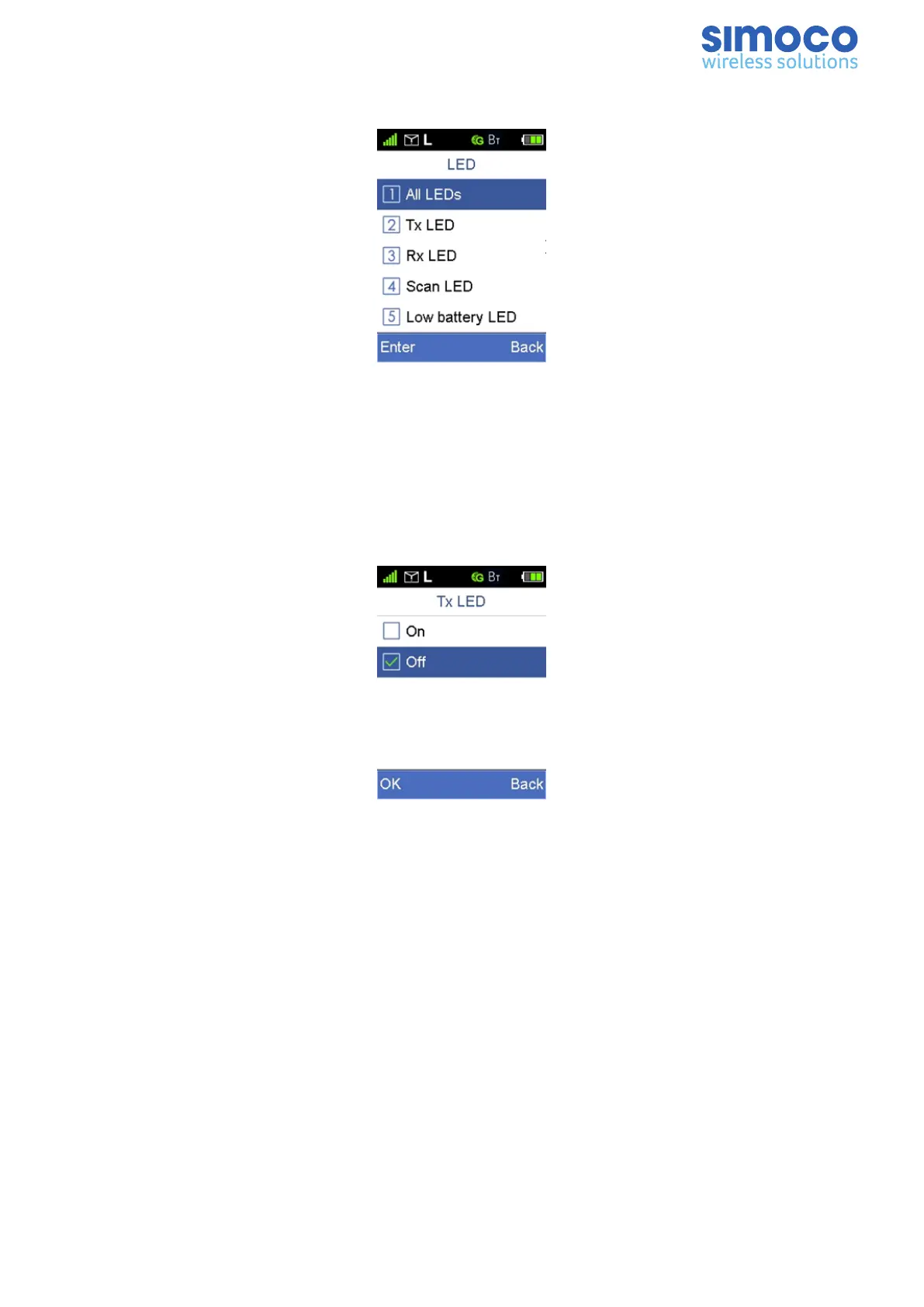To access the LED menu, from the home screen, select ‘Settings’ > ‘Radio Settings’ >
‘LED’.
Figure 47: LED Menu
To enable or disable a specific LED carry out the following:
1. From the LED menu, use the ▼ and ▲ keys to select the required LED and press
the ‘Enter’ key.
2. On the relevant LED screen, use the ▼ and ▲ keys to select either On or Off as
required and press the ‘OK’ key.
Figure 48: Tx LED Screen Menu
Doc Number: TNM-U-E-0156 Issue: 2.3 Page 38