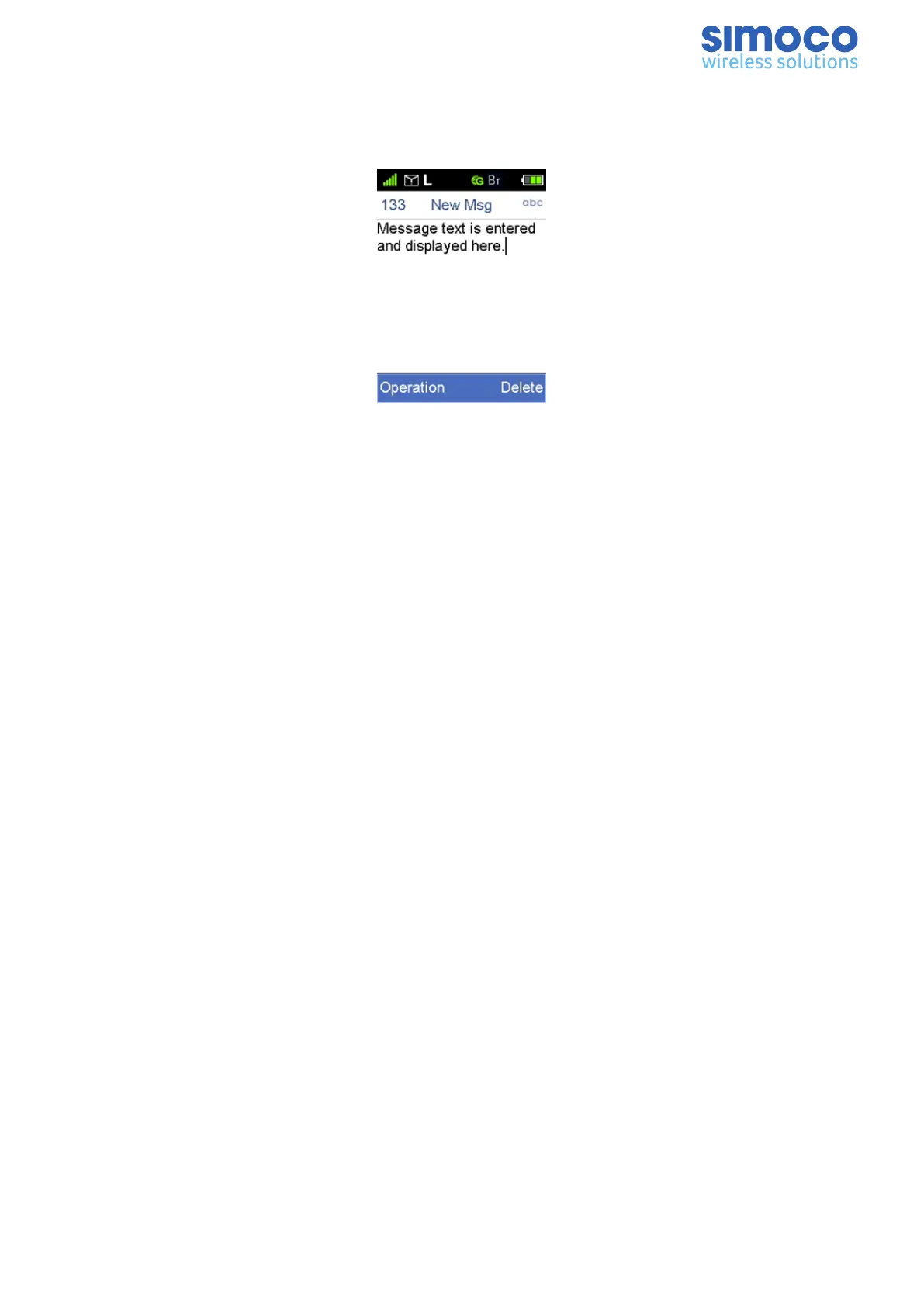New Message
The New Message menu option can be used to create, edit and send short text
messages.
Figure 22: New Message
Depending on the system, each message can have up to the following characters:
n Tier III Trunking - 23 characters.
n Tier II - 160 characters.
n MPT - 23.
The number of remaining characters that can be entered is displayed above the
message.
Both text Characters and numbers are entered using the keypad. The # key is used to
switch between uppercase and lowercase text, and numbers. Whatever type is selected
is displayed above the message. For text, each keypad button is labelled with up to 4
text characters (e.g. 7 = PQRS). The text characters are entered by pressing the keypad
once for the first character, twice for the second, and three times for the third, and so
on.
After a short delay, the cursor will advance to the next character entry. Entered
characters are inserted immediately to the right of the cursor. The character to the left
of the cursor can be deleted by selecting the ‘Delete’ key.
Punctuation characters (full stop, comma, question mark, etc) are entered when either
type of text is selected and by using the No. 1 key. A space is entered with the * key.
In the message, text is left justified.
The ◄ and ► keys are used to scroll the cursor left or right.
New text messages can be saved to Drafts, or sent to a private or group call contact.
Doc Number: TNM-U-E-0156 Issue: 2.3 Page 22