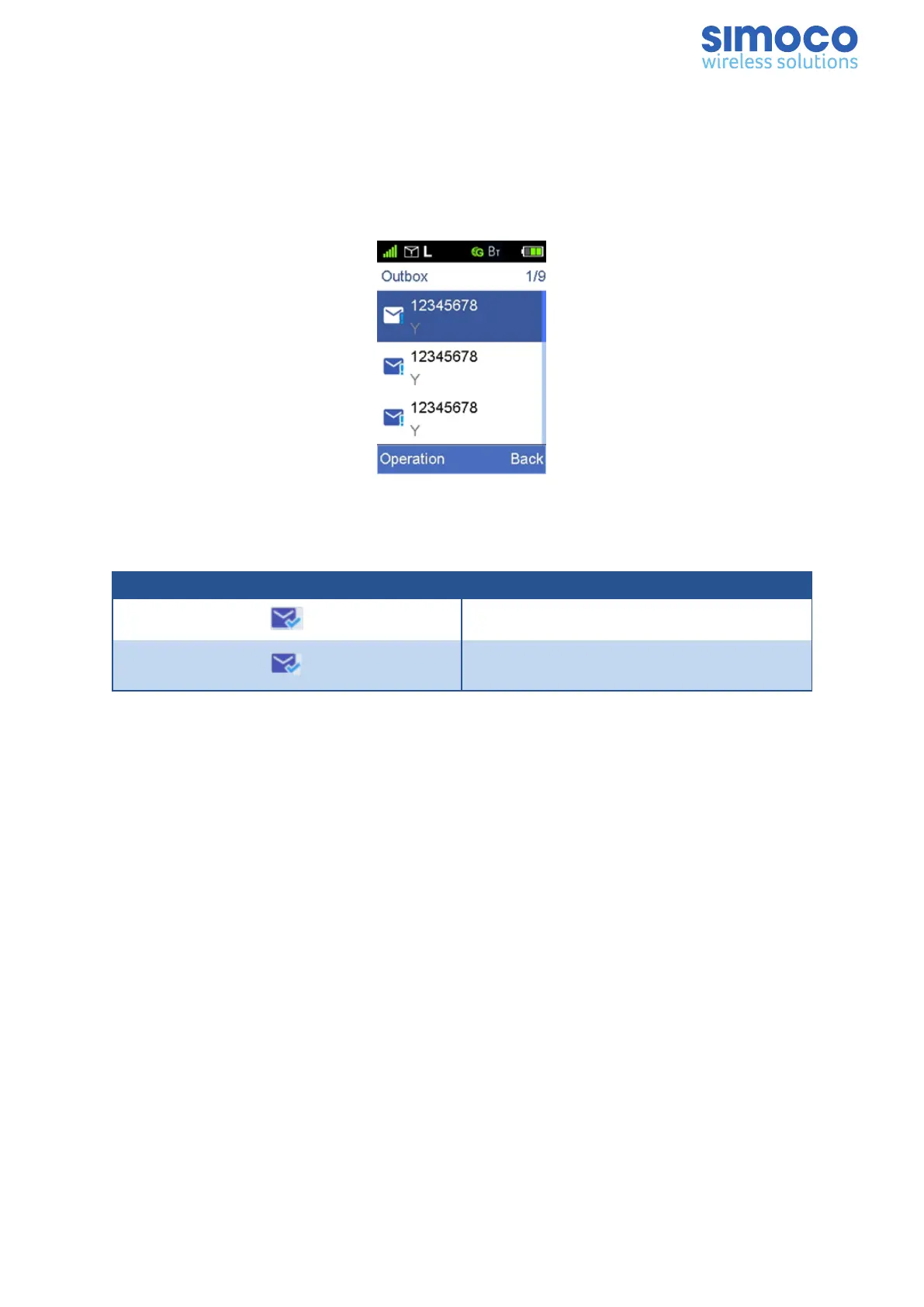Outbox
The Outbox is used to store the transmitted (sent) messages. Up to 100 messages can
be stored in the Outbox.
When the Outbox is full, the oldest message will be overwritten by the latest one
automatically.
Figure 20: Outbox
The following icons are displayed to indicate whether the message has been sent
successfully:
Message Icon Message Status
The message has been sent successfully.
The message has not been sent
successfully. In this case, it can be resent.
Table 7: Outbox Message Icon
To scroll through the stored messages, use the▼ and ▲ keys.
Selecting the 'Operation' key enables the user to View, Resend, Forward and Delete the
selected Message. It also provides an option to ‘Delete All’ messages stored in the
Outbox.
The procedures to ‘View’, Forward’, ‘Delete’ and ‘Delete All’ are the same as for the
Inbox.
To Resend a message, with the relevant message highlighted, select 'Operation' >
‘Resend’ > ‘OK’ (Y).
Doc Number: TNM-U-E-0156 Issue: 2.3 Page 20