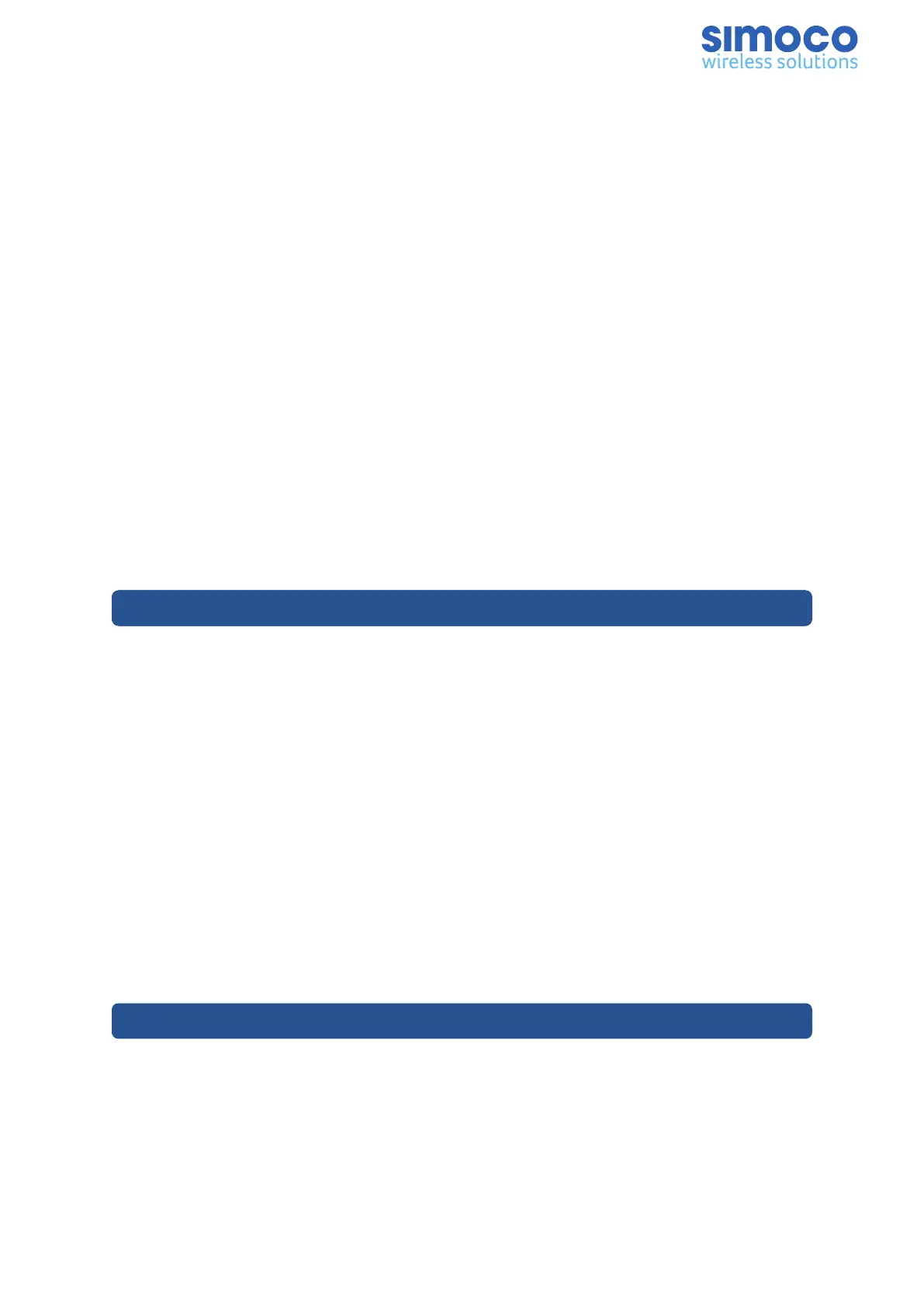Group Call
A group call refers to a call from an individual radio to a group of radios.
A group call can be made through the following method.
Making a Call through Contact
1. From the home screen, select ‘Menu’ > ‘Contact’ > ‘Group Call Contact’.
2. Using the ▲ and ▼ keys, select the group call contact you want to call.
3. Press the PTT key to make the call.
Late Entry
After a group call is established, it allows other group members to join the call.
Late Entry may occur in any of the following situations:
n The radio is powered on.
n The Channel Selector knob is rotated to the channel in operation.
n The radio exits from another group call.
n The radio is within the communication coverage of the group call.
n The radio is within the communication coverage of the private call on the
relevant channel.
Note: Late Entry only applies to Tier III systems.
Rx Group List
With this option, multiple group calls can be received on a digital channel.
A Rx group list contains a maximum of 64 group calls. Up to 32 Rx group lists can be
setup using the FPP, each of which can be associated with a digital channel.
All Call
An All Call is a call from an individual radio to every radio on the channel.
An ‘All Call’ can be made through the following method.
Making a Call through Contact
1. From the home screen, select ‘Menu’ > ‘Contact’ > ‘Group Call Contact’.
2. Using the ▲ and ▼ keys, select the All Call contact you want to call.
3. Press the PTT key to make the all call.
Note: The All Call ID is fixed.
Doc Number: TNM-U-E-0156 Issue: 2.3 Page 42