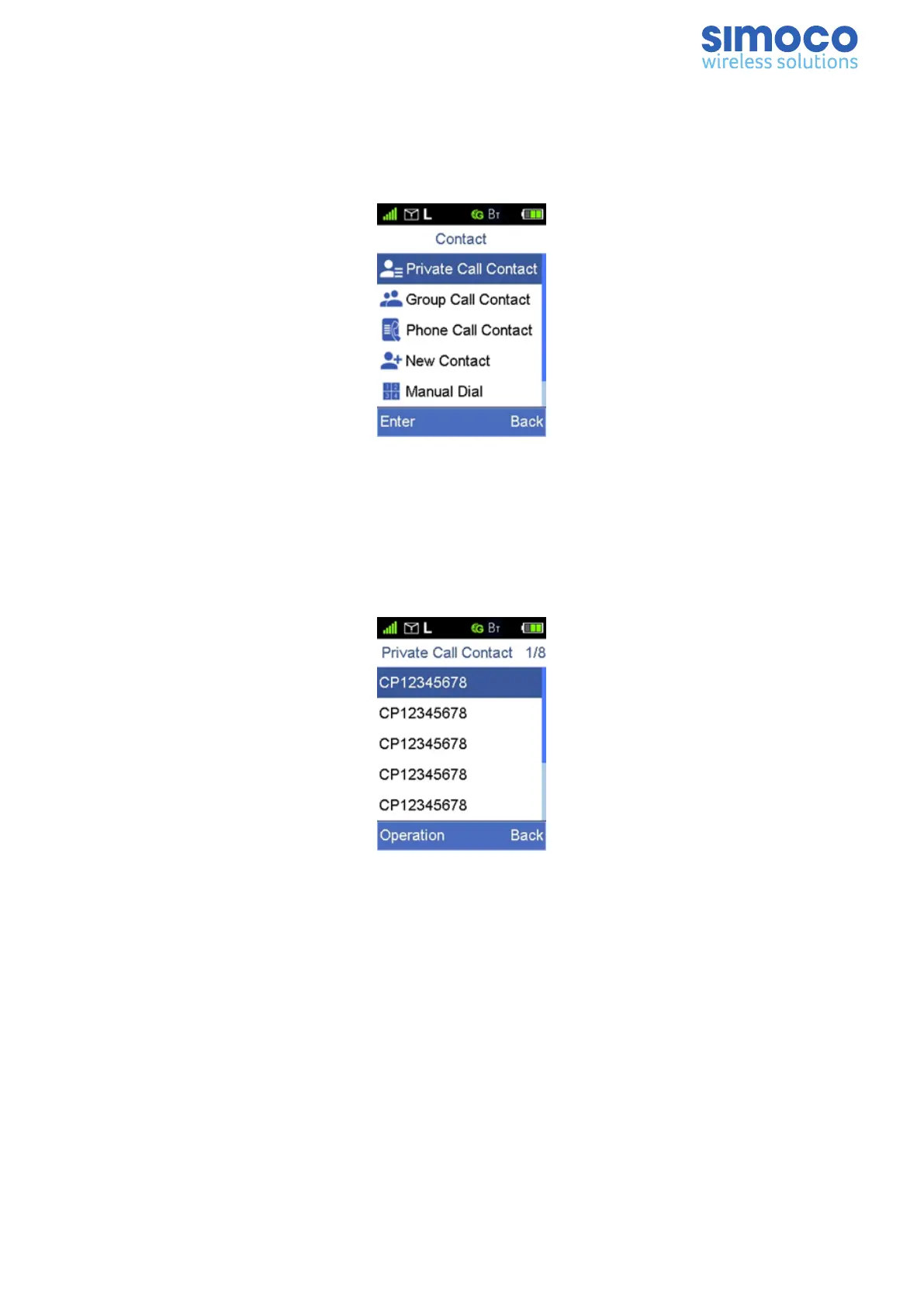Contact Menu
The Contact menu allows the user to select the type of call they wish to make. The
choices include: Private Call Contact; Group Call Contact; Phone Call Contact; New
Contact; Manual Dial; and DTMF Keyboard.
Figure 12: Contact Menu
To access any of the options, use the ▲ and ▼ keys to scroll through the list until the
required menu option is highlighted and then press the ‘Enter’ key.
Private Call Contact
The Private Call Contact screen is shown below. It can be used to save and list the
private call contact information for up to 256 entries.
Figure 13: Private Call Contact Menu
To access a Private Call Contact, use the ▲ and ▼ keys to scroll through the list until
the required contact is highlighted. To call the selected contact, press the PTT key.
For each private call contact, the user can also View, Edit, and Delete the stored
contact information.
To View the contact information for any Private Call Contact, with the relevant contact
highlighted, select ‘Operation’ > ‘View’ > ‘OK’.
To Edit the contact information for any Private Call Contact, with the relevant contact
highlighted, select ‘Operation’ > ‘Edit’ > ‘OK’. Change the contact information as
required and select ‘Save’.
Doc Number: TNM-U-E-0156 Issue: 2.3 Page 15
