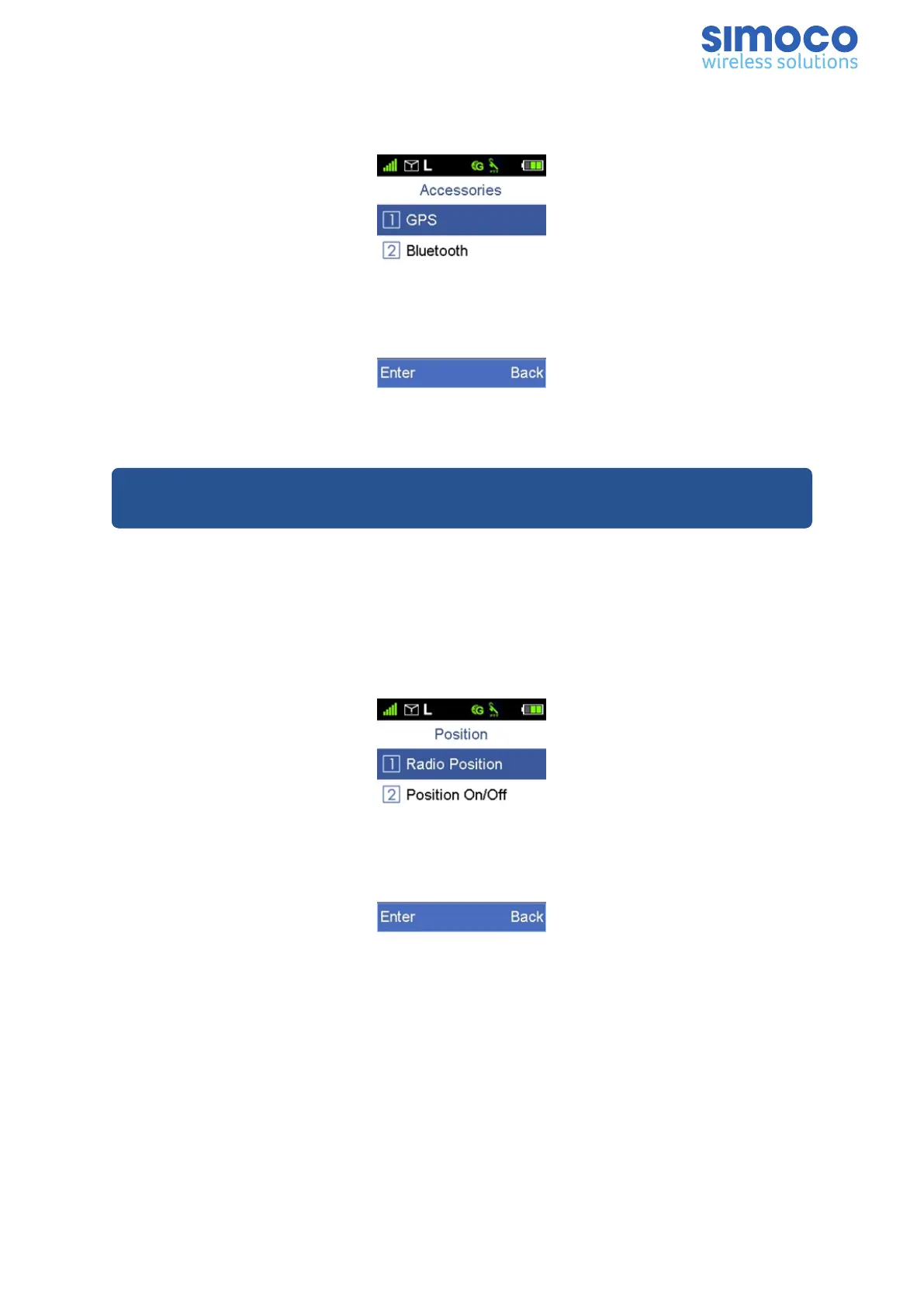Accessories
The Accessories menu provides access to the GPS and Bluetooth controls and status.
Figure 29: Accessories Menu
GPS
Note: The GPSfeature is only available and applicable to certain radios. Please
contact your local Simoco representative for further details.
When available, the Global Positioning System (GPS) facility gives the user the option
to allow the radio to receive its GPS information from the GPS chipset and upload that
information to the system after receiving GPS upload request.
To access the GPS menu, from the home screen, select ‘Settings’ > ‘Accessories’ >
‘GPS’.
Figure 30: GPSMenu
To enable or disable the GPS feature, from the GPS menu screen, select ‘Position
On/Off’. On the Position On/Off screen, use the ▼ and ▲ keys to select On or Off as
required and select ‘OK’.
Doc Number: TNM-U-E-0156 Issue: 2.3 Page 28