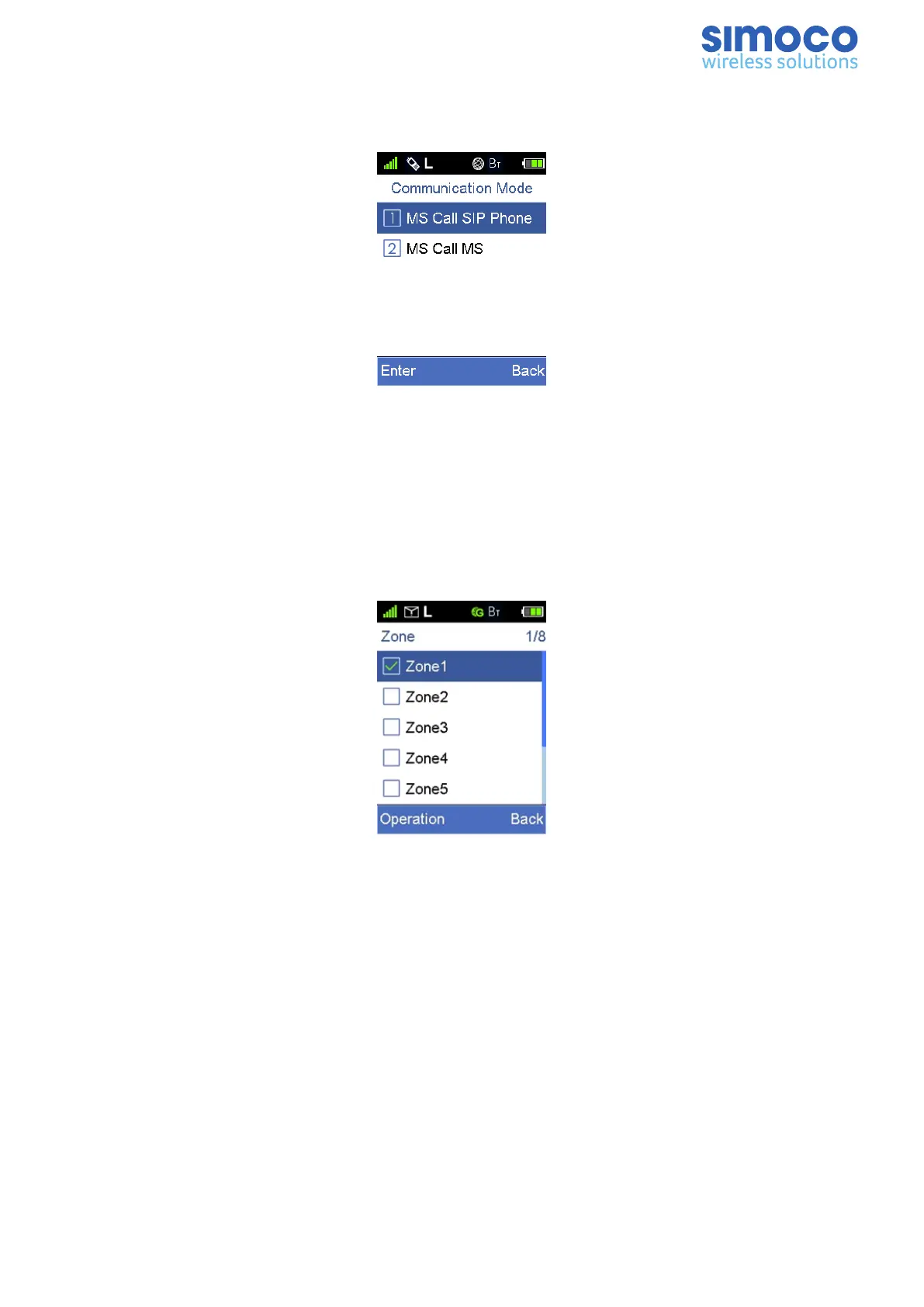The communication mode setting gives the user the option of communicating in Half
or Full Duplex mode via MS Call SIPPhone or MS Call MS.
Figure 27: Communication Mode
Zone
The Zone menu is used for changing Zones. A Zone is normally defined as a group of
radio channels with a common operational role. The SDP760 radio supports up to 32
zones and 2048 channels, with a maximum of 64 channels per zone.
To access the Zone menu, from the home screen, select ‘Settings’ > ‘Zone’.
Figure 28: Zone Menu
When the ‘Zone’ menu is displayed, use the ▼ and ▲ keys to choose the required
Zone. Select ‘Operation’ > ‘Set as Default’ >’OK’ to select the required Zone. The radio
will return to the home screen and select the first channel in the new Zone.
Direct access to the ‘Zone’ menu from other screens can also be programmed to one of
the function buttons with the FPP.
Doc Number: TNM-U-E-0156 Issue: 2.3 Page 27