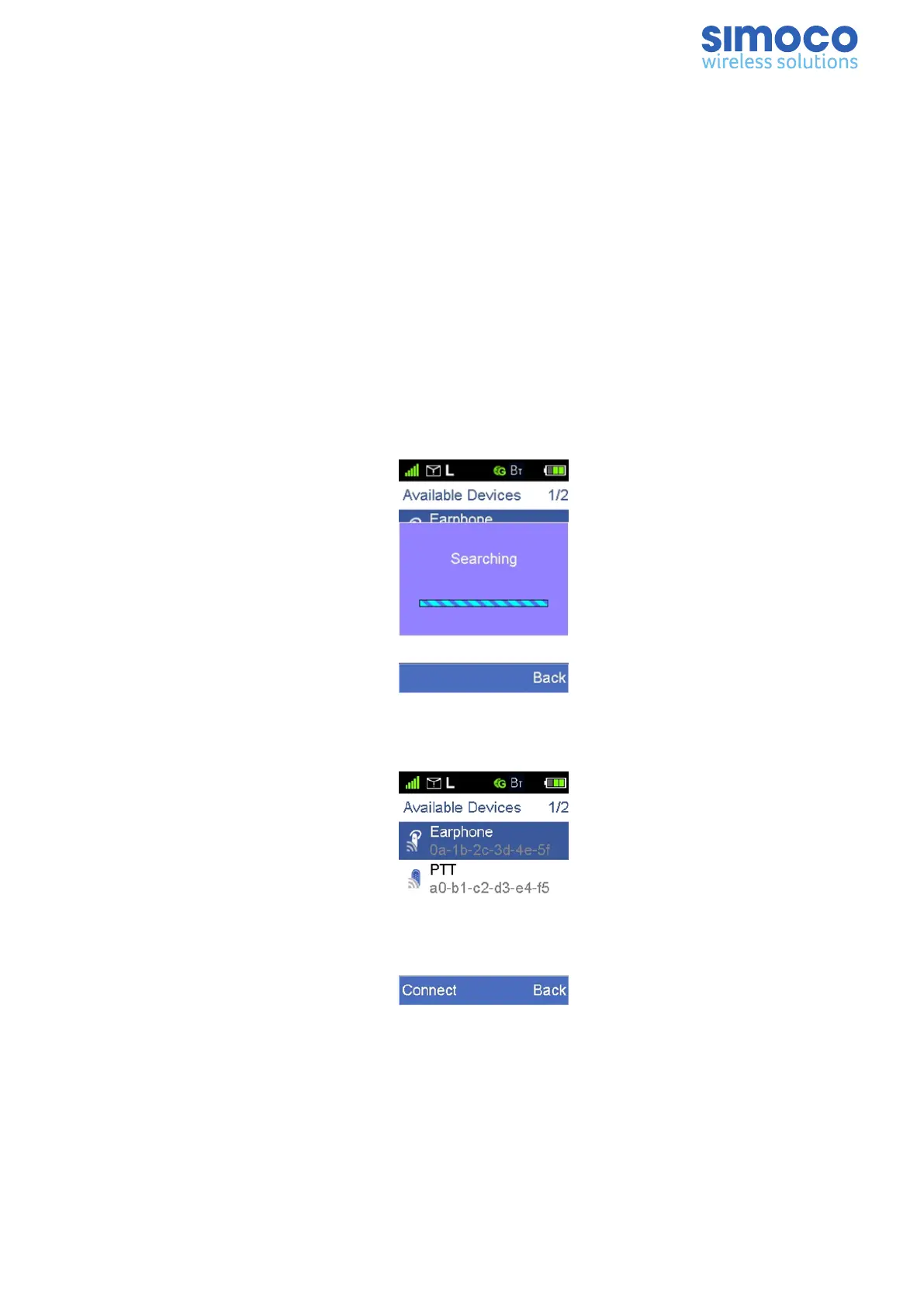To enable or disable the Bluetooth feature, from the Bluetooth menu screen, select
‘Bluetooth On/Off’. On the Bluetooth On/Off screen, use the ▼ and ▲ keys to select
On or Off as required and select ‘OK’.
When the Bluetooth feature is enabled, the Bluetooth icon will appear on the status
bar.
Search Devices
The Bluetooth ‘Search Devices’ menu option allows the user to search for Bluetooth
devices and connect them to the radio.
To carry out a search for and connect a Bluetooth device carry out the following:
1. From the Bluetooth menu screen, use the ▼ and ▲ keys to select the ‘Search
Devices’ option then select ‘Enter’. The Available Devices screen will be displayed
and will quickly start a search.
Figure 33: Bluetooth Search Progress
2. After a short delay, the search will be completed and the Available Devices screen
will show the Bluetooth devices found.
Figure 34: Available Devices (Search Completed)
3. On the Available Devices screen, to connect the Bluetooth device(s) to the radio,
carry out the following:
i. Use the ▼ and ▲ keys to select the relevant device and select the
‘Connected’ key.
ii. After a short delay confirm that the ‘Connected successfully’ message is
displayed.
Doc Number: TNM-U-E-0156 Issue: 2.3 Page 30
