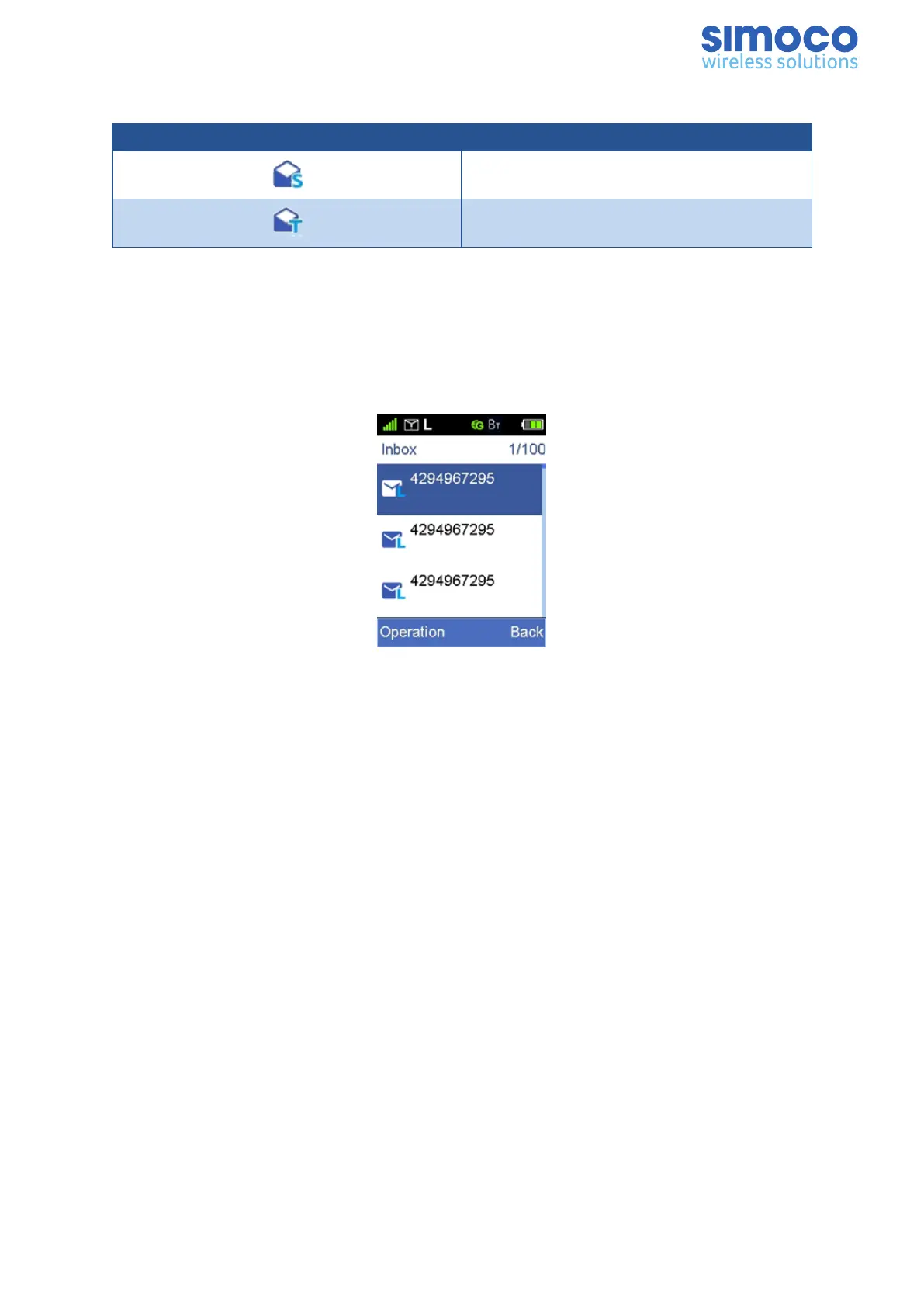The following icons are displayed to indicate the type of message received:
Message Icon Message Type
Status message.
Text message.
Table 6: Inbox Message Icons.
To scroll through the stored messages, use the ▼ and ▲ keys.
For each message stored in the Inbox, by selecting the ‘Operation’ key the user can
View, Reply, Forward, and Delete the selected Message. It also provides an option to
‘Delete All’ messages stored in the Inbox.
Figure 19: Message - Inbox
To View a stored message, with the relevant message highlighted, select ‘Operation’>
‘View’ > ‘OK’.
To Reply to a message, with the relevant message highlighted, select ‘Operation’>
‘Reply’ > ‘OK’. Using the keypad, enter the text of your reply and select ‘Send’.
To Delete a message, with the relevant message highlighted, select ‘Operation’ >
‘Delete’ > ‘OK’.
To delete all the messages stored in the Inbox, from the Inbox menu, select ‘Operation’
> ‘Delete All’.
Doc Number: TNM-U-E-0156 Issue: 2.3 Page 19