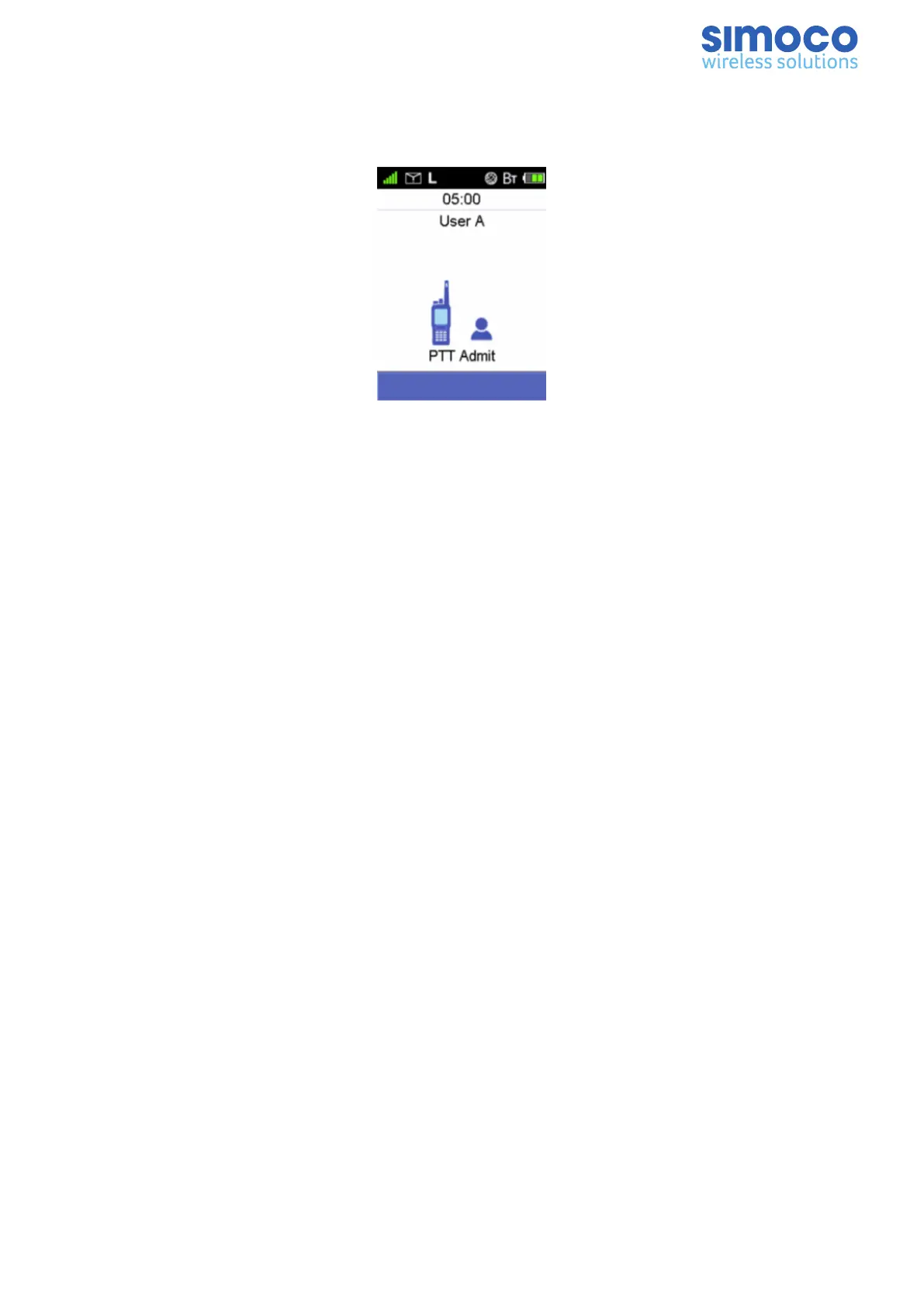Conversation Limit
When a private call is established, both the calling party and the called party will
display the call duration in real time.
Figure 55: PTTAdmitt Screen
At the Calling Party, a countdown timer is displayed showing the remaining time for a
call. The time period is programmed on the FPP and/or the system. The private call will
be terminated automatically when the preset time expires.
At the Called Party, the actual communication time is displayed.
Ending a Call
The private call will be terminated when one of the following situations occurs:
n No operation (PTT key press) is performed within the preset time
(programmable).
n The preset time expires.
n The calling party ends the ongoing call.
n The signal of base station is missing.
Group Calls
Making a Group Call
A group call can be made through any of the following methods:
n Preset Contact. In the home screen, press the PTT key to make a group call to
the group call contact preset for the Group Call Selector knob.
n Through Group Call Contact.
n Via Manual Dial.
n Through the Redial or Backdial List.
Receiving a Group Call
A Group Call can be received without any operation. The alert tone will sound and the
incoming call icon will be displayed on the LCD display.
Doc Number: TNM-U-E-0156 Issue: 2.3 Page 54