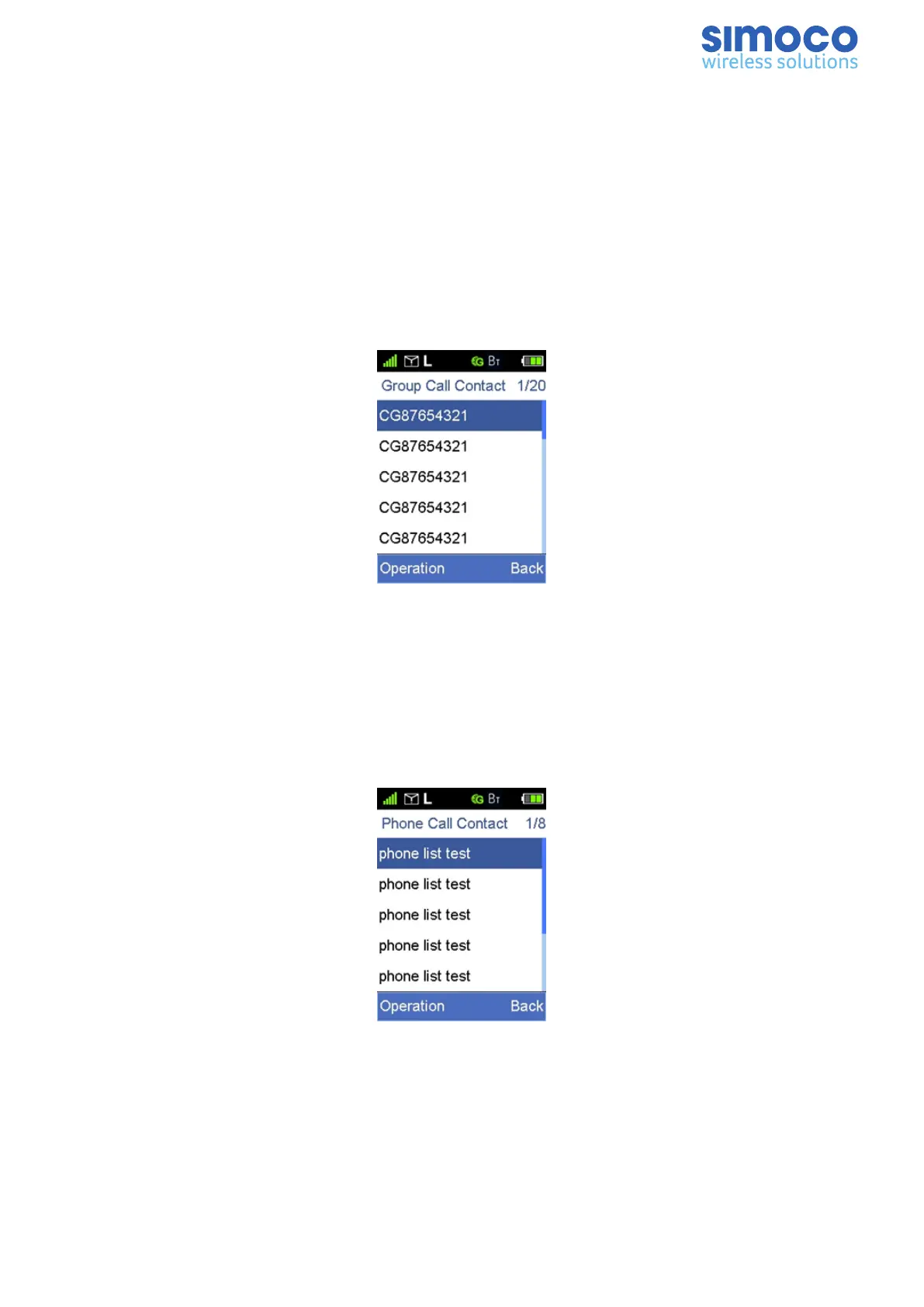To Delete the contact information for any Private Call Contact, with the relevant
contact highlighted, select ‘Operation’ > ‘Delete’ > ‘OK’.
To delete the contact information for all Private Call Contacts in the list, from the
Private Call Contact menu, select ‘Operation’ > ‘Delete All’. When the ‘Delete all
records?’ confirmation is displayed, select ‘Enter’ to complete the deletion.
Group Call Contacts
The Group Call Contact screen is shown below. It can be used to save and list the
group call contact information for up to 256 32 entries per .list per list, a total of 1024
groups in up to 32 lists.
Figure 14: Group Call Contact Menu
For each group call contact, you can View, Edit, and Delete the stored information.
From the Group Call Contact menu, the procedures to carry out these functions are
the same as for Private Call Contacts.
Phone Call Contact
The Phone Call Contact screen is shown below. It can be used to save and list the
phone call contact information for up to 256 entries.
Figure 15: Phone Call Contact
For each phone call contact, you can View, Edit, and Delete the stored information.
From the Phone Call Contact menu, the procedures to carry out these functions are
the same as for Private Call Contacts.
Doc Number: TNM-U-E-0156 Issue: 2.3 Page 16
