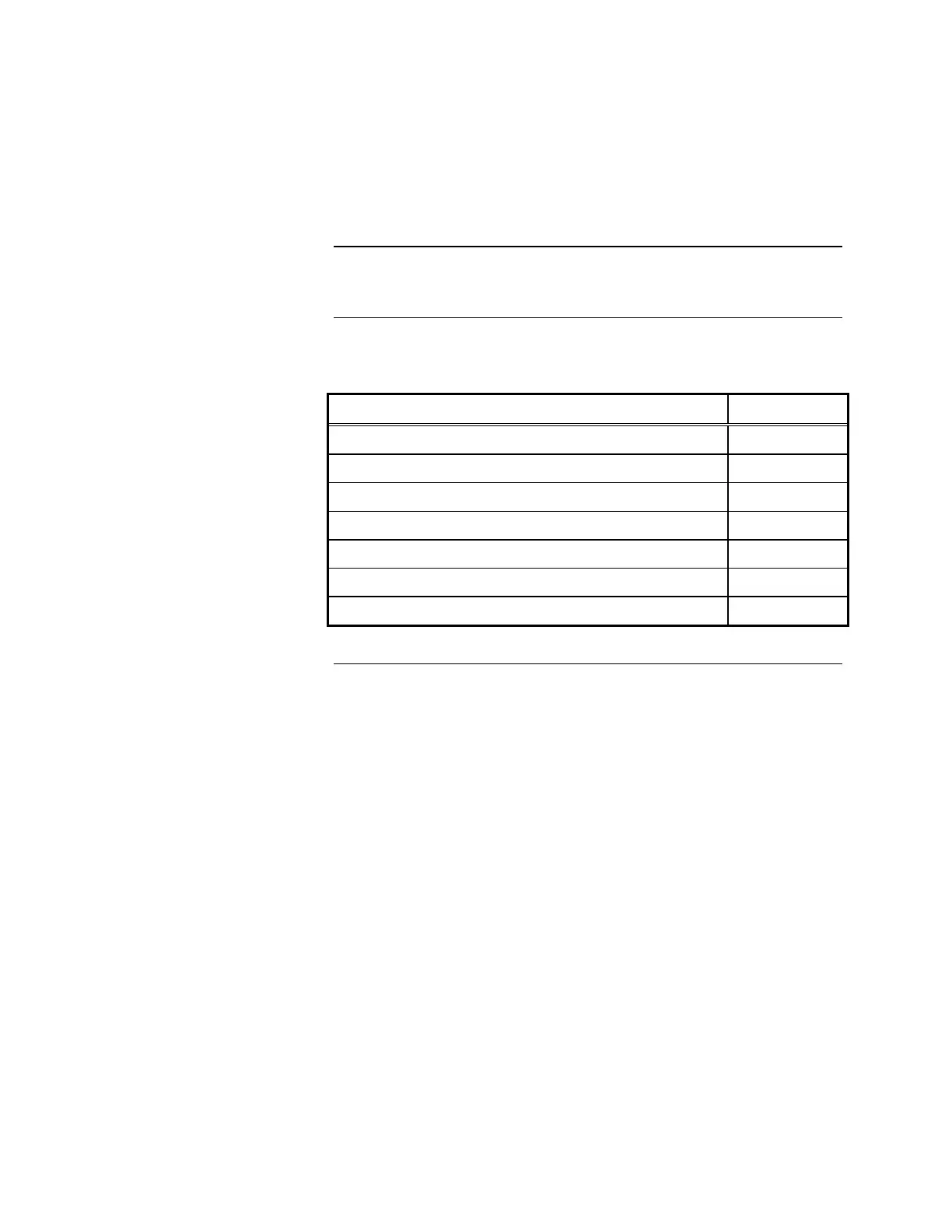3-1
This chapter describes how to install the required software to successfully
operate the IMS.
This chapter discusses the topics listed in the following table. Refer to the page
number listed after the topic for information on that topic.
Topic See Page #
Software Requirements 3-2
Installing the Software 3-3
Installing and Operating the SPC 2120 Utility 3-8
Configuring the Computer Ports 3-10
Adding 2120 Points 3-13
Configuring the IMS to Communicate with DACRs 3-15
4190 IMS Checkout 3-17
Chapter 3
Installing the IMS Software
Introduction
In this Chapter
