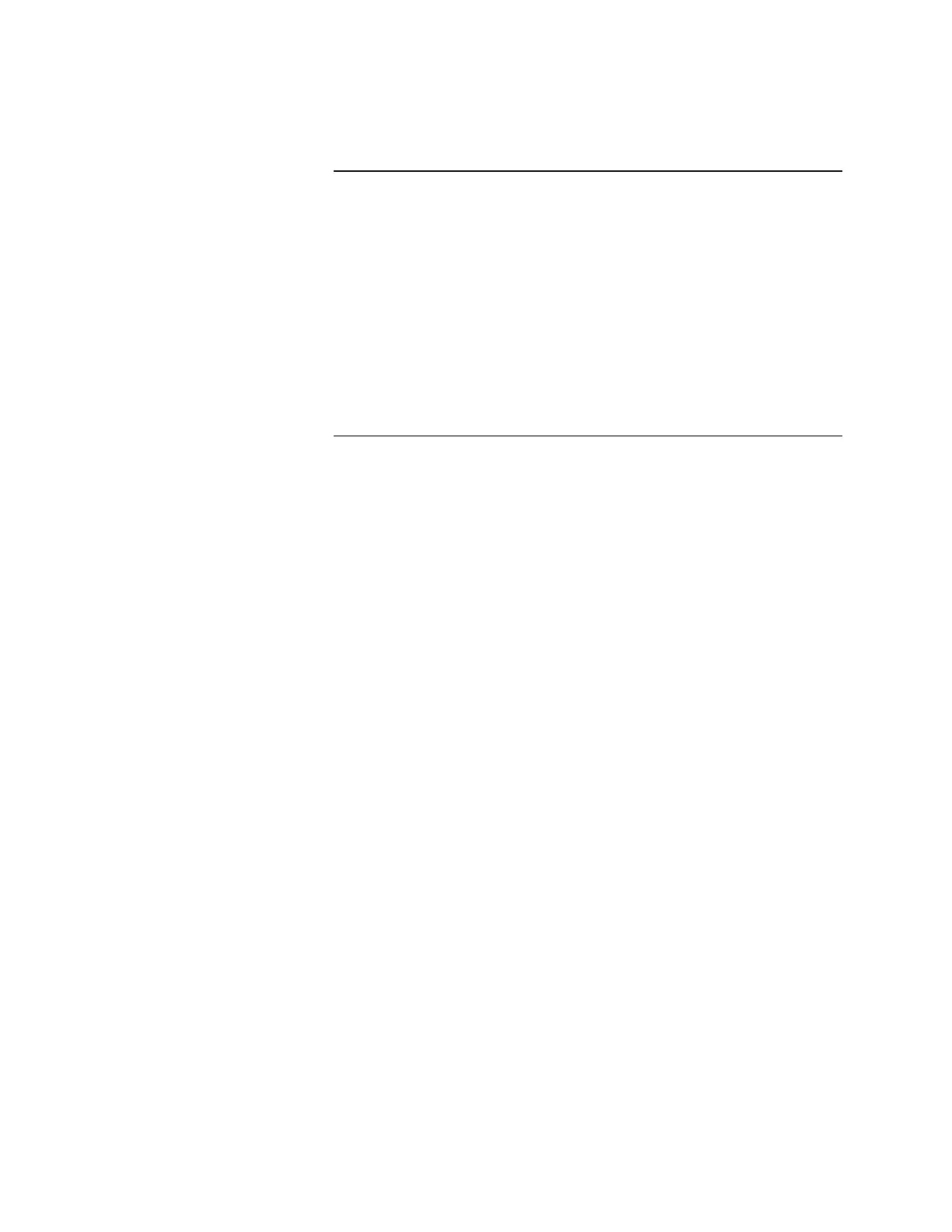5-3
If the RS-232 card has a DB9 male connector, complete the following steps.
Refer to the diagram in Figure 5-1 for help. If it has a DB25 male connector,
skip this section, and continue to the next section.
1. Ensure that the power is OFF before starting this procedure.
2. Complete all wiring according to the wiring diagram shown in Figure 5-1.
3. Use the junction boxes at each end of the installed cable to terminate the
field wiring between harness 733-571 and 733-572.
4. Complete Steps 1 through 6 for each node you are installing.
5. After connecting the node(s) to the IMS, turn the power ON. The IMS
automatically boots up to the initial program screen.
Continued on next page
Connecting the 2120 Nodes to the IMS (Retrofit Applications Only)
Installing with Adapter Cable
