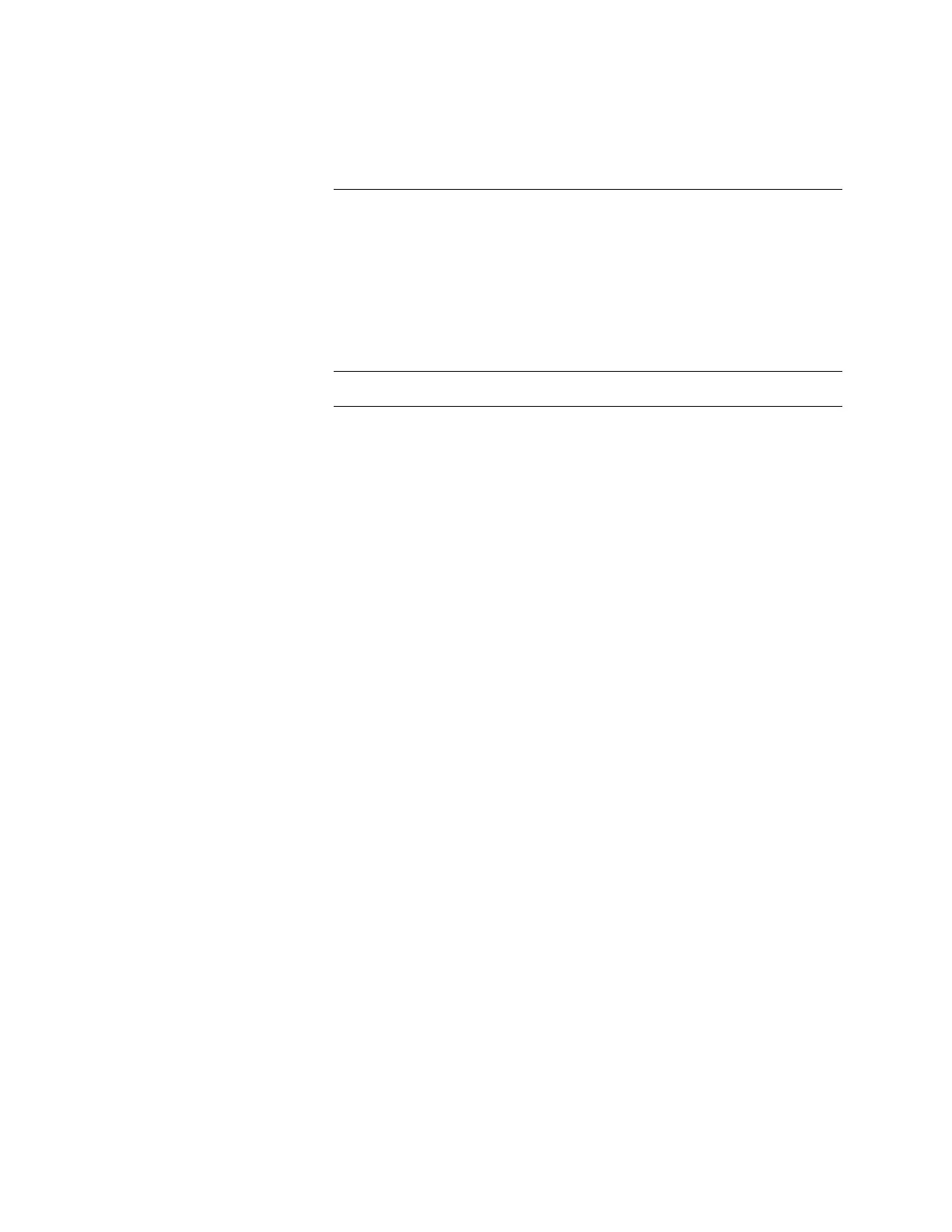6-6
To configure device drivers for Windows 2000, complete the following steps:
1. Start the 4190 Programmer.
2. Load Job Configuration.
3. Select the Registry Configuration from the Configure menu.
• When the Configuration dialog box appears, click the Apply button ,
exit the programmer, and reboot the computer.
Up to 2 Quad Serial port cards can be installed. Refer to Figure 2-2 for location.
The cards are Plug and Play.
1. With the unit powered down insert the Quad Serical card and apply power.
2. Plug and Play will display “New Hardware Found”. Select Next, Next, and
Specify Location.
3. Browse to “Downloads” “Quad Serial Win2K XP, Ser 15x”
4. Select Open, OK, Finished.
5. A nexw message, “Found New Hardware” will be displayed.
6. Browse to “Downloads”: “Quad Serial Win2K XP, X8790 Port”.
7. Select Open, OK, Finished. Ports 3-6 are now loaded.
8. If a second card is needed. Repeat steps 1 and 2. The drivers will be
automatically loaded. Ports 7-10 are now loaded.
Configuring the Devices
Configuring Device Drivers
for Windows 2000
Quad Serial Port Card
