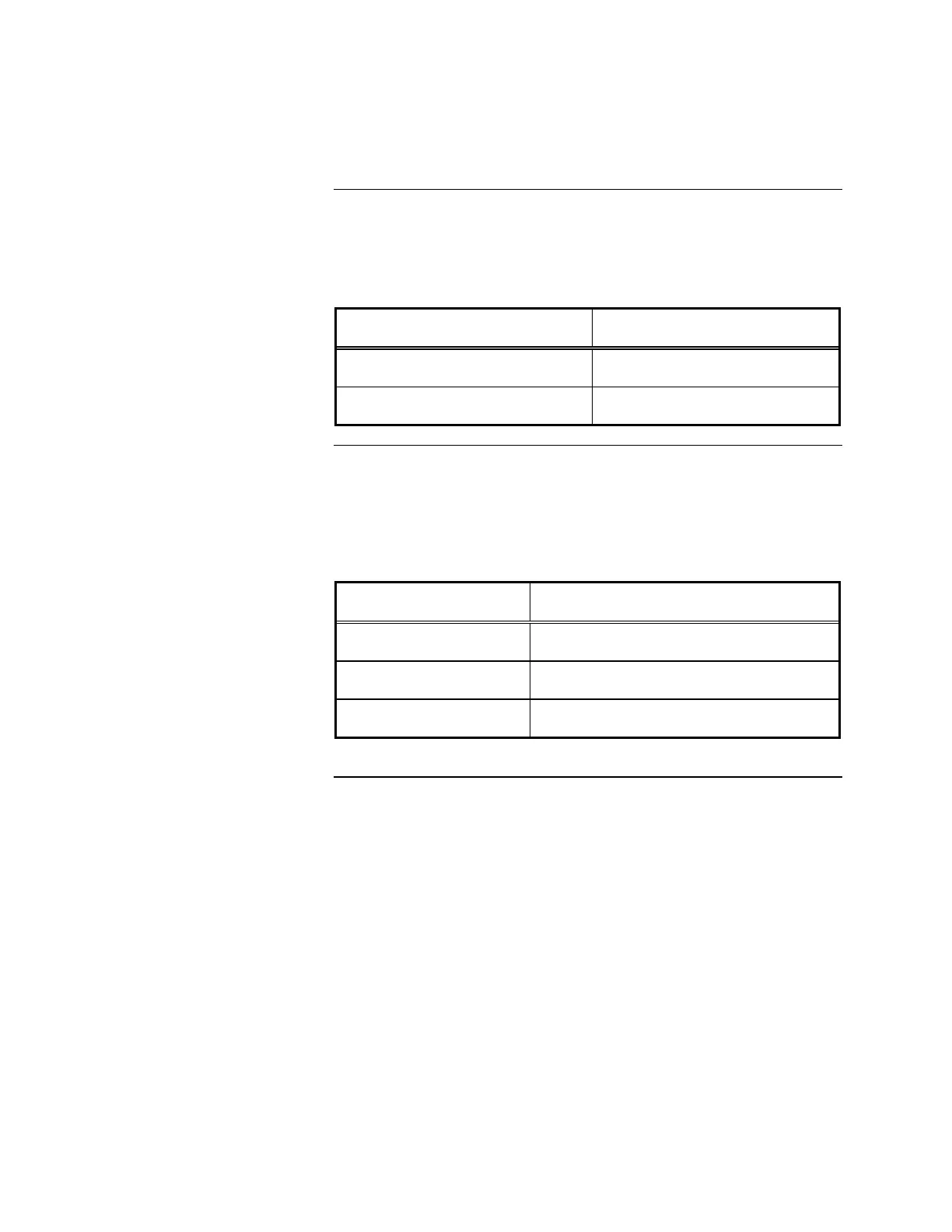6-8
This section explains how to insert cards and connect the cables to the IMS
Desktop Models 4190-8102 and 4190-8103. Tables 6-9 and 6-10 list the correct
slot positions in the IMS backplane. Refer to Figure 2-2
Table 6-9. IMS Desktop Models ⎯ Card Slot Positions
Card Slot #
SBC Slot #2
Network Card See Page 2-6.
This section provides information about installing the cards and connecting the
cables for the 4190-8103. Table 6-10 lists the correct slot positions in the IMS
backplane for the Network Card(s), Controller Card and UL Card. Refer to
Figure 2-2
Table 6-10. IMS 4190-8103 Model ⎯ Card Slot Position
Card Slot #
SBC Slot #2
UL Card Slot #1 (furthest from P.S.)
Network Card See Page 2-6.
Continued on next page
Installing Cards and Jumpers
Inserting and Connecting
Cards in the IMS
4190-8103 ⎯ Card Slot
Positions
