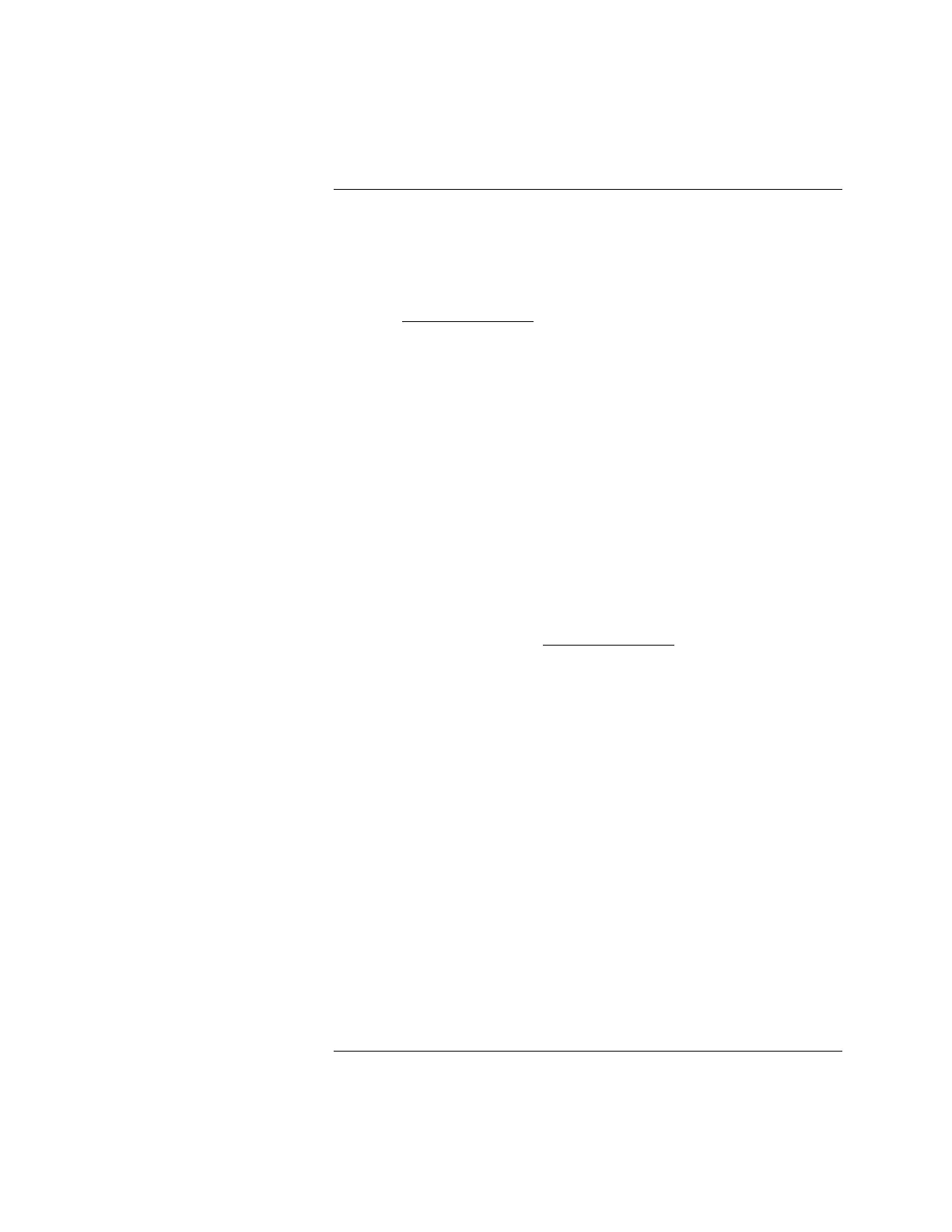3-8
Important: To meet the UL 864 proprietary workstation requirement, the
system must bypass the Password screen and boot directly
to IMS RUNTIME upon startup of the computer.
To require or disable a logon password in a workgroup setting:
1. Open Users and Passwords
in Control Panel.
2. On the Users tab, do one of the following:
• Click the Users must enter a user name and password to use this
computer check box to require users to provide this information when
they log on.
• Clear the Users must enter a user name and password to use this
computer check box to allow a user to automatically log on. You will
be prompted to provide the name and password of the users who will
be automatically logged on each time the computer starts.
Notes:
• The Users must enter a user name and password to use this computer
check box only appears if your computer is not connected to a network
domain.
• You must be logged on as an administrator or a member of the
Administrators group to use Users and Passwords
.
• To open a Control Panel item, click Start, point to Settings, click Control
Panel, and then double click the appropriate icon.
• Requiring users to enter a name and password provides secure protection
for your computer. Windows 2000 verifies each account and provides
access to the computer only if the information is correct.
• If only one person uses the computer or the security risk is low, you might
find it convenient to allow Windows 2000 to automatically log on each time
that you start the computer.
Important: To meet the UL 864 proprietary workstation requirement,
you must adhere to the Important note at the top of this
page.
Installing the Software, Continued
Requiring or Disabling Logon
Password in Workgroup
Setting