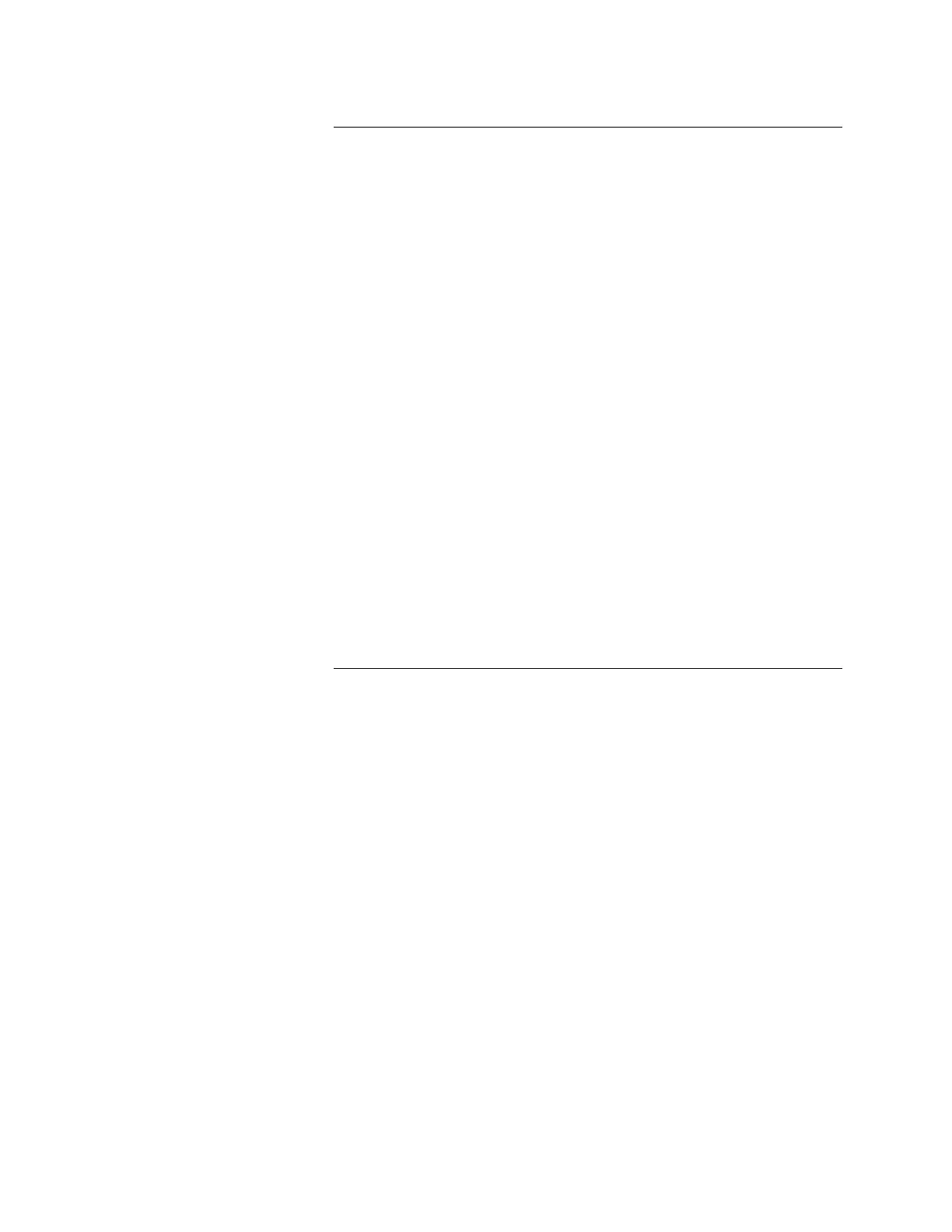3-3
If Windows 2000 operating system software must be installed on your
computer, follow the instructions given in the Microsoft documentation for this
product. After the Windows 2000 operating system has been installed, modify
the computer for IMS operation in the following manner.
Modify the BIOS Setup as follows:
1. Select PNP/PCI Configuration.
2. Change IRQ 11 from PCI/ISA PnP to Reserved.
3. Select Power Management Change ACPI Function to disabled.
4. Press <ESC>, “Save Changes and Exit.”
Modify the Taskbar as follows:
1. Click on the Start button and select Settings, then Taskbar, and Start Menu.
2. Remove Checkmark (9) from “Always on top.”
Set the Display options as follows:
1. Click on the Start button and select Settings, then the Control Panel
menu.
2. Double-Click the Display icon.
3. Under the Settings tab, set the “Desktop Area” to 800 by 600 pixels and
32 Bit True color. Click on Apply. Windows will ask you to test-view the
new setting, then make the change.
4. Under the Screen Saver tab, set the Screen Saver selection to (None).
(Alarm messages on the computer screen can not be seen when the Screen
Saver is running)
Continued on next page
Installing the Software
Installing Windows 2000
BIOS Setup:
Taskbar:
Display: