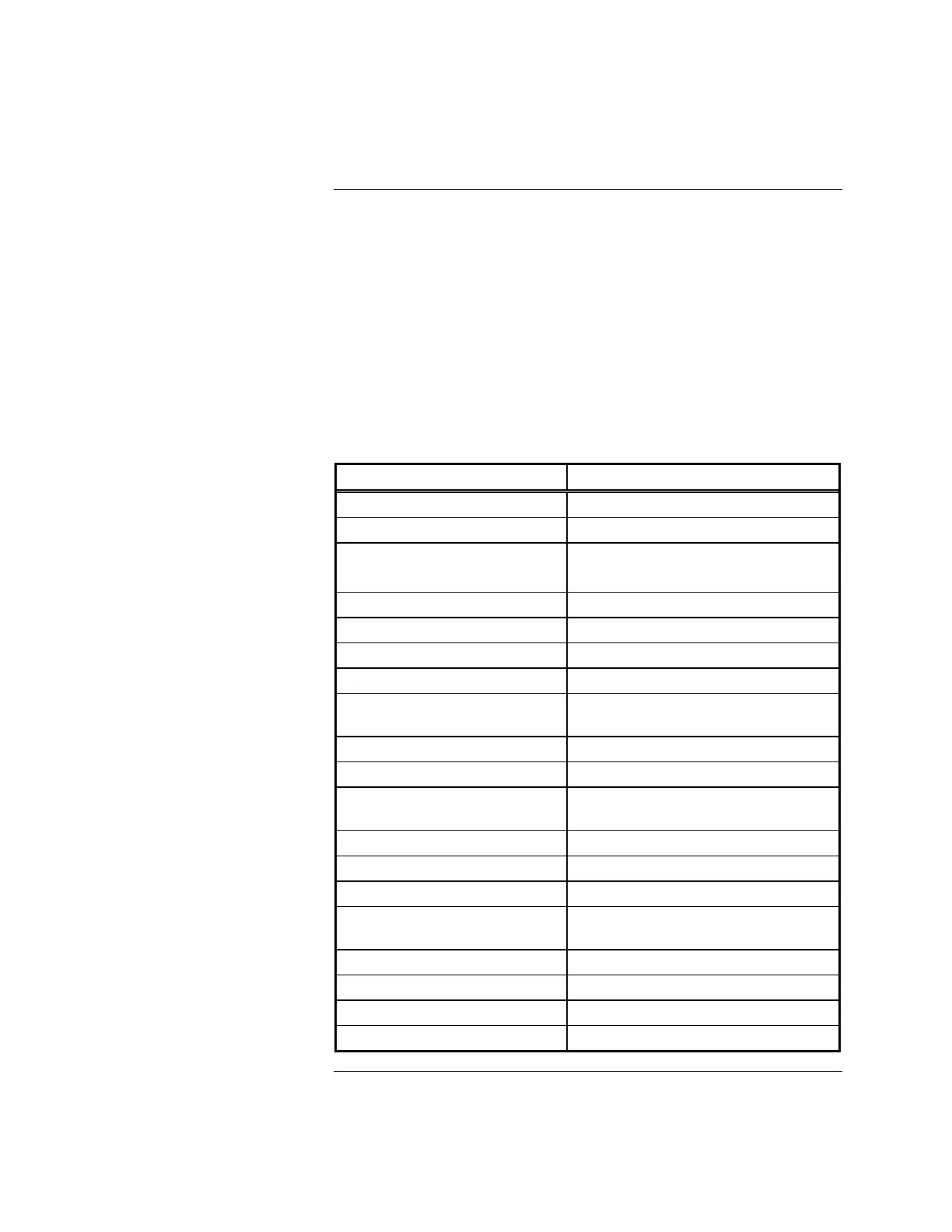3-5
This section describes how to install the tape drive software for IMSs equipped
with tape drives.
Note: Tape drives are not supported in the Run-time software.
1. Insert the IOMEGA Tape Drive Software Driver Disk into the IMS floppy
drive.
2. From the Windows Program Manager, select File|Run. The system displays
the Run box.
3. In the Run box, type A:install and select OK. Follow the prompts
displayed on the screen and use the settings listed in Table 3-4.
Table 3-1. Tape Drive Software Installation Settings
Field Setting/Action
Screen Selection Color
Backup Install Accept Default
Personalize your Company Your Name
Your Company
Tape Configuration Start Test
Tape Configure OK
Configuration Test Start Configuration Test
DMA Test Complete OK
Alert Insert Tape and select Continue
Backup
Tape Compatibility Test Start Test
Compare Complete OK
Compatibility Test
Successful
OK
Configuration Test OK
Backup AUTOSTART NO
Update AUTOEXEC.BAT OK
AUTOEXEC.BAT
modifications
Save Changes
Update CONFIG.SYS OK
CONFIG.SYS modifications Save Changes
Configure Save
Backup Install Reboot
Continued on next page
Installing the Software, Continued
Installing the Optional Tape
Drive Software from Floppy
Disk