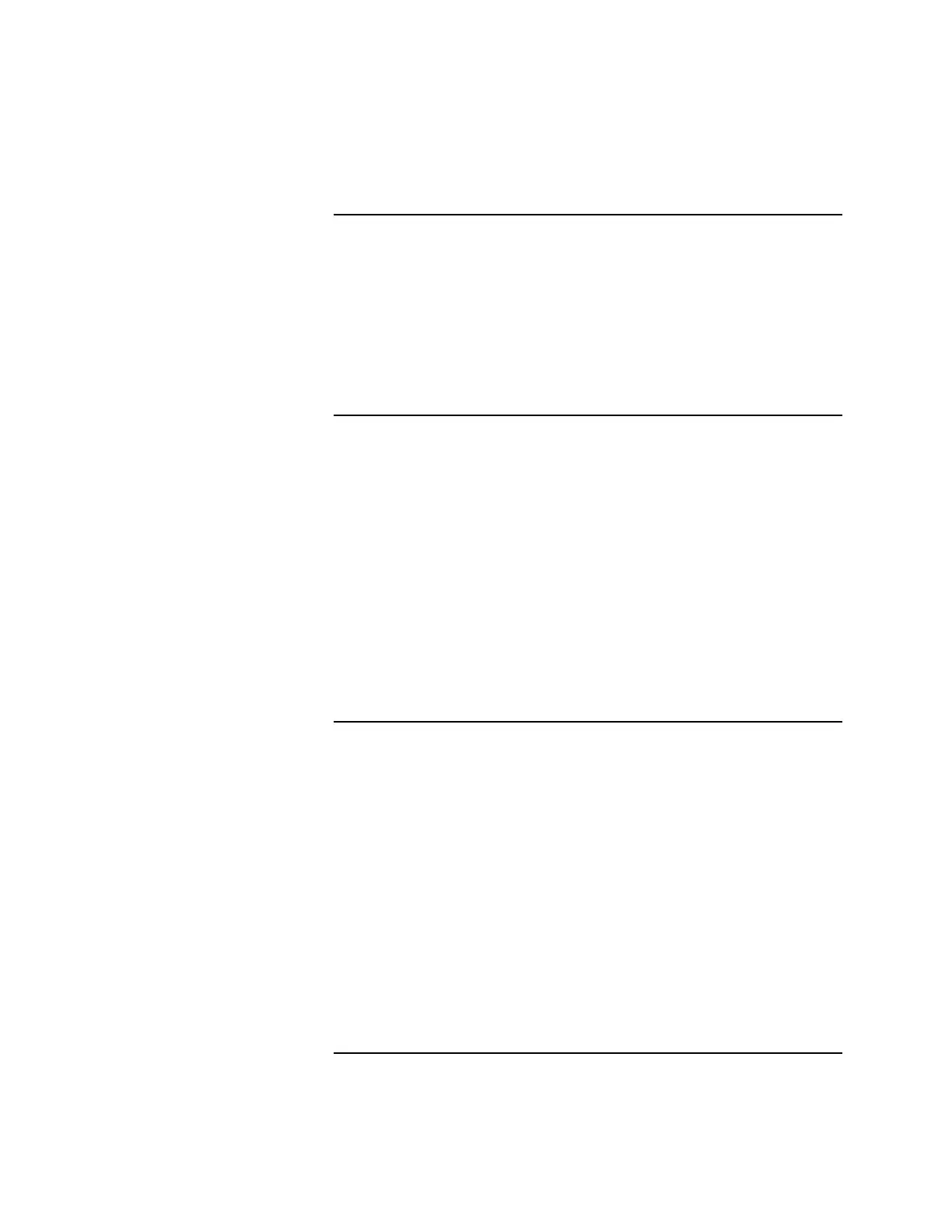3-9
Note: Disregard this section if you do not have a 2120 interface. A
SPC2120 and DACR cannot operate on the same PC.
This section describes the necessary steps to install and configure the 2120
Serial Point Collection Utility (SPC 2120).
For further information, consult the following publications:
• Publication No. 574-097 – Multiport SLI Option Installation Instructions
• Publication No. 574-122 – Field Installation of the 2120 Multiport SLI Option
The SPC 2120 is communicates with the 2120 to collect point information. This
information is written to a file for the 4120 programmer to interpret for easier
4120 IMS point expansion.
Before you install the SPC 2120 software onto the PC, check to ensure that it
meets the following minimum requirements:
• 80386 or greater processor
• 640 K RAM
• Hard disk with at least 350 K free
• One 3.5” (89 mm) floppy drive for installation purposes
• One available serial (COM) port
• One 2120 Serial cable, to be connected to a 2120 Computer port.
Use the following procedure to install the SPC 2120:
1. Insert the 3.5” (89 mm) program diskette into your floppy drive.
If you are using a Windows 2000 Operating System, open an MS-DOS
command window by selecting the Start button, then the Program menu
choice. Choose MS-DOS Prompt from the Program menu.
2. From the C:\ or C:\WINDOWS prompt type A:install and press Enter.
3. From the installation screen, select I to install the SPC 2120 or E to exit the
installation.
4. The SPC 2120 installation program then asks you where you wish the
utility installed. The typical installation is installed in the C:\SPC2120
directory.
5. After a successful installation, the SPC 2120 installation program returns
you to the DOS prompt.
Continued on next page
Installing and Operating the SPC 2120 Utility
(RETROFIT APPLICATION ONLY)
Introduction
Requirements
Installation Procedure
