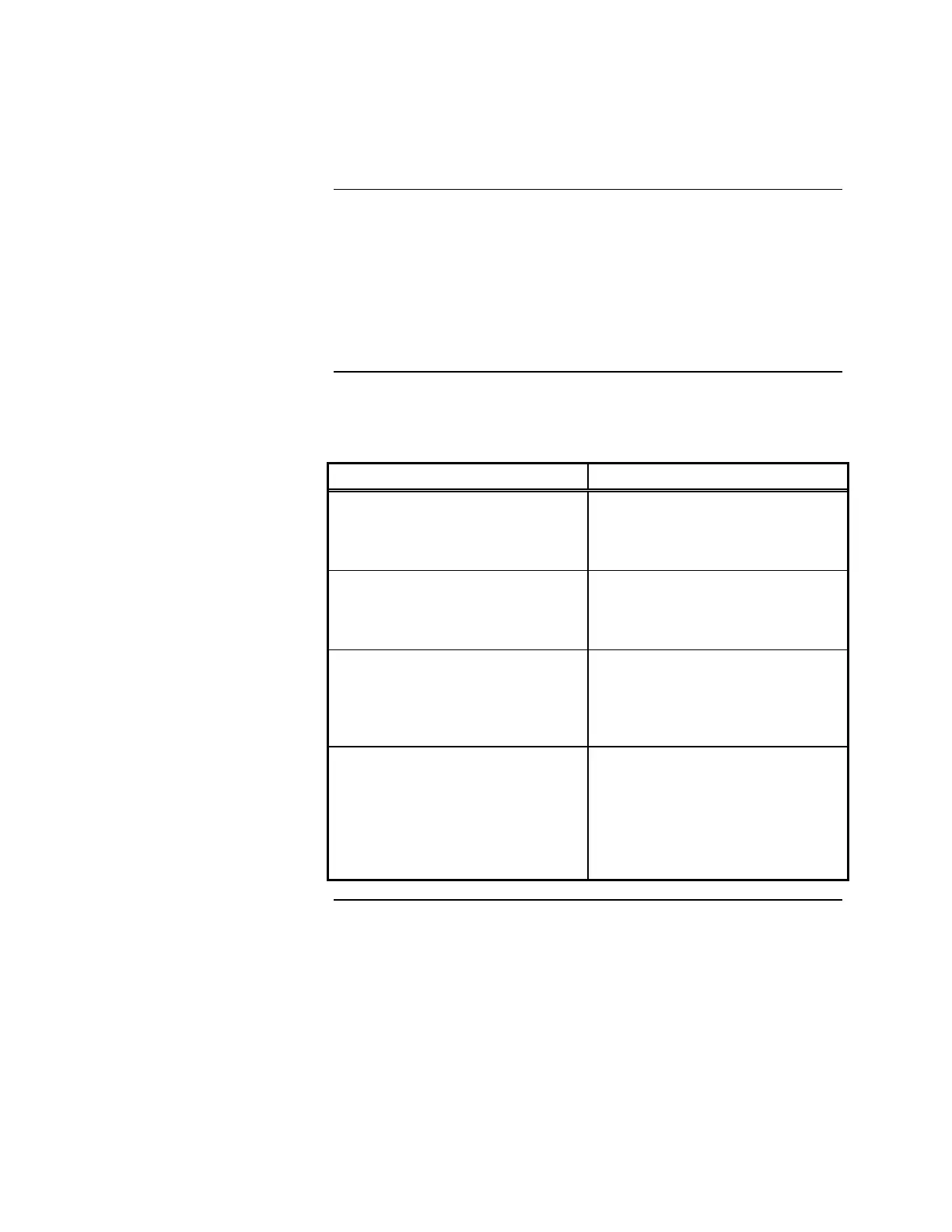vii
The following conventions are used to describe text combinations.
• Specific text that you are to type or options you are to select are shown in
bold. What you type is always shown in lowercase letters, unless it must be
typed in UPPERCASE letters to work properly.
• Placeholders for items such as filenames that you must supply yourself are
shown in italic.
The following table lists four common terms related to mouse operation that you
should know before using this Windows® application. Use the left mouse
button for all actions unless instructed otherwise.
TERM FUNCTION
Point
Move the mouse until the tip of the
mouse pointer rests on the screen
object or area that you wish to
point to.
Click
Point to the item you want to select
and press and immediately release
the mouse button without moving
the mouse.
Double-click
Point to the item you want to select
and press and immediately release
the mouse button twice in rapid
succession without moving the
mouse.
Drag
Point to the item you want to move
and press and hold down the
mouse button while you move the
mouse. When you have moved
the mouse pointer to the position
you want, release the mouse
button without moving the mouse.
How to Use this Publication, Continued
Text Conventions
Using the Mouse