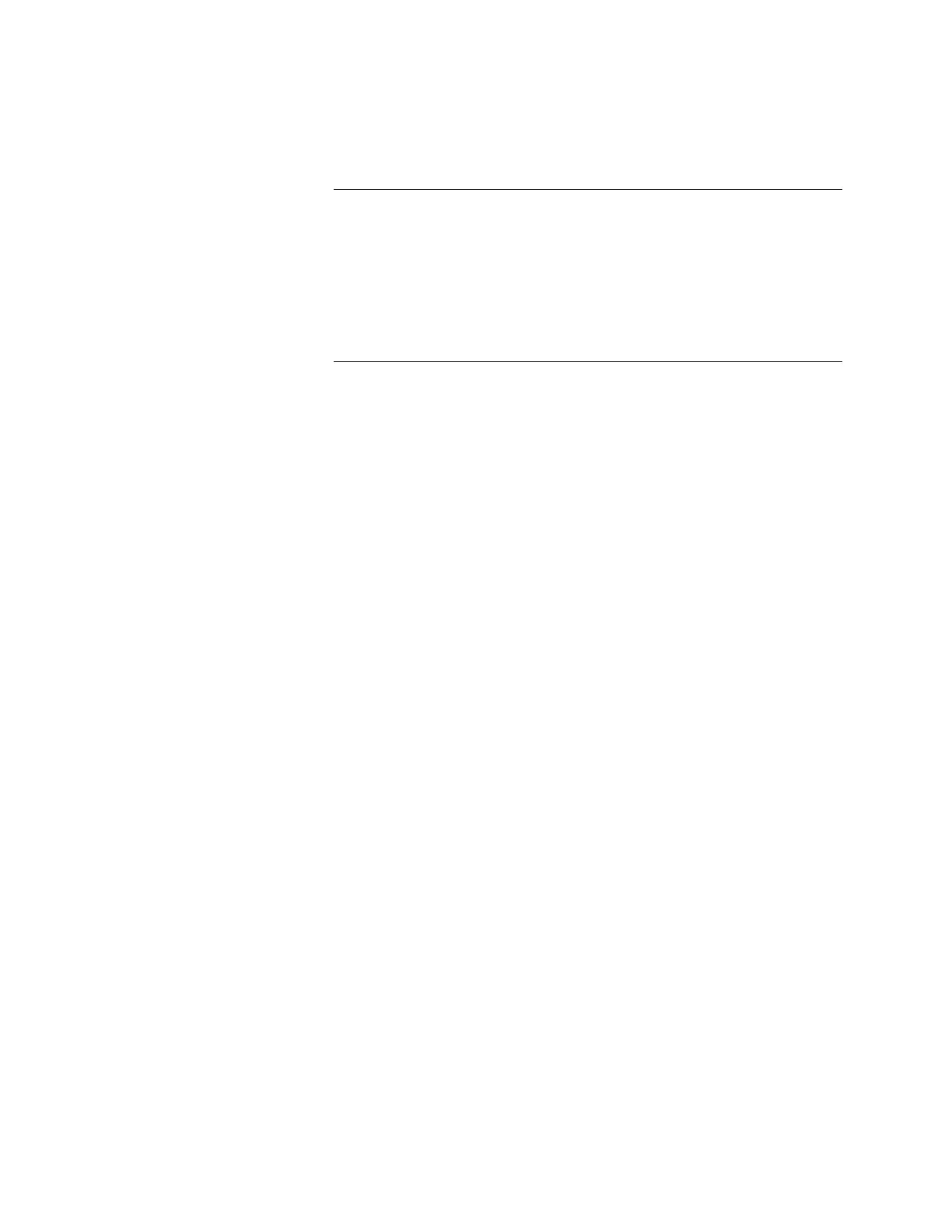6-10
Verify that the tape drive has been installed, as follows:
1. Verify that no jumper exists on the tape drive jumpers DSP, DS0, or DS1.
2. Install the Tape Drive into the IMS as defined in the IOMEGA instruction
manual.
3. Disconnect the connector from the IMS floppy and connect it to the
connector on the tape drive.
Verifying the Tape Drive Installation
Verifying Tape Drive
Installation (Optional)