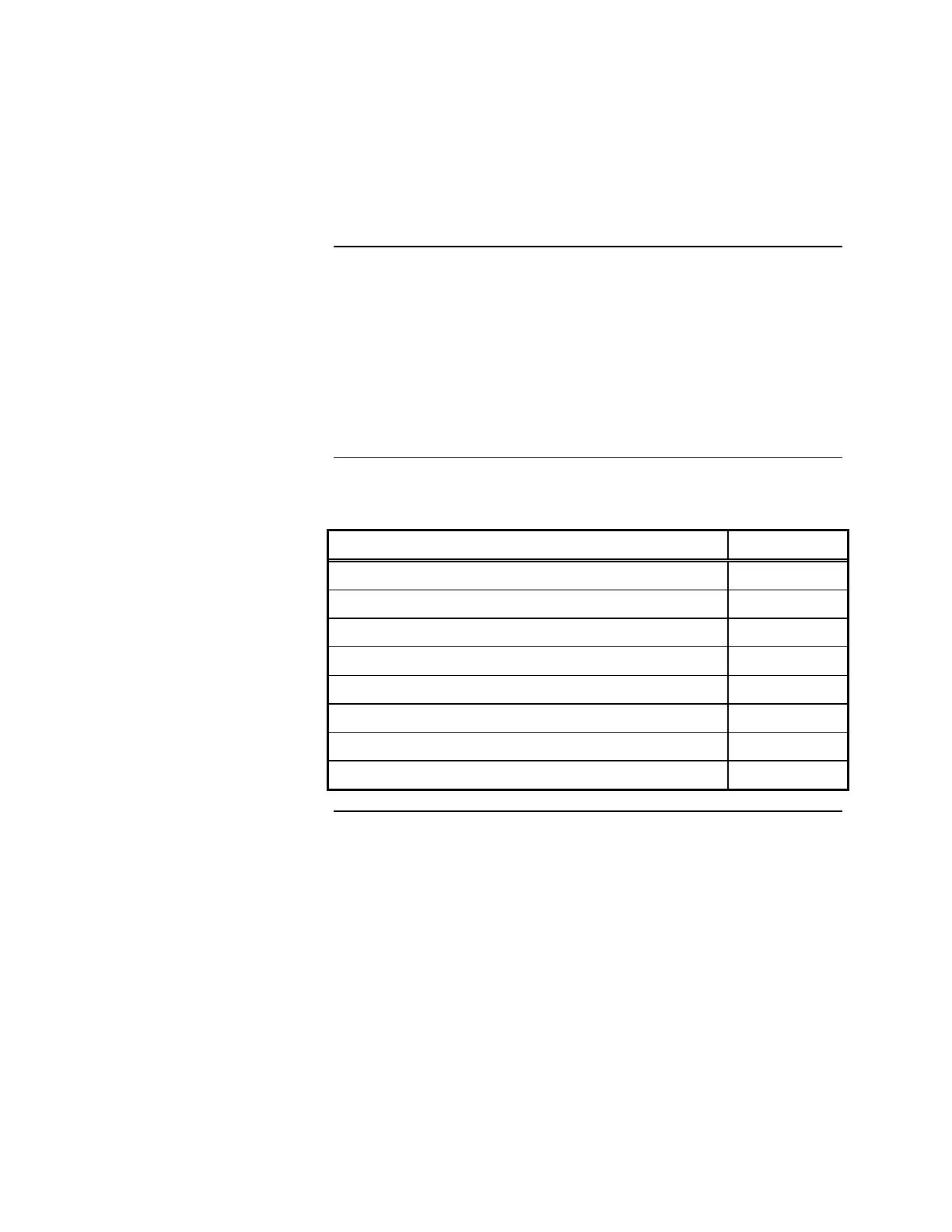6-1
This chapter provides information about installing boards (cards) in the IMS.
The IMS is usually shipped with the cards installed. However, if you do need to
install a card or modify a configuration, you may find this information helpful.
The jumper, switch and IRQ settings for the following cards are described in
this appendix:
• Media cards for RS-232 and wired configurations
• UL card
• Network Interface card(s)
This chapter discusses the topics listed in the following table. Refer to the page
number listed after the topic for information on that topic.
Topic See Page #
Interrupt (IRQ) Settings 6-2
Jumper Settings 6-4
Switch Settings 6-5
Configuring the Devices 6-6
Interfacing with the 4120 Network 6-7
Installing Cards and Jumpers 6-8
Verifying the Tape Drive Installation 6-10
Disabling the Reboot Watchdog 6-11
Chapter 6
Jumpers, Interrupts, and Switch Settings
Introduction
In this Chapter
