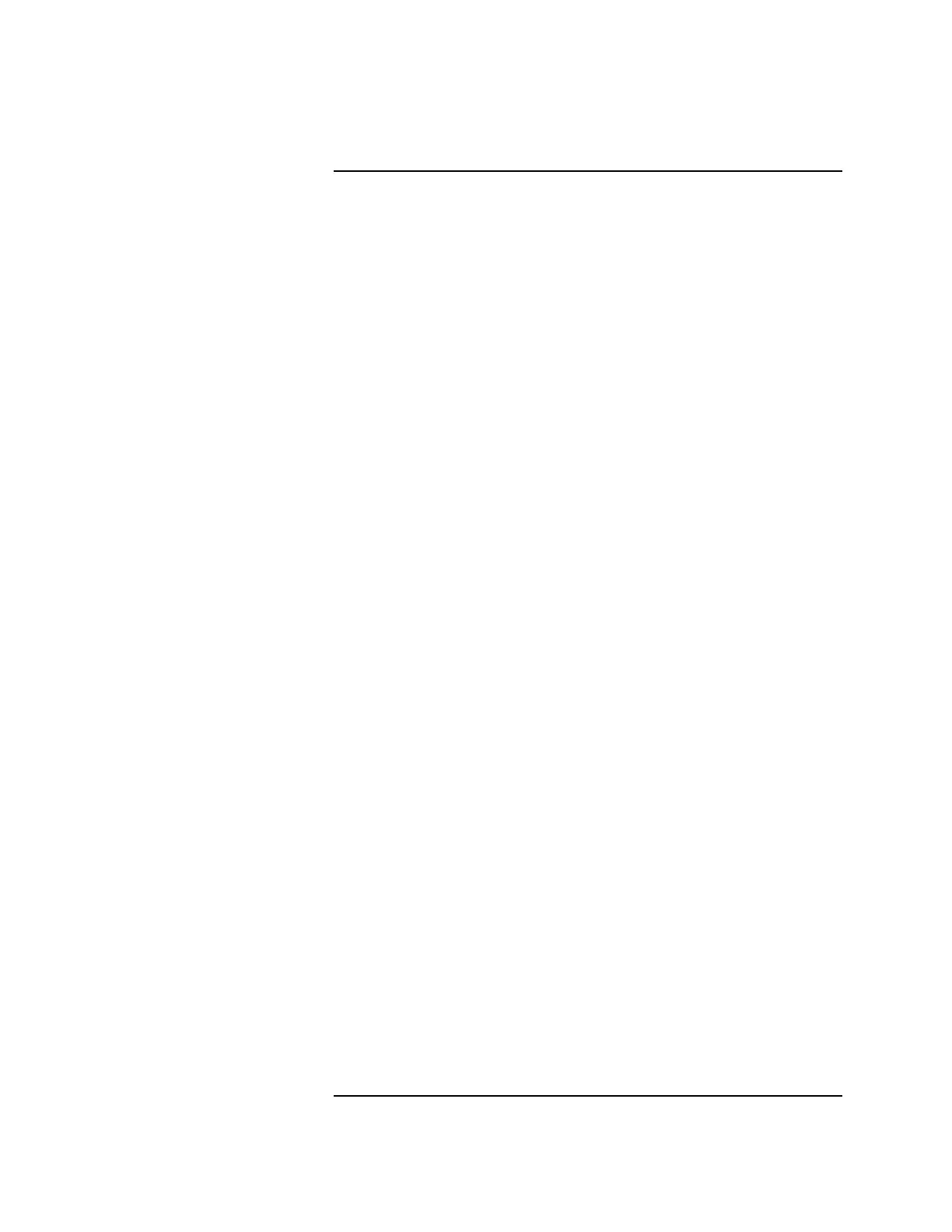3-7
Notes: 1. Before installing the 4190 IMS software, make sure that
Windows 2000 is installed.
2. If the IMS is to be used for network programming, install the
4100 and 4100U Programmers first. This is required to
establish proper ICON setup.
3. If used for network programming, you also should install the
updated Network Programmer.
The 4190 Information Management System software comes on a CD. The 4190
Information Management System CD also contains the following software:
• The 4190 Programmer software
The IMS software is easy to install and requires less than 20 Megabytes of free
disk space on the target system. Minimum space requirements are automatically
verified during installation and the installation process is terminated if the
minimum system requirements are not met.
To install the 4190 Information Management System Software, complete the
following steps:
1. Insert CD into the CD drive and change to that drive.
2. From the Windows 2000 Start menu, select Run. The system displays a
command line dialog box.
3. On the command line, type D:ims.exe (where D: is the CD drive letter) and
select OK. The system displays the message Install Shield dialog box.
4. Follow the on-screen instruction to install the IMS software.
• During the installation, you may get messages such as, “The following
file is already installed on your system.”, “Do you wish to overwrite
this file?”, or “Read only file detected.” In all such cases, press the
“Yes to all” button, or if there is no “Yes to all” button, then press the
“Yes” button to overwrite all existing files.
Note: The RUNTIME NODE option has been eliminated
because all systems now will require the Programmer for
setting up drivers.
5. Remove the CD from the drive and store it in a safe place for future use.
6. Restart the computer by choosing Shutdown from the Start menu.
7. To prevent the IMS from starting, hold down the shift key when starting
Windows.
• Start up IMS after powering up your computer. Place the IMS shortcut
in the Startup folder for All Users to start up IMS past the login.
8. Right click on any IMS Runtime or IMS Programmer shortcuts on the
computer. Check in Start-Programs-Simplex-IMS, In Start-Programs-
Startup, on the desktop, or any other created place. Select Properties and
ensure that “Run in separate memory space” is checked.
Continued on next page
Installing the Software, Continued
Installing the 4190 IMS
Software