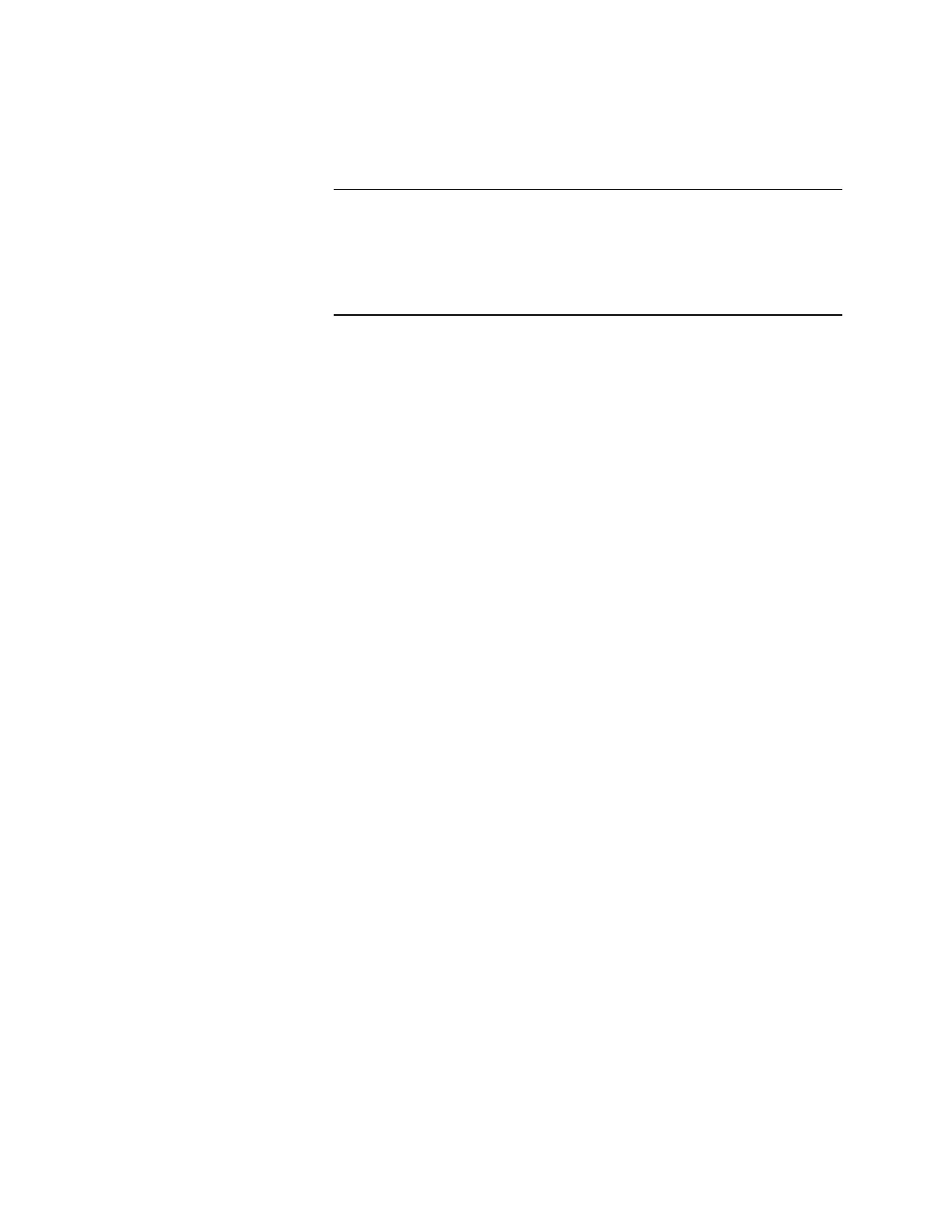6-11
If a UL Card (P/N 565-283) is installed and you want to exit the IMS
application because you plan to run other applications, run the Watchdog32
application from the Start menu to disable the reboot watchdog on the UL card.
Disabling the reboot watchdog prevents the PC from rebooting.
Disabling the Reboot Watchdog
Reboot Watchdog