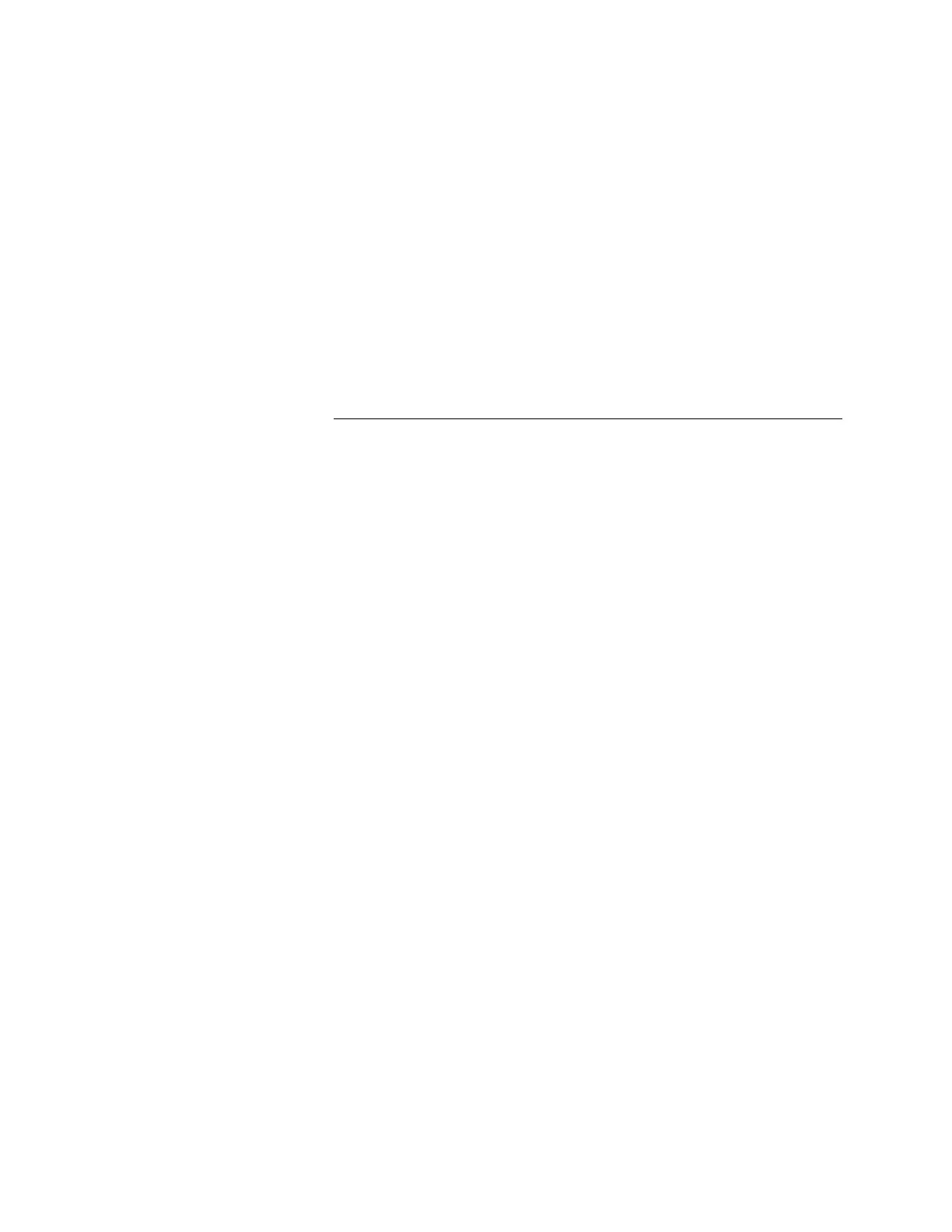v
Switch Settings...................................................................................6-5
UL Card (P/N 565-283)...................................................................6-5
Configuring the Devices.....................................................................6-6
Configuring Device Drivers for Windows 2000...............................6-6
Quad Serial Port Card ....................................................................6-6
Interfacing with the 4120 Network......................................................6-7
Network Interface Card...................................................................6-7
Installing Cards and Jumpers.............................................................6-8
Inserting and Connecting Cards in the IMS....................................6-8
4190-8103 ⎯ Card Slot Positions ..................................................6-8
Continuity Check for Model 4190-8103 with UL Card Installed......6-9
Verifying the Tape Drive Installation ................................................6-10
Verifying Tape Drive Installation (Optional)..................................6-10
Disabling the Reboot Watchdog.......................................................6-11
Reboot Watchdog.........................................................................6-11