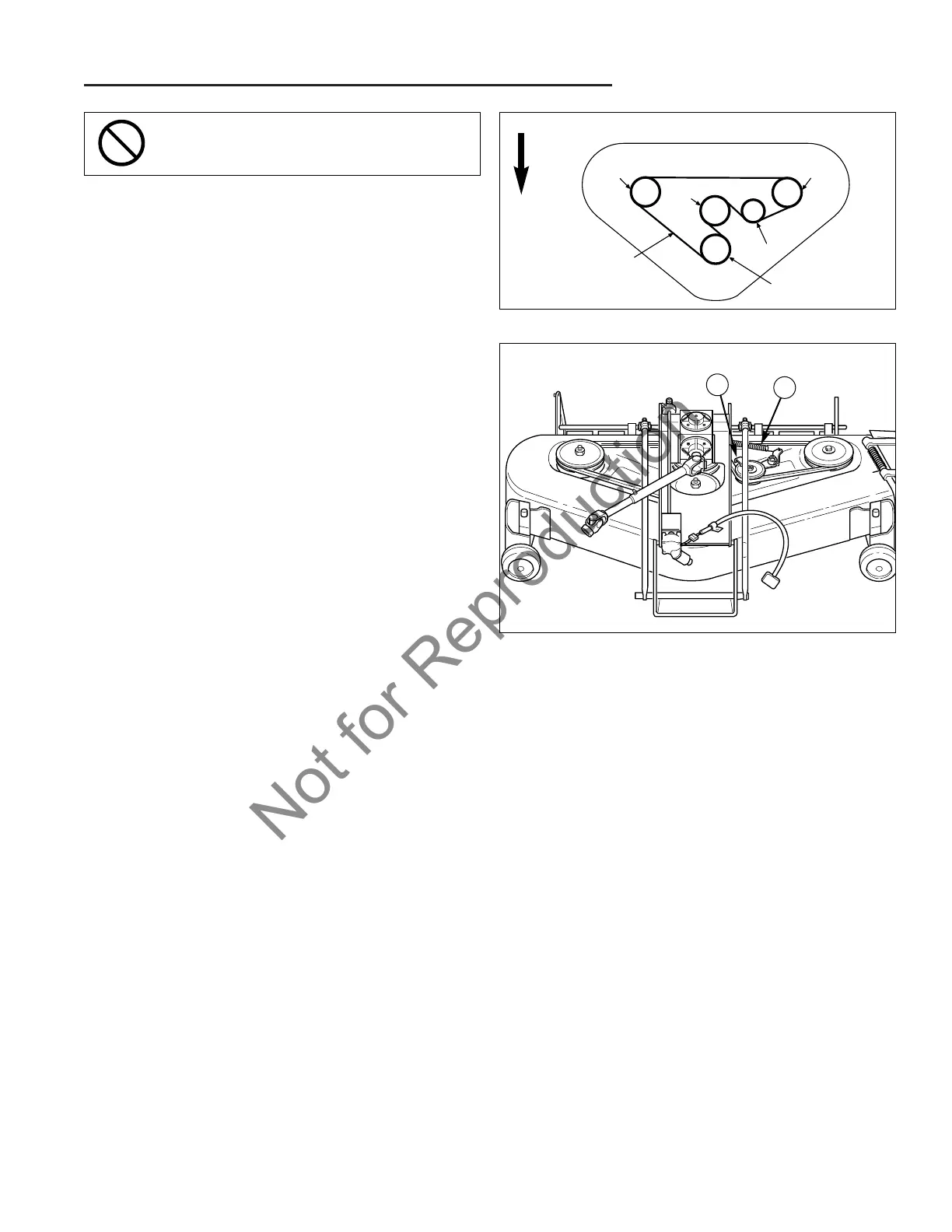5 - 3
MOWER BELT REPLACEMENT
48" Mower Drive Belt Replacement
1. Remove the mower deck (see Section 6, COMMON
SERVICE PROCEDURES).
2. Remove the screws securing both deck covers and
remove the covers.
3. Using a spring puller or a small rope loop, release the
idler assembly tension spring (A, Figure 5).
4. Remove the old belt.
5. Inspect all pulleys for wear or bearing damage.
6. Lubricate the idler arm pivot with multi-purpose
lithium grease and check for free movement (see
LUBRICATION).
7. Install the new drive belt as shown in the diagram in
Figure 4.
8. Check that the pulley stop (B, Figure 5) is properly
aligned. See PULLEY STOP ADJUSTMENT.
9. Complete installation by following steps 3-1 in
reverse order.
5 Belt Replacement
48" Mower Belt Replacement
Figure 4. 48" Mower Belt Routing
Figure 5. 48" Mower Deck – Covers Removed
A. Idler Assembly Tension Spring
B. Pulley Stop
A
B
BELT ROUTING VIEWED FROM TOP
FRONT
To avoid damaging belts, DO NOT PRY
BELTS OVER PULLEYS.