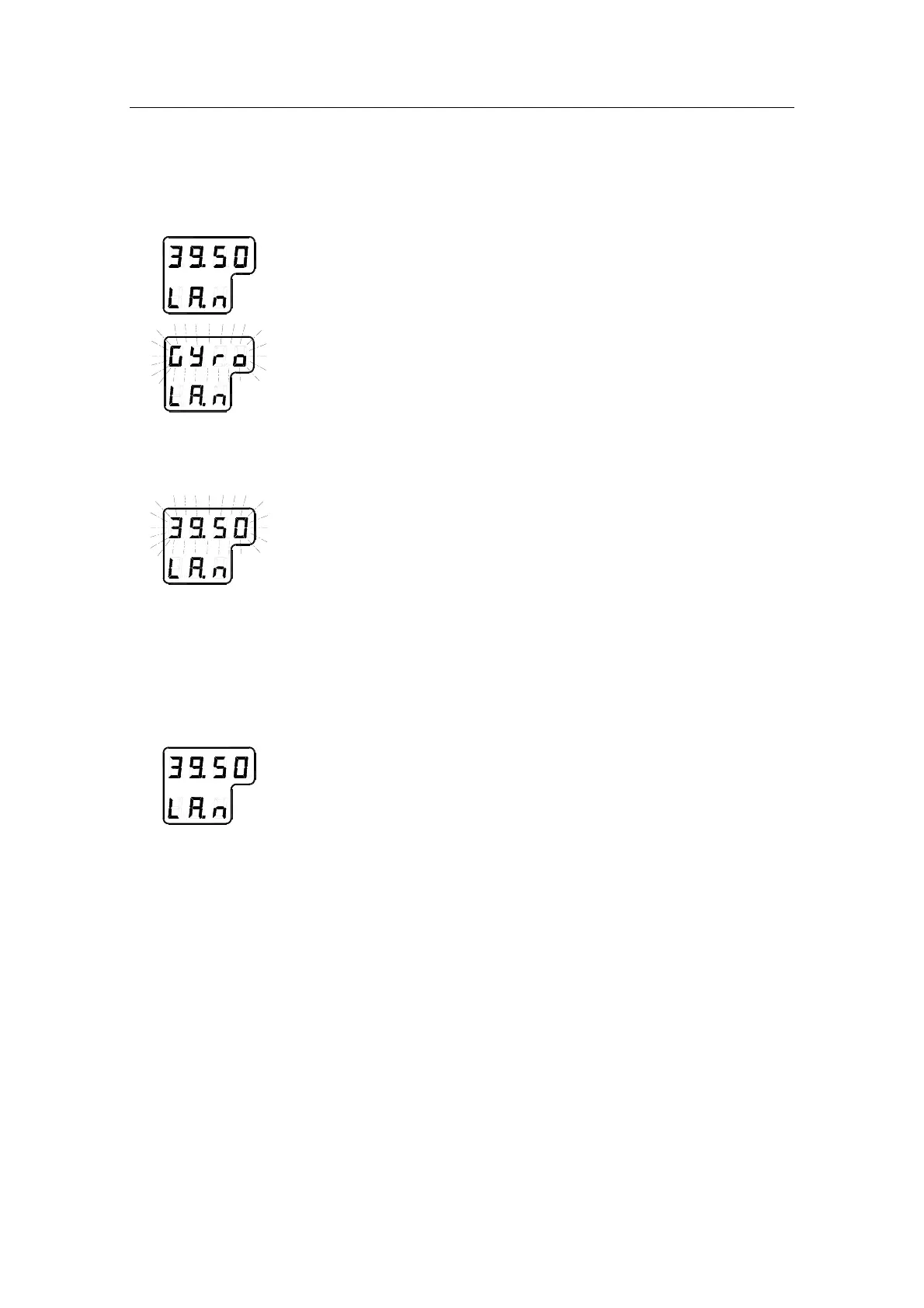INSTALLATION
20221537 / D 61
Setting the Latitude input source
When the system is configured as described in Configuring the
sensitive element page 59 onwards, the latitude input source can
be changed as described below.
1 Press the DISP button until the display shows latitude
value.
2 Press
SET button once, and the upper line in the display
starts flashing.
3 Use the arrow buttons for selecting Gyro or GPS as the
latitude input source, and confirm the entry with the
ACK/ENT button.
- If Gyro is selected, the display will change to flashing
numbers
- If GPS is selected, the display will show the latitude value
read from the GPS
4 When Gyro is selected and the numbers are flashing, press
the arrow buttons for increasing/decreasing the latitude
value, and confirm the entry with the ACK/ENT button.
- This entered latitude value will now be used, together
with speed and bearing information, for calculating the
vessel’s current latitude.
5 The display will return to show latitude value without
flashing.