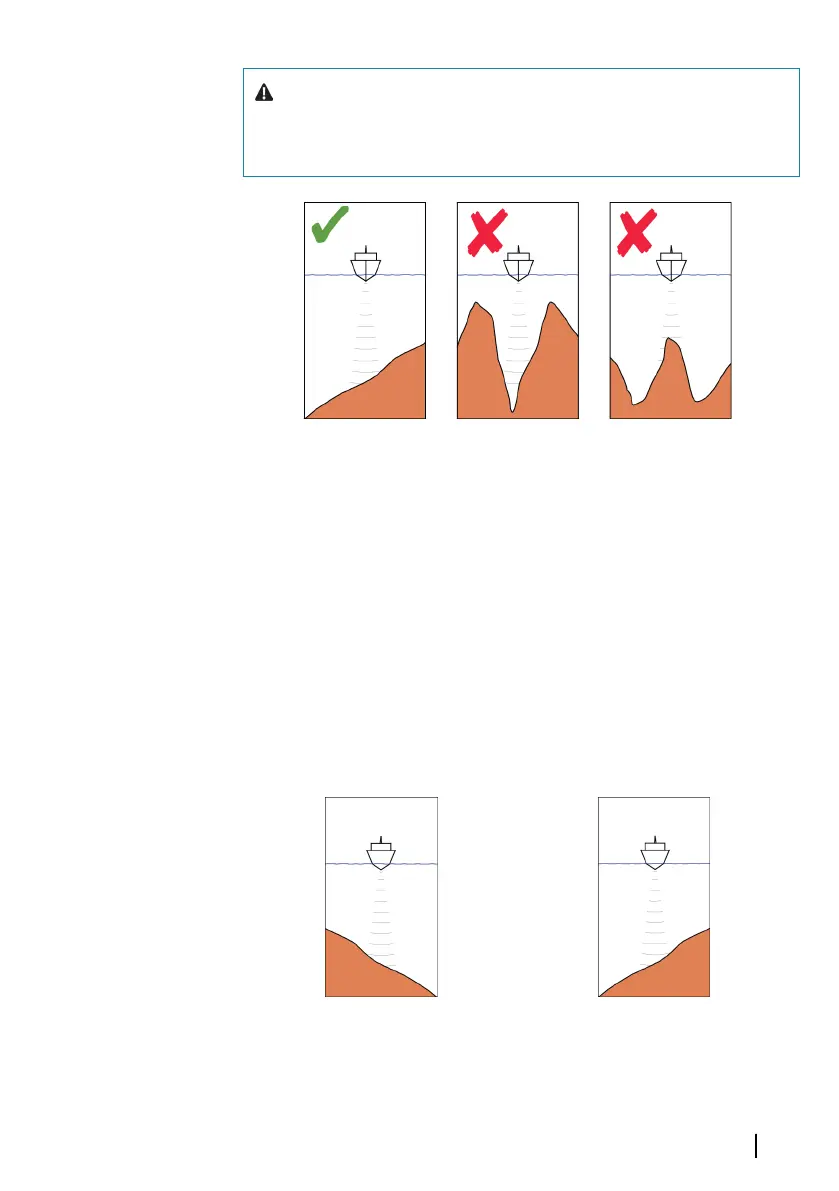Warning: Do not use the DCT turn pattern unless the
seabed is suitable. Do not use it in rocky waters where
the depth is varying significantly over a small area.
Ú
Note: If depth data is lost during DCT the autopilot will
automatically switch to auto mode.
It is recommended to turn on the AP Depth Data Missing alarm
when using DCT. When this alarm is activated an alarm will be
raised if the depth data is lost during DCT.
To initiate a DCT turn
• Steer the boat to the depth you want to track, and in the
direction of the depth contour
• Activate auto mode, then select depth contour tracking while
monitoring the depth reading
• Select the port or starboard button to initiate the depth contour
steering to follow the bottom sloping to starboard or to port
Port option
(depth decreases to port)
Starboard option
(depth decreases to starboard)
Outboard autopilot | GO XSE/XSR Operator Manual
105
