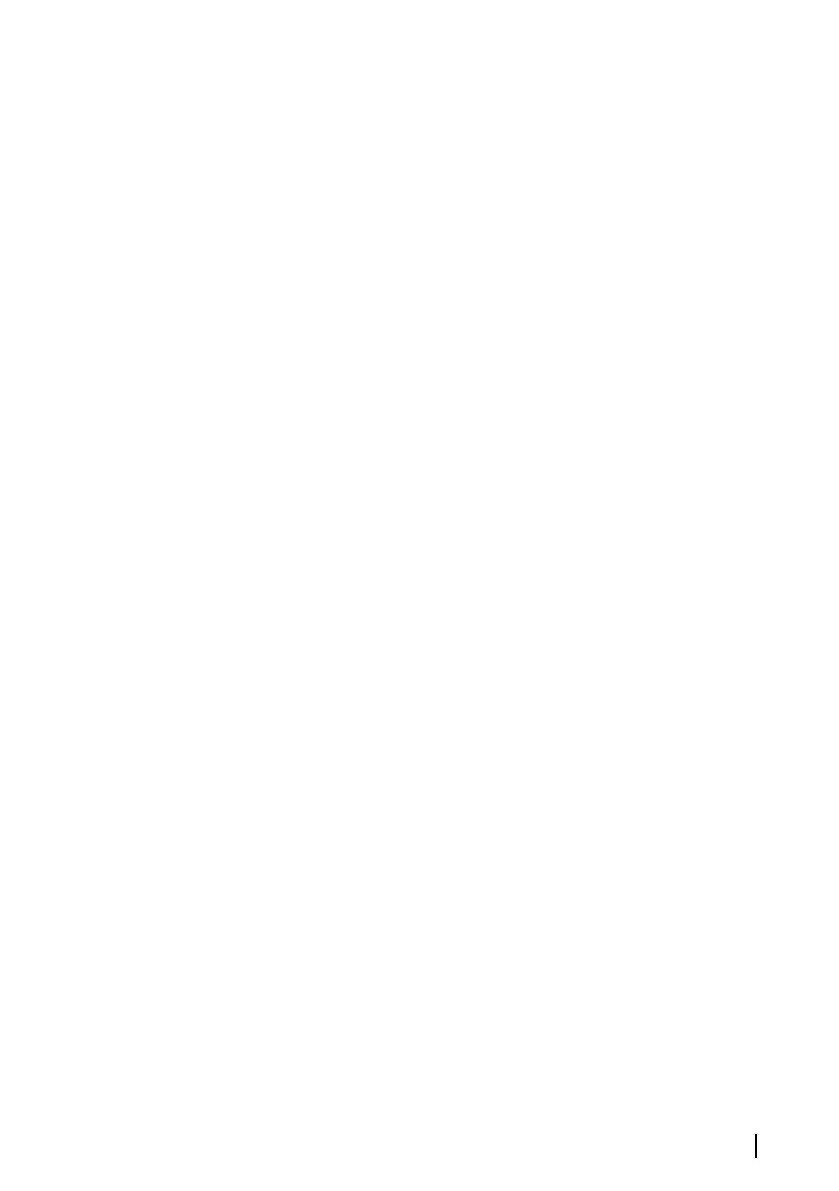When the feature is also enabled in the advanced settings features
dialog:
• A Suzuki icon is added to the home page - select it to display the
engine instrument panel.
You can customize which data is displayed on the instrument
panel. Refer to "Instruments" on page 179.
For more information, refer to the engine manual or engine
supplier.
Yamaha engine integration
If a compatible Yamaha gateway is connected to the NMEA 2000
network, the engines can be monitored from the unit.
When the feature is also enabled in the advanced settings features
dialog:
• A Yamaha icon is added to the home page - select it to display
the engine instrument panel.
You can customize which data is displayed on the instrument
panel. Refer to "Instruments" on page 179.
• If the Yamaha system supports Troll Control, a Troll button is
added to the control bar. Select this button to enable/disable
troll control and control the trolling speed.
For more information refer to the engine manual or the engine
supplier.
Evinrude
If an Evinrude engine control head is available on the NMEA 2000
network, the Evinrude engines can be monitored and controlled
from the unit. When the feature is available, an Evinrude icon is
added to the home page.
A maximum of two control heads and four engines is supported.
For more information, refer to the engine manual or engine
supplier.
FUSION-Link integration
Compatible FUSION-Link devices connected to the system can be
controlled from the system.
The FUSION-Link devices appear as additional sources when using
the audio function. No additional icons are available.
Integration of 3 party devices | GO XSE/XSR Operator Manual
229
