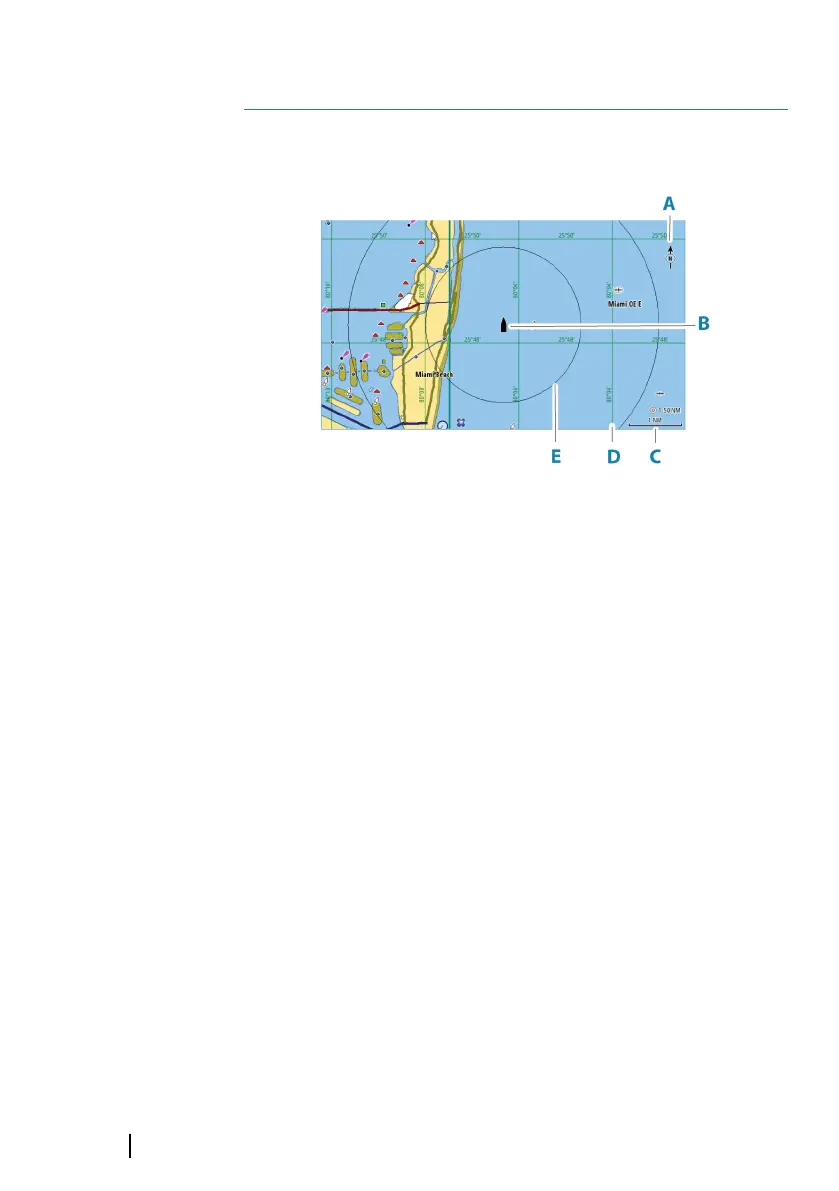Charts
The Chart panel
A North indicator
B Vessel
C Chart range scale
D Grid lines*
E Range rings*
* Optional chart items. Optional chart items can be turned on/off
individually from the chart settings dialog.
Chart data
The system can be delivered with preloaded cartography.
For a full selection of supported charts, visit the product web site.
Ú
Note: Chart menu options vary depending on the chart you are
using.
Ú
Note: The system does not automatically switch to preloaded
cartography if the chart card is removed. A low-resolution chart
will be displayed until you re-insert the card or manually switch
back to the preloaded cartography.
4
34
Charts | GO XSE/XSR Operator Manual
