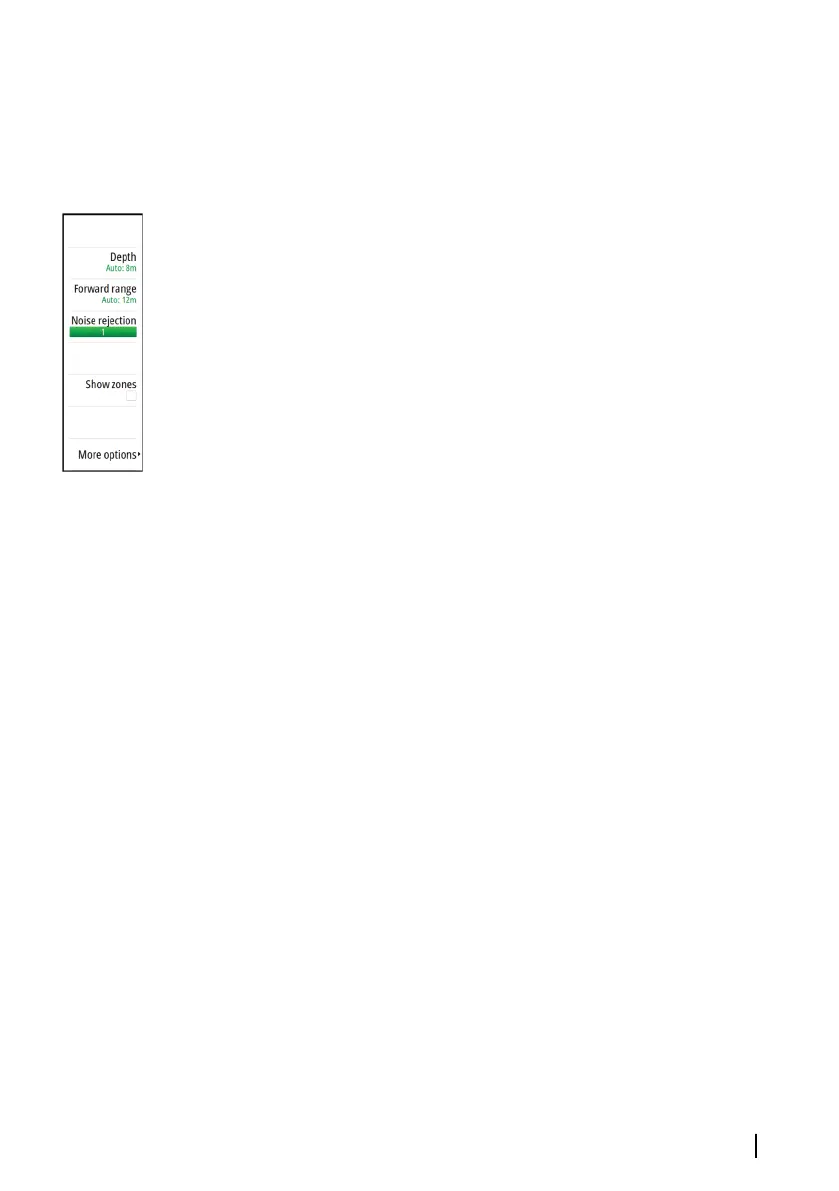D Bottom
E Depth history
Setting up the ForwardScan image
Source
Ú
Note: Available only if multiple sources with the same
capability are available.
Used to specify the source for the image in the active panel.
You can display different sources simultaneously, using a multi-
panel page configuration. Menu options for each panel are
independent.
Ú
Note: Using transducers at the same frequency can cause
interference.
For source setup information, refer to the unit's Installation Manual.
Depth
Controls depth range. Depth range is set to auto mode by default.
Forward range
Controls the forward looking search range. Maximum Forward
range is 91 meters (300 feet).
Noise rejection
Filters out signal interference and reduces on-screen clutter.
Show zones
Displays warning zones (yellow) and critical zones (red) on the
screen. Refer to "Critical forward range and Critical depth" on page 176.
ForwardScan | GO XSE/XSR Operator Manual
173
