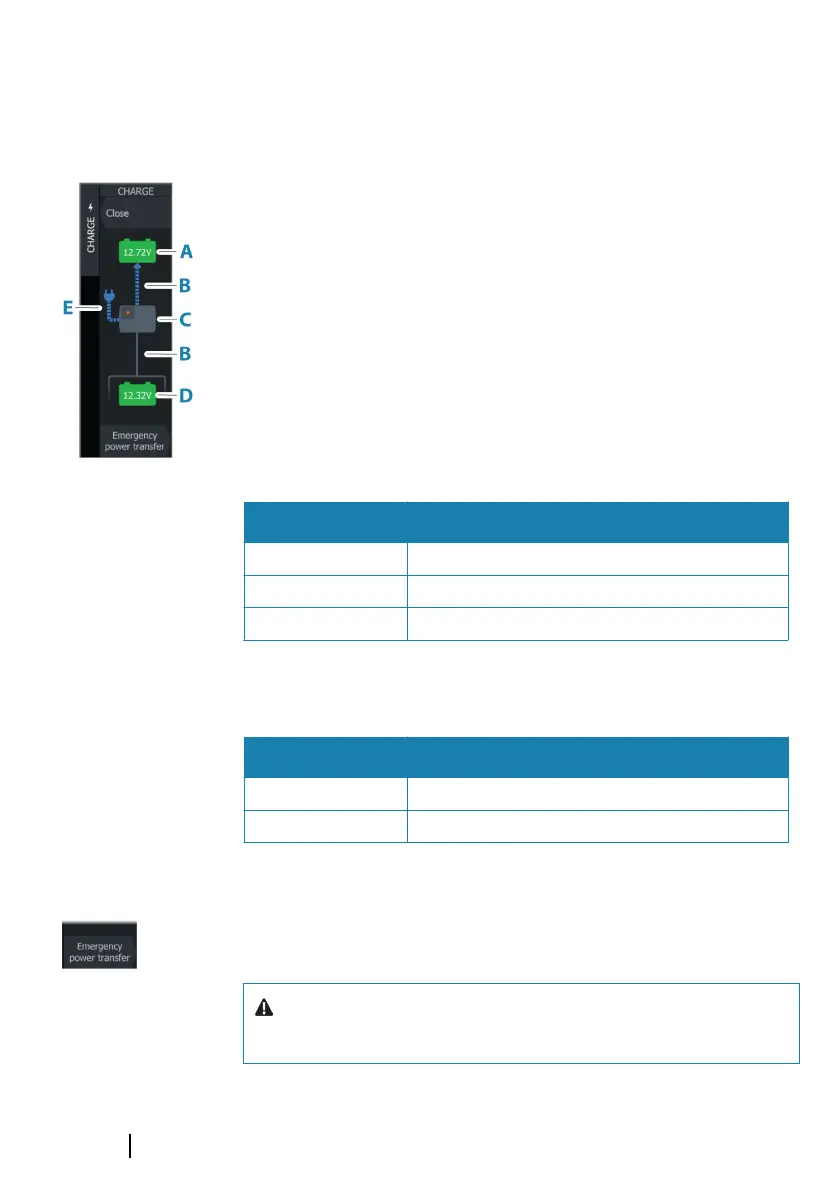Power-Pole Charge module
The Power-Pole battery charge management system displays
battery status information.
For installation, wiring and setup information, refer to the Power-
Pole documentation supplied with the charge module.
A Engine battery/batteries
B Battery connections
C Power-Pole charge module
D Auxiliary battery/batteries
E Charge module AC power source connection
Battery icons
Color Indicates
Green Good level
Yellow Marginal level
Red Failing/critical level
Battery and AC source connections
Color Indicates
Blue Current flow
Grey No current flow
Emergency power transfer
If your engine battery is low and you want to transfer power from
the aux battery to the engine battery, select this option.
Warning: Using a battery at a very low charge level
can damage the battery.
234
Integration of 3 party devices | GO XSE/XSR Operator
Manual
