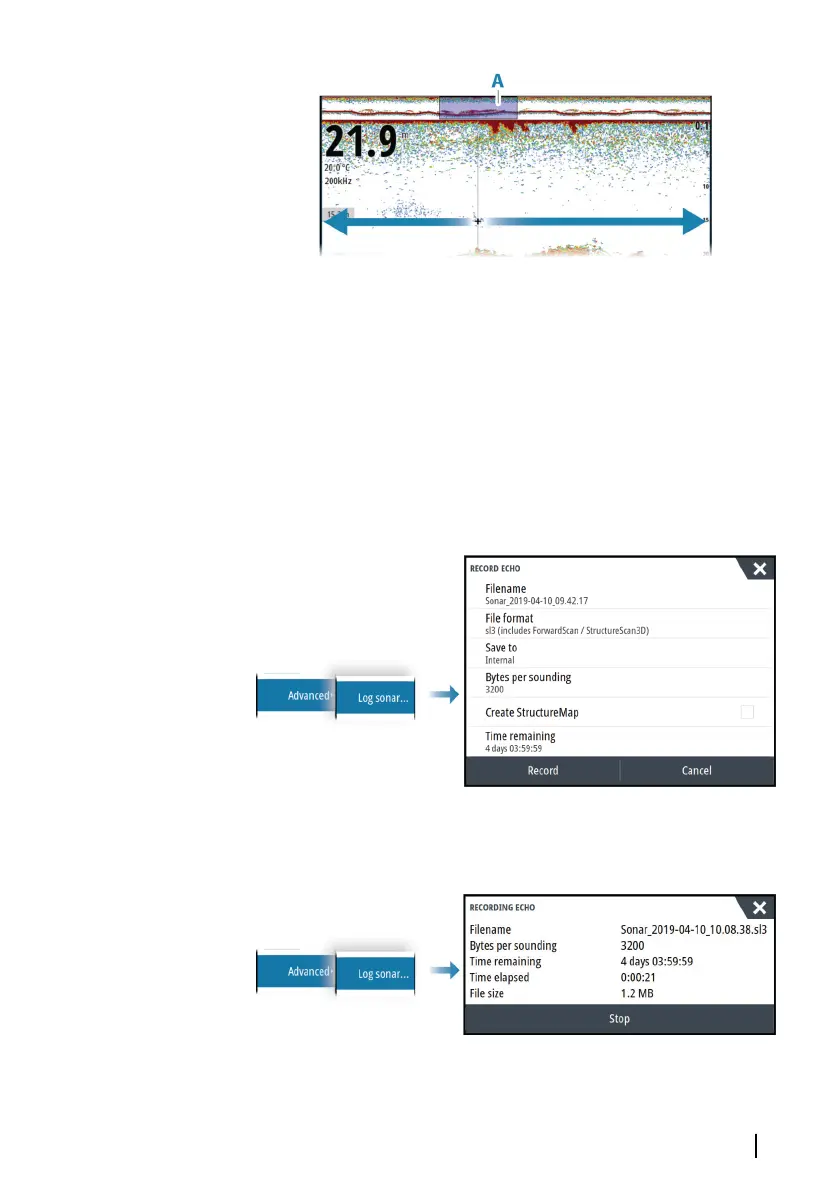Recording log data
Start recording log data
You can start recording log data and save the file internally in the
unit, or save it onto a storage device connected to the unit.
When the data is being recorded, there is a flashing red symbol in
the top left corner and a message appears periodically at the
bottom of the screen.
Specify recording settings in the recording dialog.
Stop recording log data
Use the stop logging option to stop recording log data.
Echosounder | GO XSE/XSR Operator Manual
149
