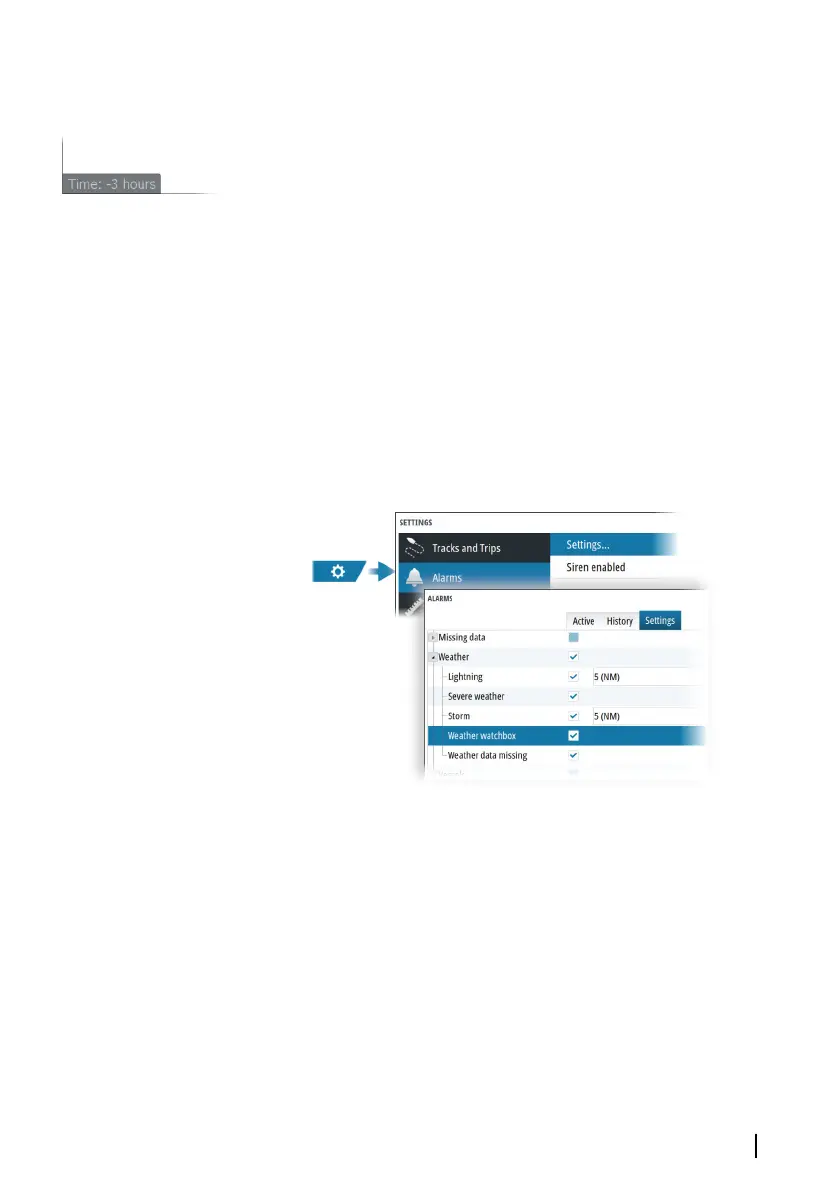• with colored wave height overlay, you can animate the future
(the predictions).
When activated, the time for the current graphic animation is
displayed in the panel.
Transparency
Adjusts the transparency of the overlay.
Weather alarms
You can setup lightning or storm alarms to occur when the
conditions are within a certain range of your vessel.
You can also set up an alarm as a severe weather forecast alarm
issued for your chosen marine zone.
A watchbox is defined by the National weather service. When the
alarm for watchbox is turned on, an alarm occurs when your vessel
is entering or inside a watchbox.
Weather | GO XSE/XSR Operator Manual
195
