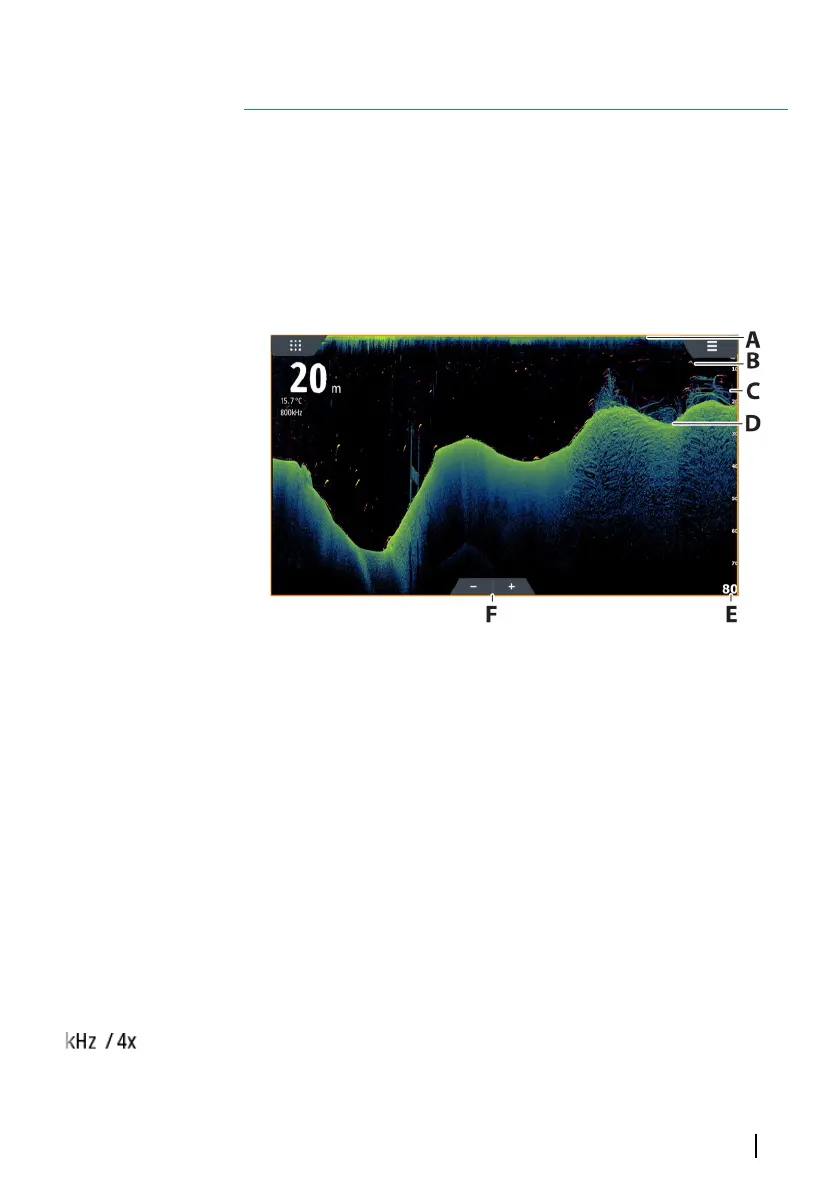DownScan
About DownScan
DownScan provides detailed images of structure and fish directly
below your boat. The DownScan panel is available when a
DownScan capable transducer is connected to the system.
The DownScan panel
A Surface
B Fish arch. The fish arches come from the FishReveal feature.
The FishReveal feature is enabled by default, but if it is
turned off then the fish arches are not shown on the
DownScan image.
C Under water brush pile
D Bottom
E Depth scale
F Depth range (zoom) buttons
Zooming the image
You can zoom the image.
The zoom level is shown on the image. If the cursor is active, the
system zooms in where the cursor is positioned.
15
DownScan | GO XSE/XSR Operator Manual
163
