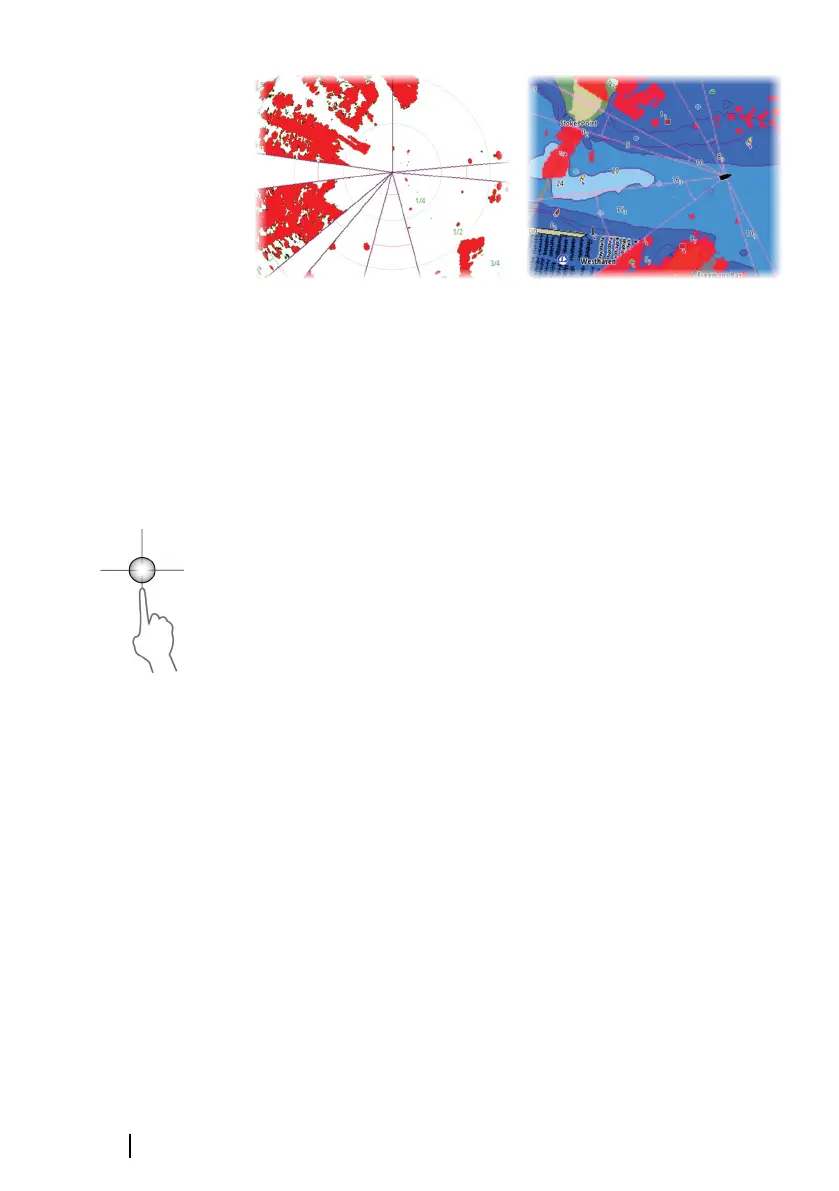Main radar PPI Radar overlay on a chart
Using the cursor on a radar panel
By default, the cursor is not shown on a radar panel.
When you position the cursor on the radar panel, the cursor
position window is activated.
The cursor assist function
Ú
Note: The cursor assist function is available if it is enabled. Refer
to "Customizing the long press feature" on page 26.
The cursor assist function allows for fine tuning and precision
placement of the cursor without covering details with your finger.
Activate the cursor on the panel, then press and hold your finger on
the screen to switch the cursor symbol to a selection circle,
appearing above your finger.
Without removing your finger from the screen, drag the selection
circle to the desired position.
When you remove your finger from the screen the cursor reverts to
normal cursor operation.
Go to cursor
You can navigate to a selected position on the image by positioning
the cursor on the panel, and then using the go to cursor menu
option.
New waypoint
You can save a new waypoint at a selected position by positioning
the cursor on the panel, and then using the new waypoint menu
option.
112
Radar | GO XSE/XSR Operator Manual
