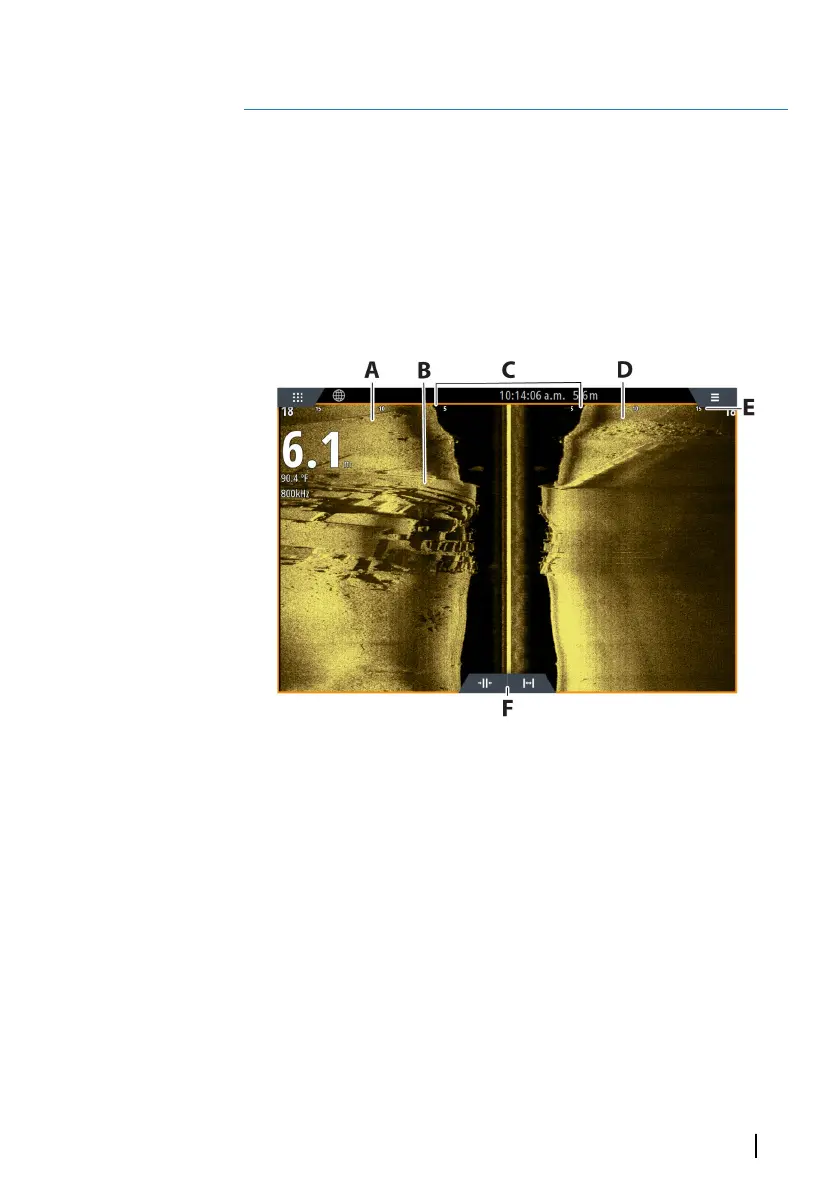SideScan
About SideScan
SideScan provides a wide coverage in high detail of the seabed to
the sides of your boat.
The SideScan panel is available when a SideScan capable transducer
is connected to the system.
The SideScan panel
A Left-side bottom
B Structure on bottom
C Center water column
D Right-side bottom
E Range scale
F Range (zoom) buttons
Zooming the image
Use the range buttons or change the range menu setting to specify
the distance out to the left and right of the center displayed in the
image. A change in the range causes a zoom in or out of the image.
14
SideScan | GO XSE/XSR Operator Manual
159
