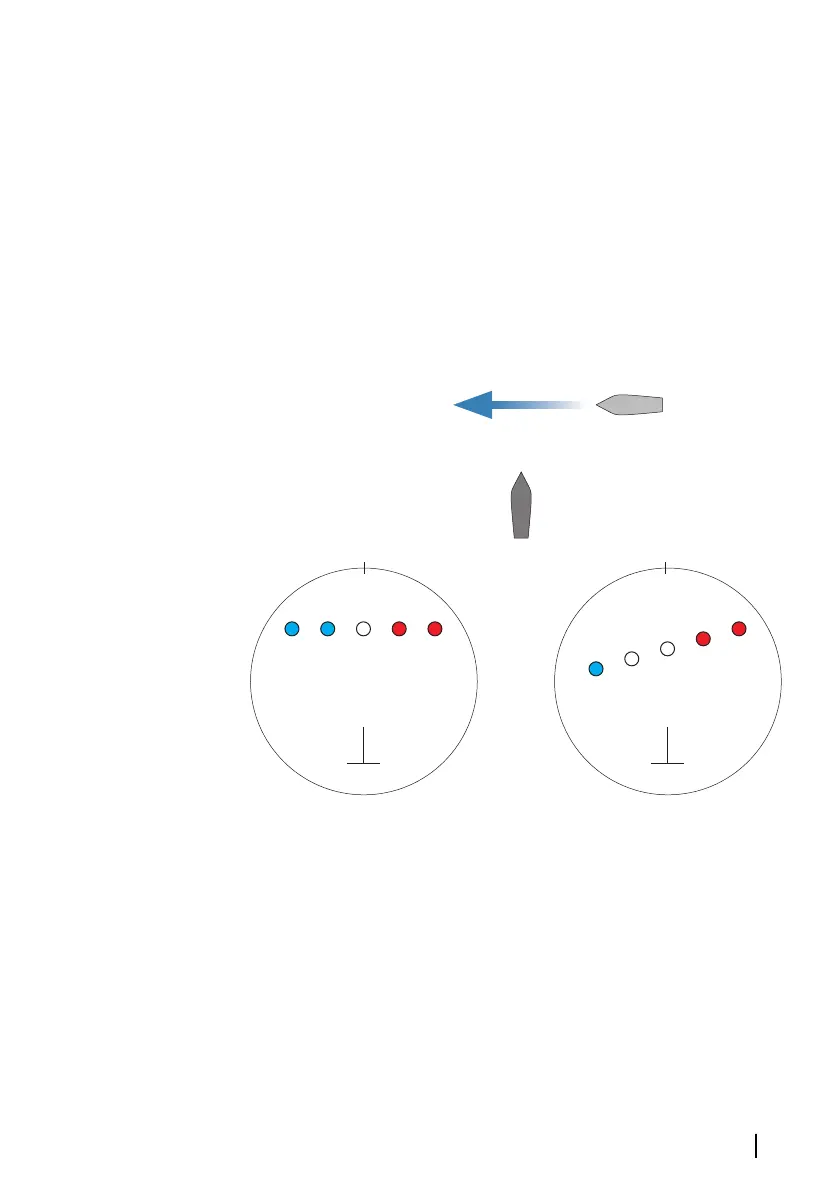option is selected, newly connected radars will use the specified
values automatically.
VelocityTrack examples
Approaching and diverging moving targets can be indicated as
neutral (not colored) in some circumstances. The navigator should
be aware of these situations to safely use the VelocityTrack feature
as an aid for collision avoidance.
Examples of how VelocityTrack behaves in 2 navigation scenarios is
illustrated below. The illustrations show a target (A) crossing own
vessel's (B) path.
The examples show the target movement (1-5) over 5 radar scans
with the radar in relative motion mode.
In example C, own vessel COG is 0°, and speed is 0 knots.
In example D, own vessel COG is 0°, and speed is 10 knots.
In both examples, the target COG is 270°, and the speed is 20 knots.
The colors in the examples are according to the colors used for
black/green and black/yellow radar palettes:
Radar | GO XSE/XSR Operator Manual
127
