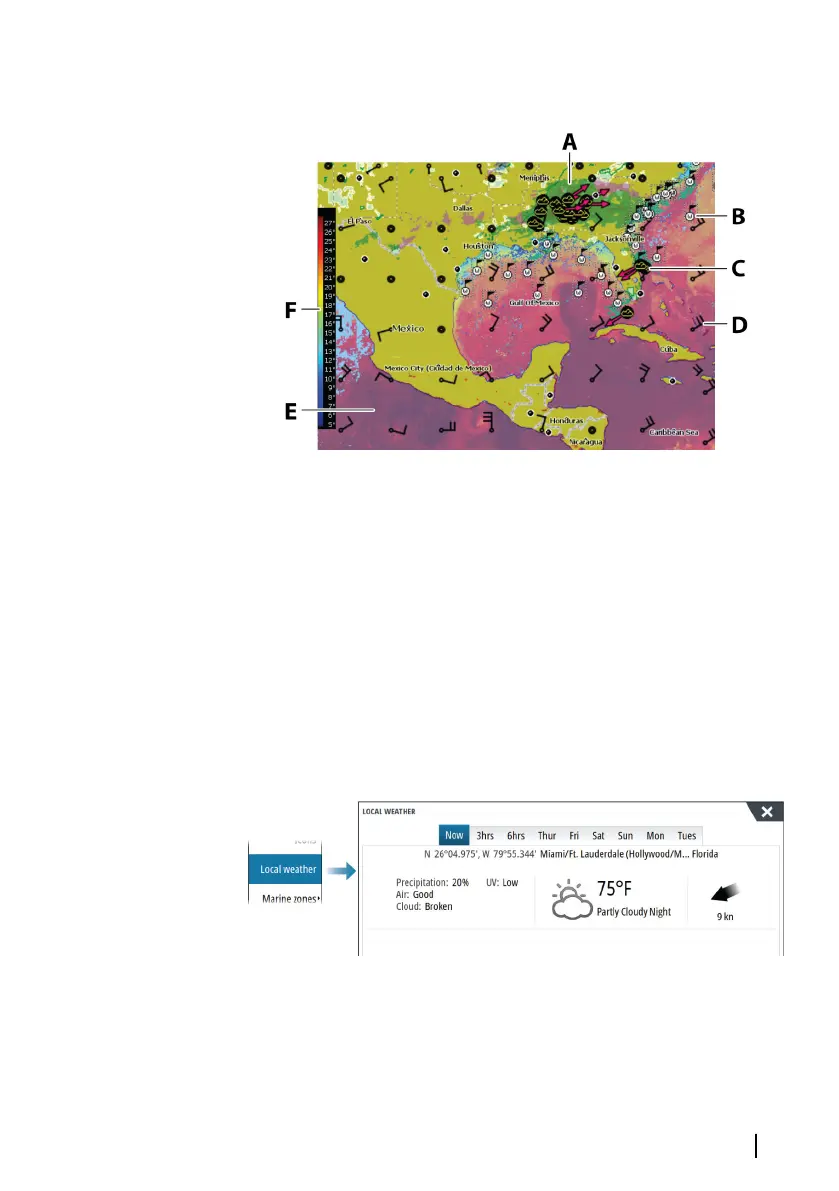When weather overlay is selected, the chart menu increases to
show the available weather options.
A Precipitation color shading
B Surface observations
C Storm icon
D Wind barb
E Sea Surface Temperature (SST) color shading
F SST color bar
Local weather
The local weather dialog shows current weather and weather
forecast for your current location.
Weather | GO XSE/XSR Operator Manual
191
