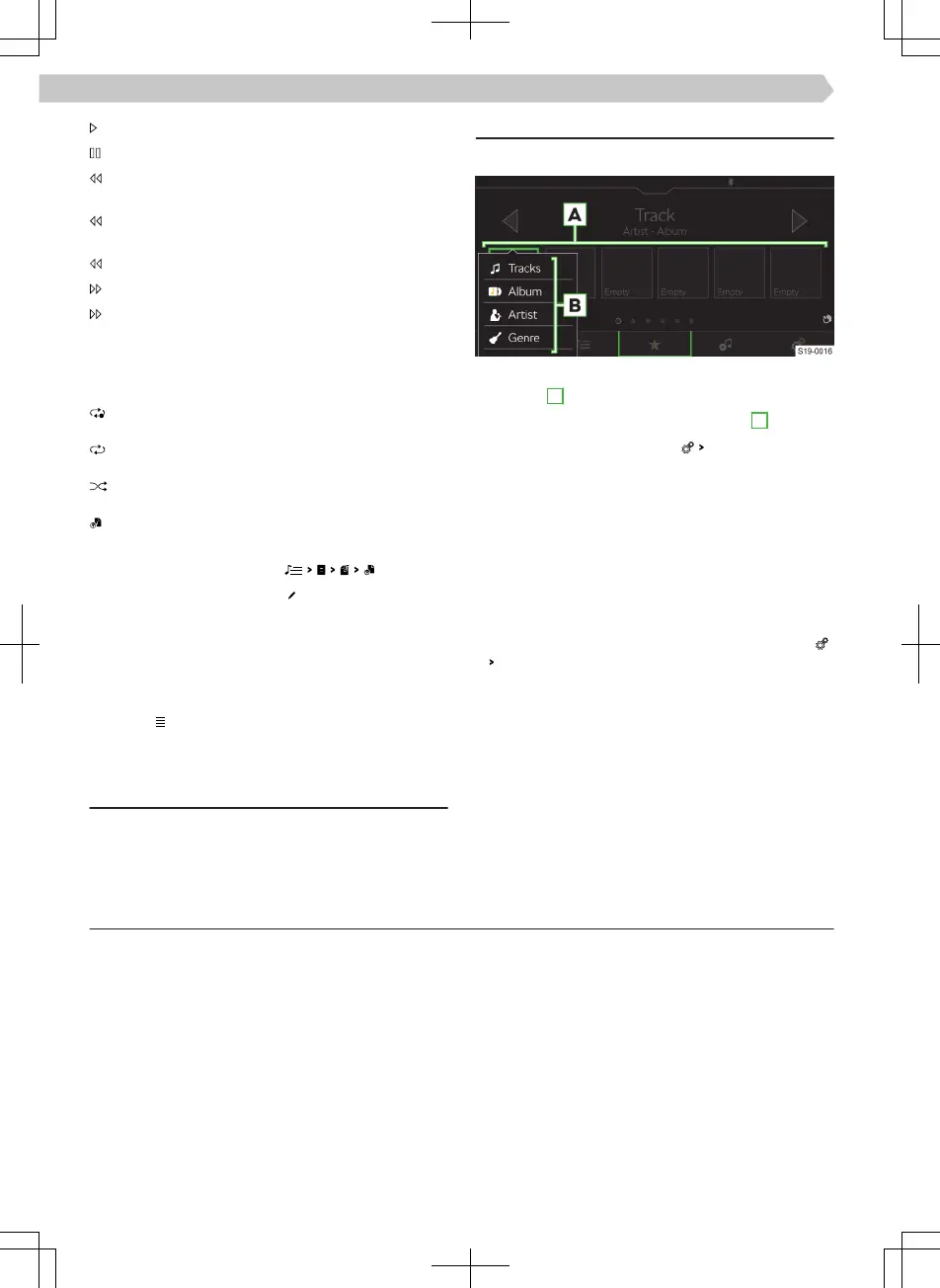Tap: Start playback
Tap: Pause
Within 3 seconds of starting playback, tap: play
the previous song
After 3 seconds from the start of playback, tap:
to play the current title from the beginning
Hold: fast rewind within the track
Tap: play the next track
Hold: fast forward within the track
Movement within the title is also possible by drag-
ging the nger over the timeline.
Advanced operation
Turn on / o repeat playback of the current
track
Turn on / o repeat playback of the current al-
bum / folder
Turn on / o random playback of the current al-
bum / folder
Save the played track in the “
My playlist
” playlist
“My playlist” management
▶
To display the playlist, tap .
▶
To manage the playlist tap
in the displayed play-
list.
The following activities can be carried out in playlist
management:
▶
Control playback.
▶
Change the order of a title in the list by holding and
moving to the desired position.
▶
Delete title.
Restriction
The availability of some media operation functions is
dependent on the connected source and the soft-
ware being used, e.g. Bluetooth®.
Settings
Manage favourites
›
To save, hold the desired functional area for fa-
vourites A .
›
Choose one of the available list entries B .
›
To Clear, in the menu media tap on
Manage favour-
ites
.
›
To delete a favourite, tap on the list entry and con-
rm the deletion.
Or:
›
To delete all favourites tap on
Clear all
and conrm
the deletion.
Trac
›
To turn on/o trac monitoring during playback
of media les, go to the Media in the main menu
and tap on
Trac program (TP)
.
Supported sources and les
100
Infotainment Amundsen › Media
