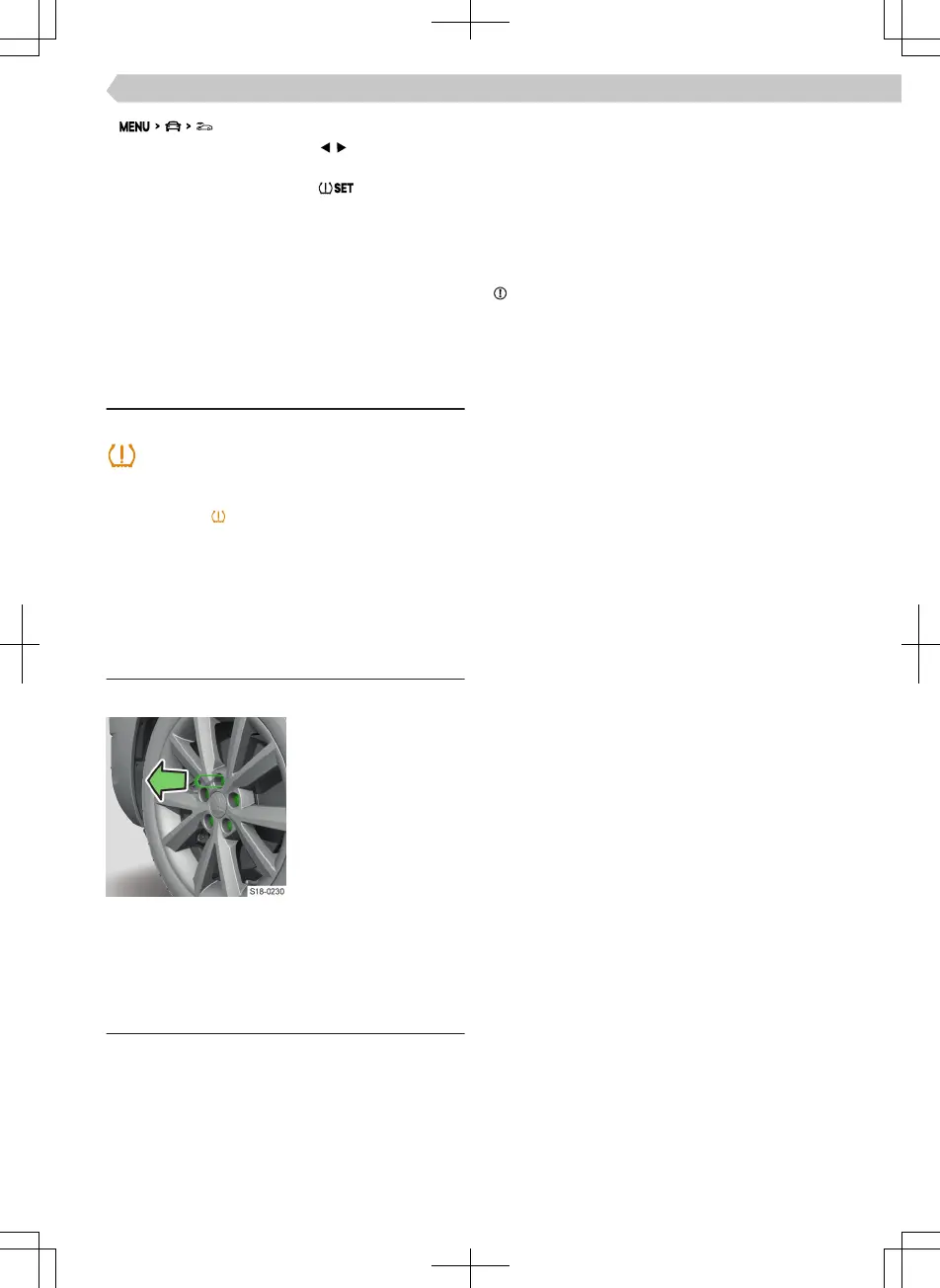›
Using the functional surfaces select the tyre
control display menu.
›
Tap on the functional surface .
›
Then follow the instructions on the screen.
Save the tyre pressures in the following cases:
▶
Change of tyre pressure
▶
Change of one or more wheels
▶
Change of position of a wheel on the vehicle
▶
Always after covering a distance of 10,000 km or
once a year
Troubleshooting
Tyre pressure display faulty
ashes for about 1 minute and stays on
›
Stop the vehicle, switch o the ignition and
start the engine.
If the symbol
ashes again after starting the en-
gine, there is a system fault.
›
Continue driving, exercising appropriate caution,
and seek the help of a specialist garage.
Wheel bolt cover caps
Remove cover caps and install
Disconnecting
›
Push the pull-o clamp
onto the cover cap up
to the stop.
›
Remove the cover cap.
Installing
›
Push the cover cap onto the wheel bolt to the stop.
Full wheel frame
Removing and installing the trim
Applies to factory built or original accessory trims
from ŠKODA.
Disconnecting
›
Hang the clamps for removing the wheel trims at
the edge of one of the openings in the trim.
›
Push the wheel wrench through the clamp, support
on the tyre and pull o the wheel trim.
Installing
›
Press the wheel trim onto the wheel rim at the
designated valve opening.
When using an anti-theft wheel bolt, it must be lo-
cated at the location indicated on the bezel.
›
Press the trim, starting at the valve, into the rim on
both sides until it engages around the entire cir-
cumference.
NOTICE
▶
Use hand pressure, do not hit the wheel cover.
169
Wheels › Wheel bolt cover caps
