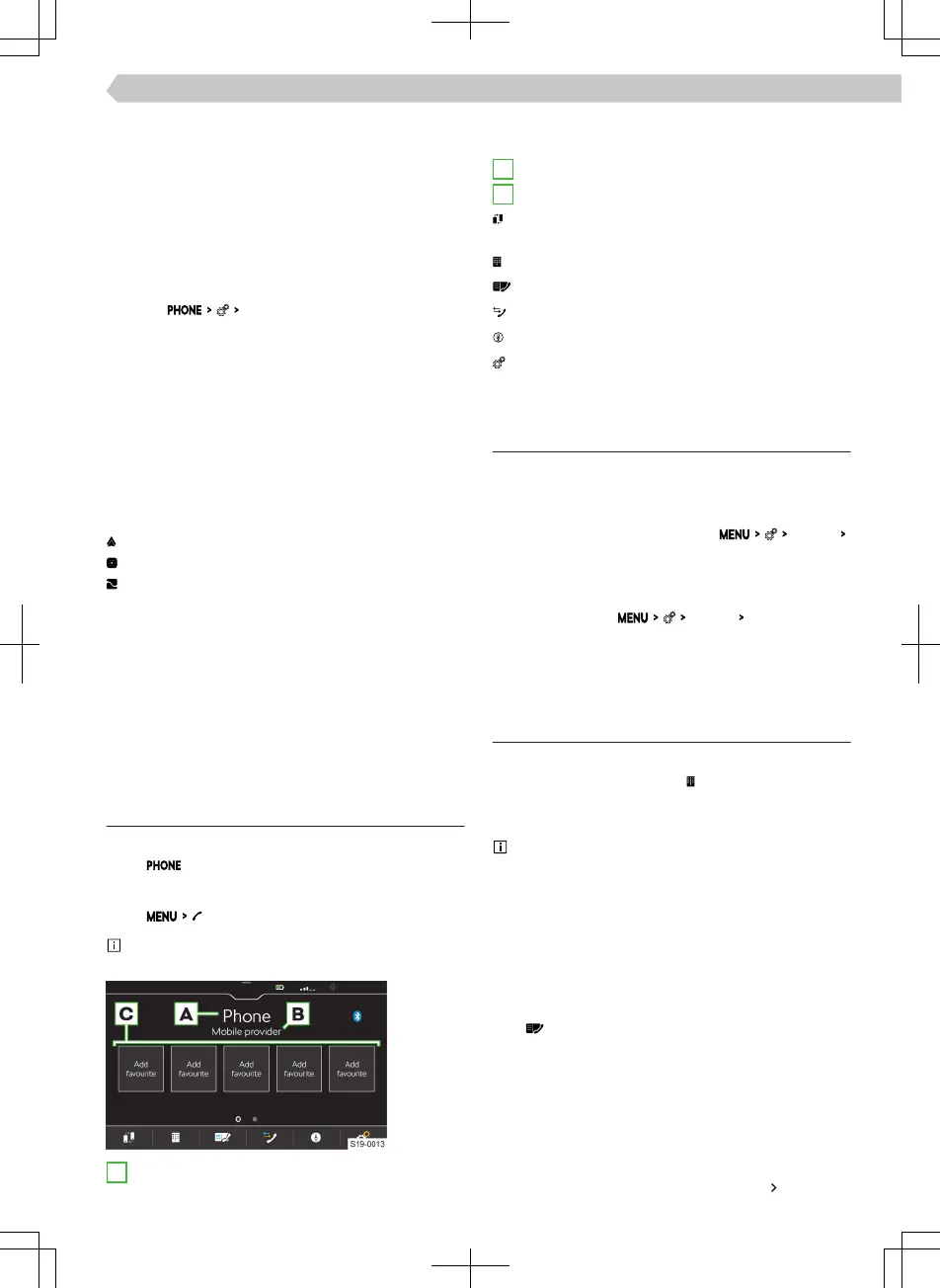›
Select the desired device in the list of available de-
vices.
›
Select the desired Bluetooth® prole.
›
Conrm the PIN; enter it if necessary and then
conrm.
›
If two devices are connected to the Infotainment,
select the device to be replaced.
Connect Infotainment to a previously connected
mobile device
›
Tap on
Select mobile phone
.
›
Select the desired device from the list of previous-
ly connected devices.
The selected device is connected via the most re-
cently used Bluetooth® prole.
›
If two devices are connected to the Infotainment,
select the device to be replaced.
SmartLink connection
Infotainment provides the ability to connect Smar-
tLink to compatible mobile devices using the follow-
ing connection types:
Android Auto
Apple CarPlay
MirrorLink
Mobile devices can be connected to the Infotain-
ment via USB cable or Wi-Fi, as long as the mobile
device supports it.
›
Connect the mobile device to the Infotainment via
a USB cable or browse and connect to a wireless
network.
›
Tap the icon of the supported connection.
Telephone
Overview
Display menu
›
Tap .
Or:
›
Tap .
If the menu phone is not displayed, check wheth-
er the mobile device is connected.
A
Name of the connected phone
▶
Tap: View the list of previously connected
phones
B
Name of the telephone service provider
C
Station buttons for preferred contacts
Change the main telephone with the additional
telephone
Enter phone number
Contact list
Call lists
Switch on voice control of the connected phone
Settings
Conditions for connecting a telephone with
Infotainment
✓ The Bluetooth® function of the Infotainment and
the telephone needs to be switched on.
The Bluetooth® function of the Infotainment is
switched on in the menu item
Bluetooth
Bluetooth
.
✓ Visibility of the Infotainment is switched on.
The visibility of the Infotainment is switched on in
the menu item
Bluetooth
Visibility:
.
✓ The telephone is within signal range of the Info-
tainment's Bluetooth® unit.
✓ The telephone is compatible with Infotainment.
Telephone operation
Enter telephone number
›
In the Phone menu, tap on .
›
Enter the telephone number using the numeric
keypad that is displayed.
The displayed numeric keypad can also be used
for searching for contacts.
If, for example, the digits 32 are entered, contacts
with the letter sequence DA, FA, EB etc. are dis-
played next to the numeric keypad.
List of telephone contacts
The list of telephone contacts is imported from the
connected main telephone.
›
To display the contact list in the phone menu, tap
on
.
›
To search within the list, tap on
Find
.
›
Enter the details you wish to nd.
›
To establish a connection with a contact, tap the
functional area showing the desired contact.
If a contact has multiple telephone numbers, select
the telephone number from the displayed list.
›
To display the details for a contact, tap
.
85
Infotainment Bolero › Telephone
